
This guide is about cheats/console commands, how to enable and use it. Also the guide will show you the save file location.
How to Cheat
Warning! This might disable the achievements!
Enabling Commands
- Press Ctrl + ~ (tilde) to open the console
- Type “CheatMode iamveryafraid” and press enter to enable debug commands
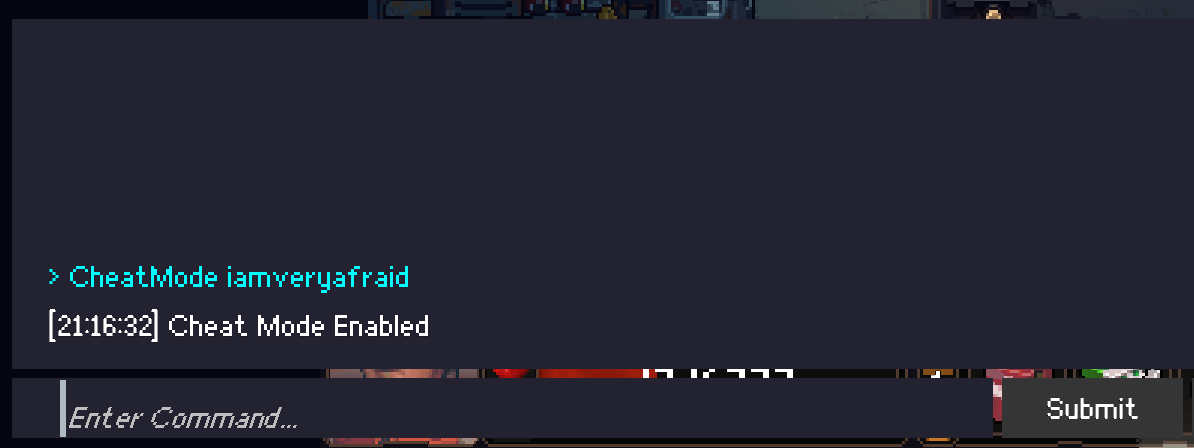
Useful Commands
- commands – list all commands
- PlayerGiveAdrenalin
- PlayerGiveCredit
- PlayerGiveExp
- PlayerGivePerkPoint
- SetAttributeValue (strength, agility, endurance, perception, mutation, …)
- UnlockAllIDTags
Save File Location
Knowing where a game’s save files are kept can be very helpful in the event of an unintentional data loss or computer breakdown. Here is all the information you want for the Subterrain: Mines of Titan save location.
- C:\Users\Your Username\AppData\LocalLow\Pixellore Inc\Subterrain Mines of Titan
That’s all you need to know. Losing game progress may be really annoying. It is always wise to take steps to prevent it. Backup your save files!




same. ctrl + ~ exits to desktop
The dev seems to have disabled the console command in the game’s latest update.
Pressing Ctrl + ~ no longer pops the console input window.