
If you have screen tearing this tutorial can you help you.
Guide to Enable V-Sync
Tutorial
- Press W+R
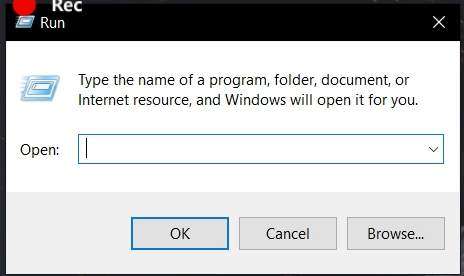
- Write “%appdata%” and OK
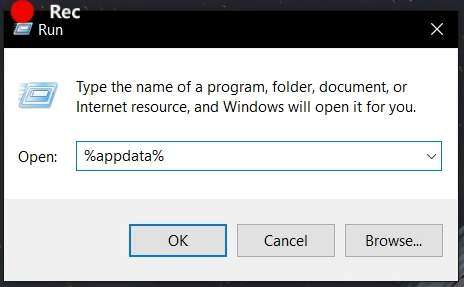
- Click on “AppData”
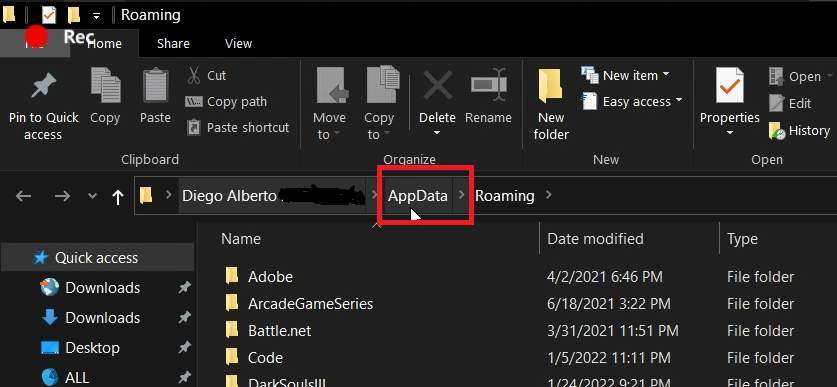
- Click on “Local”
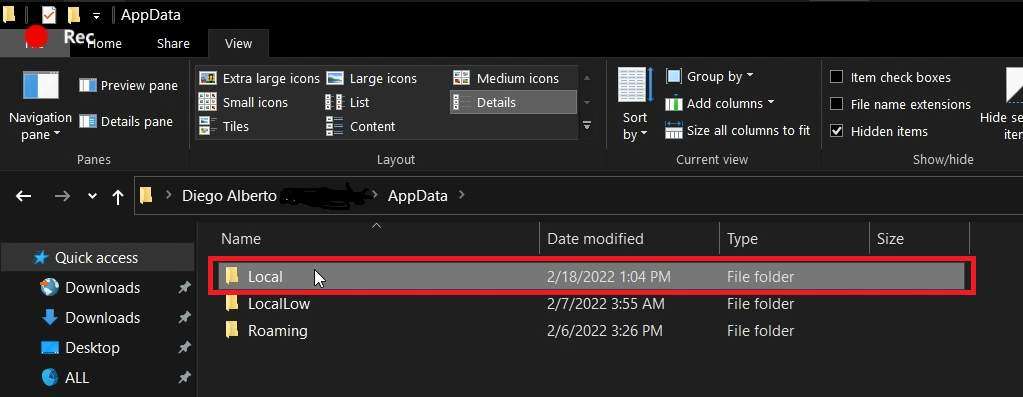
- Find the directory “KOFXV” and double click
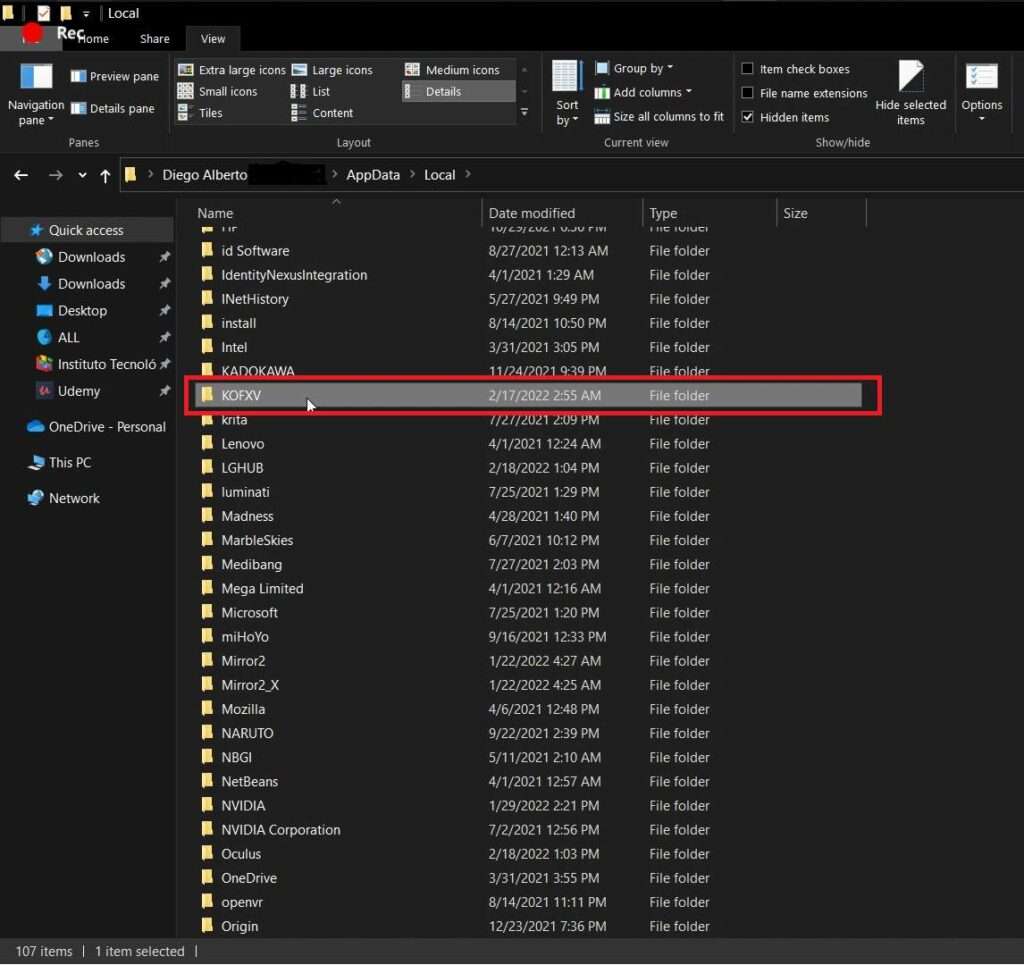
- Double Click on “Saved”
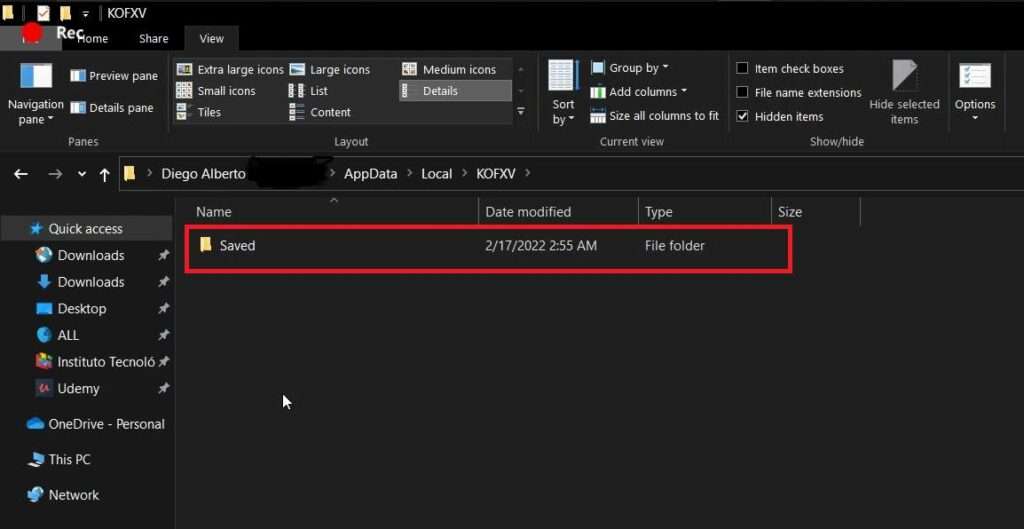
- Double Click on “Config”
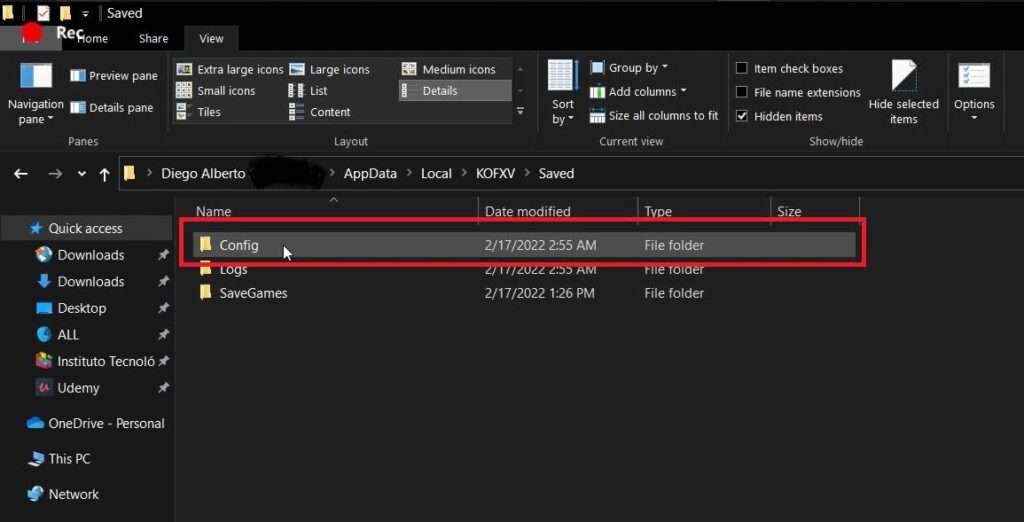
- Double Click on “WindowsNoEditor”
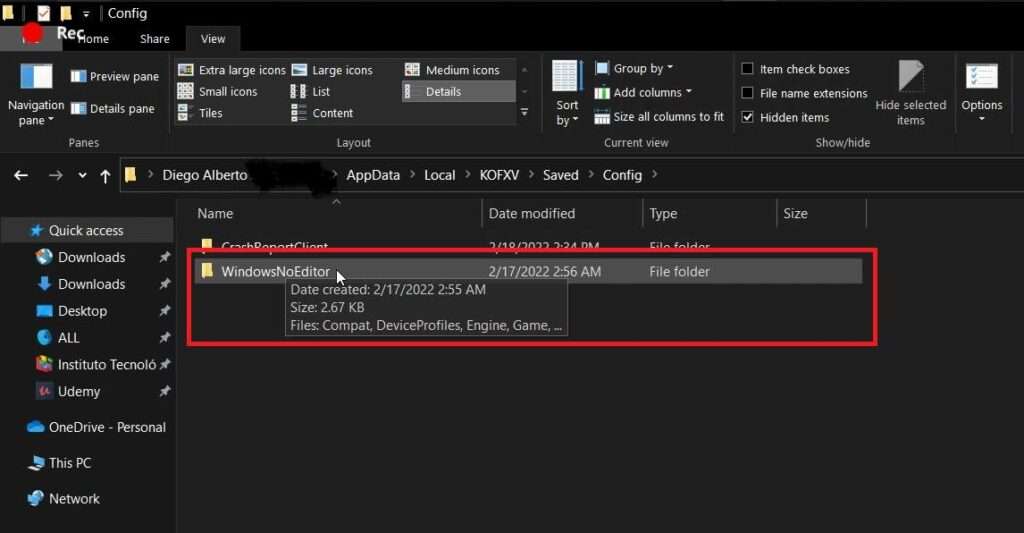
- Find “GameUserSettings”, Right Click and click on Edit or Open with any Text Editor.
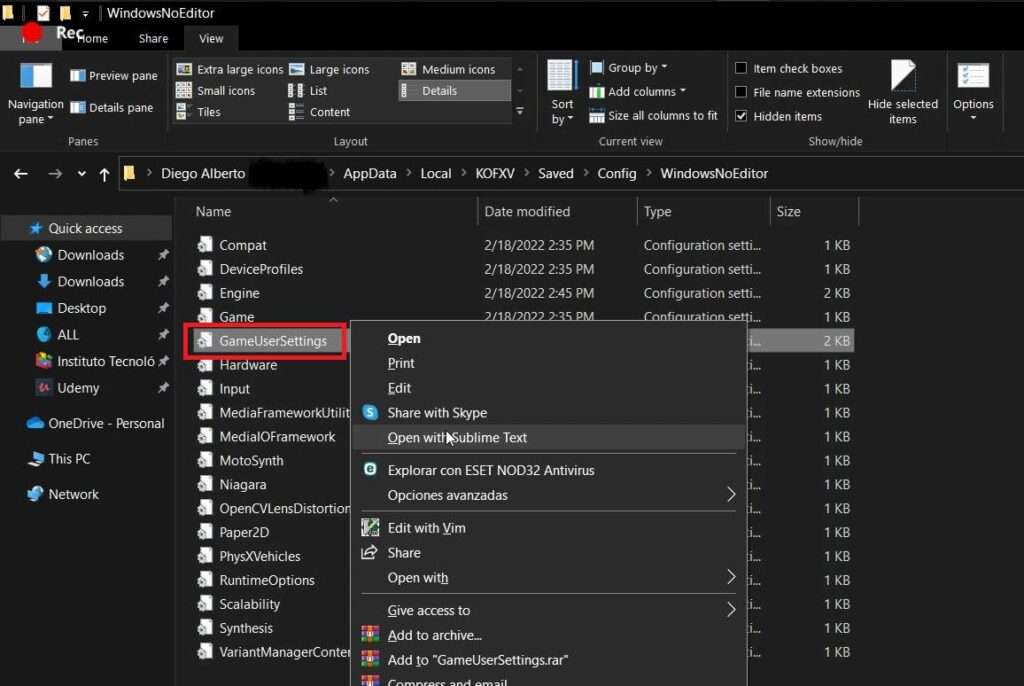
- Find the line 13
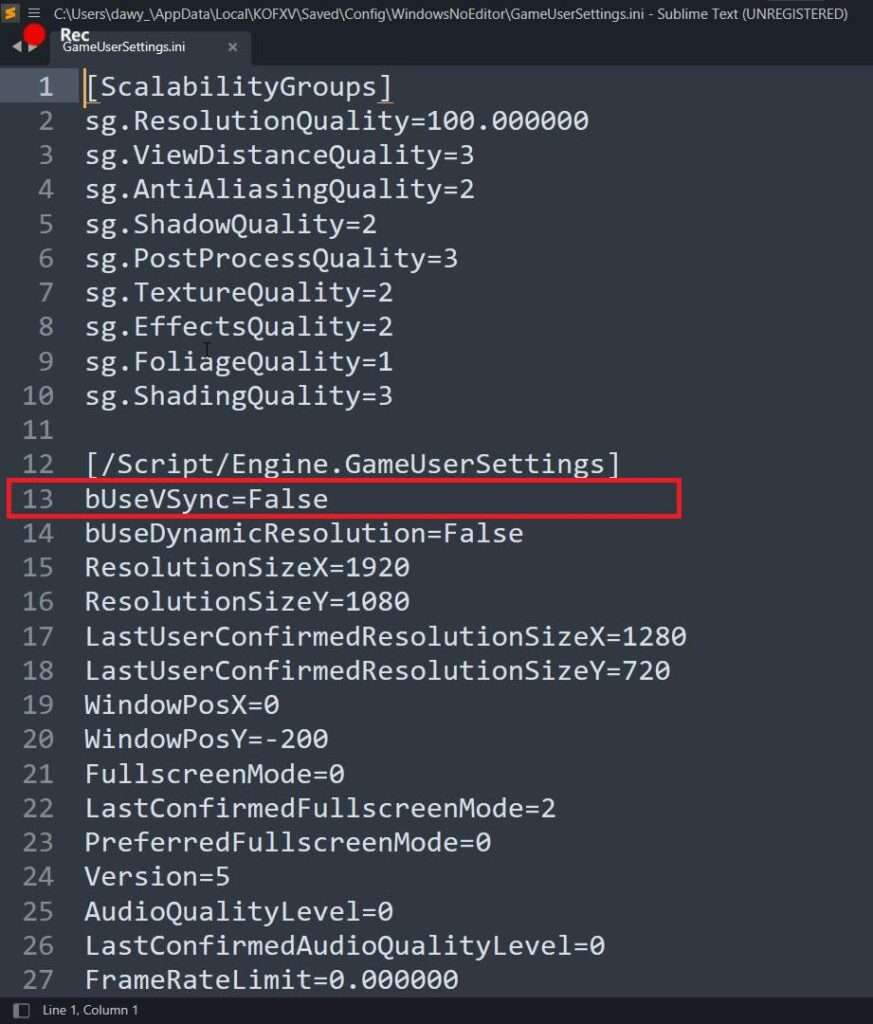
- Change “False” to “True” and Save
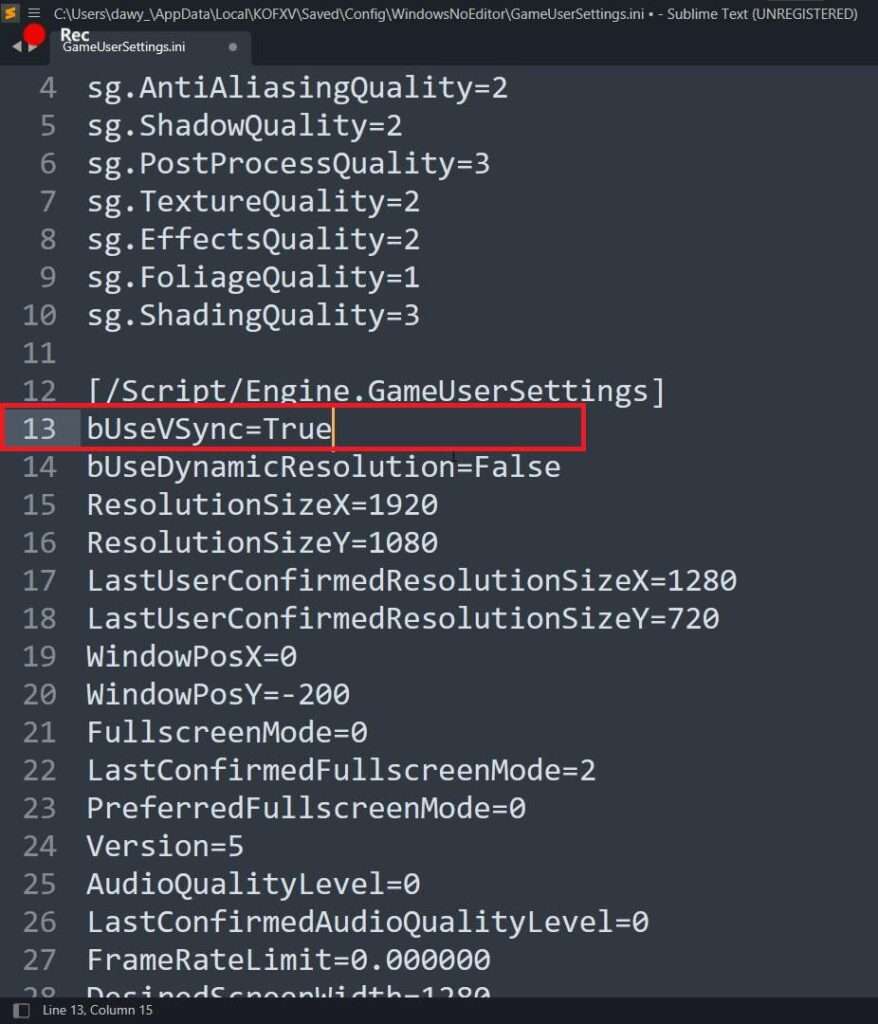
Tha’s All, can you play know.





Be the first to comment