
Steam Input allows to play with a gamepad.
Contents
Guide to Pull the Sword Without a Mouse
All credit goes to Wok!
Activate Steam Input
In Steam’s “Library”, right-click on the game and select “Properties”:

In the “Controller” tab, select “Enable Steam Input”:
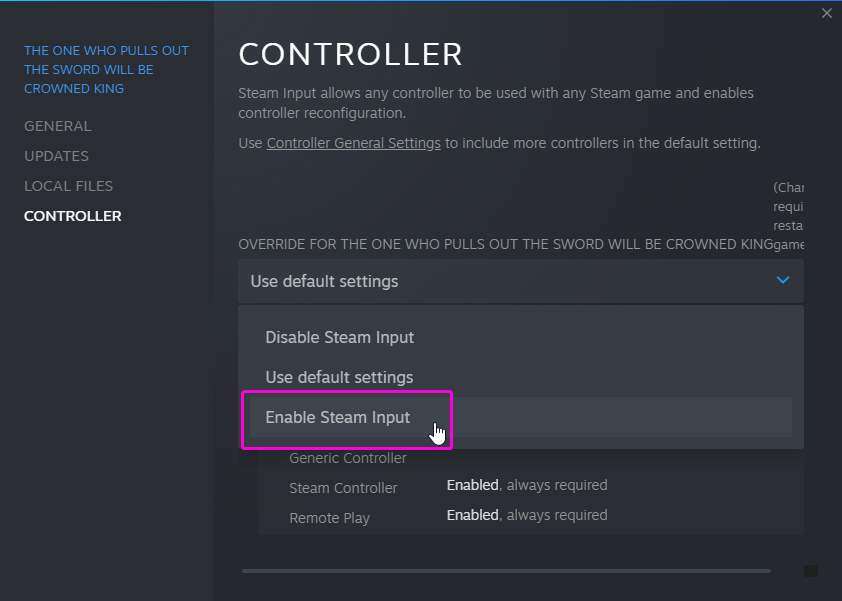
This allows you to play with an Xbox gamepad:
Pull a Gamepad
Start the game.
In the bottom right corner, you should see a notification that Steam Input is toggled ON .

You can:
- Simulate a “mouse left click” with the right trigger (RT).
- Move the “mouse cursor” with the right stick.
You will most likely want to adjust the cursor sensitivity in the game settings:

Here you go, you can try to pull the sword with your gamepad by:
- Positioning the cursor on the sword handle.
- Holding the right trigger.
- Pressing your right thumb on the right stick to keep pulling the sword.

Important Pieces of Advice
Aim for the offline achievement first and foremost!
NB: for the online mode, you can press to toggle the debug menu, including sword length and weight. This does not make the challenge easier, but may satiate your curiosity.

Caveat
The game is still a hassle, because:
- The game might have a camera issue which would ruin your effort.
- The sword is really long,

Seriously, the sword is much longer than you think.

The sword is even longer than what you now imagine.





Be the first to comment