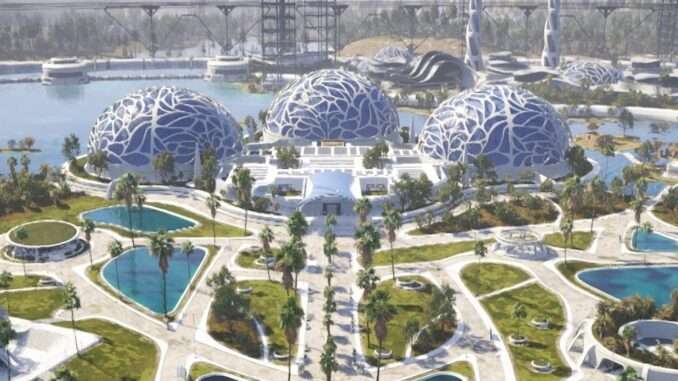
Having recently indulged in the newly released “The Talos Principle 2”, I found myself among the players who faced an HDR issue where, instead of accentuating colors, HDR led them to appear washed out. While the community came up with a workaround by connecting a second display before launching the game, it didn’t always hit the mark in terms of convenience.
However, I stumbled upon an alternative solution to enable HDR using the autohdr_force utility alongside the AutoHDR feature.
A simple and alternative method to activate HDR in “The Talos Principle 2”. The beauty of this solution is its potential applicability not just for this game, but also for other applications initially not supporting HDR.
Solution
The utility autohdr_force came as a saving grace, permitting the forceful activation of Auto HDR for any application via the registry.
https://github.com/ledoge/autohdr_force/This cracked open the door to enable Auto HDR in “The Talos Principle 2”, effectively bypassing the color washout issue.
AutoHDR, to put in layman’s terms, is a feature that automatically escalates the dynamic range (HDR) for games and applications initially designed for standard dynamic range (SDR), infusing colors with more vibrancy and richness.
How to Use AutoHDR_Force and AutoHDR:
- I started by downloading the latest version of the autohdr_force utility from GitHub[github.com].
- After unzipping the archive, I ran the utility.
- When prompted for the process name, I entered
Talos2-Win64-Shipping.exe- Then came a couple of affirmative responses from my end to the questions about forcibly enabling AutoHDR and 10-bit by typing:
yFor each.
Lastly, I fine-tuned the HDR intensity using the slider in the Xbox Game Bar, navigating to the “Gaming features” section and selecting the “Adjust HDR Intensity” button.
Conclusion
My journey with autohdr_force and the AutoHDR feature led to a simple and alternative method to activate HDR in “The Talos Principle 2”.
The beauty of this solution is its potential applicability not just for this game, but also for other applications initially not supporting HDR.





Be the first to comment