
Scenario Planner Explained

Welcome to Scenario Planner! First things first, after entering it from the Creators Club menu, the first thing you must decide is which route you wish to make a scenario on – all routes are compatible, so it’s all down to where you want to drive.
Create a new scenario and setup the various parameters which define it, such as the name, a description to explain what the scenario is about, when the start time will be, what season and weather should be, and whether “Off the Rails” should be enabled or not. Off the Rails allows you to use your full suite of trains without any limitations, if you want to run an electric passenger train on a diesel freight route, you can!
With the basics now set, it is time to add your first service. Again start by filling out its parameters, the name will help you identify it once multiple trains have been setup, player controlled lets you choose which train is the player’s, the rest will be treated as AI. You can only have one player train per scenario so ticking the box on multiple services will untick it on the previous ones. Lastly, passenger or freight service type dictates whether door loading is necessary or not.
To add your first path, you must pick a point where you wish the train to start, which path it will follow from that point, the intended destination, and then tick any intermediate stops along the way. Once that service is confirmed, and you have selected the train you wish to run on it, you have a working scenario! However, there is more that can be done.
In Train Sim World 4 you can add multiple paths to a single formation, this works if a new path starts where the previous one finished, so all TSW4 content has been setup with this in mind, and older content may work but is not guaranteed. So for example, on Vorarlberg, one can drive from Bregenz Platform 2 to Lindau Platform 6, then to Bludenz Platform 3, and then to Bregenz Hafen Platform 1, and then to Lustenau Platform 1, and then to… you get the idea! Once a player train ends at a marker from where there is no further paths, that would be the end of the scenario.
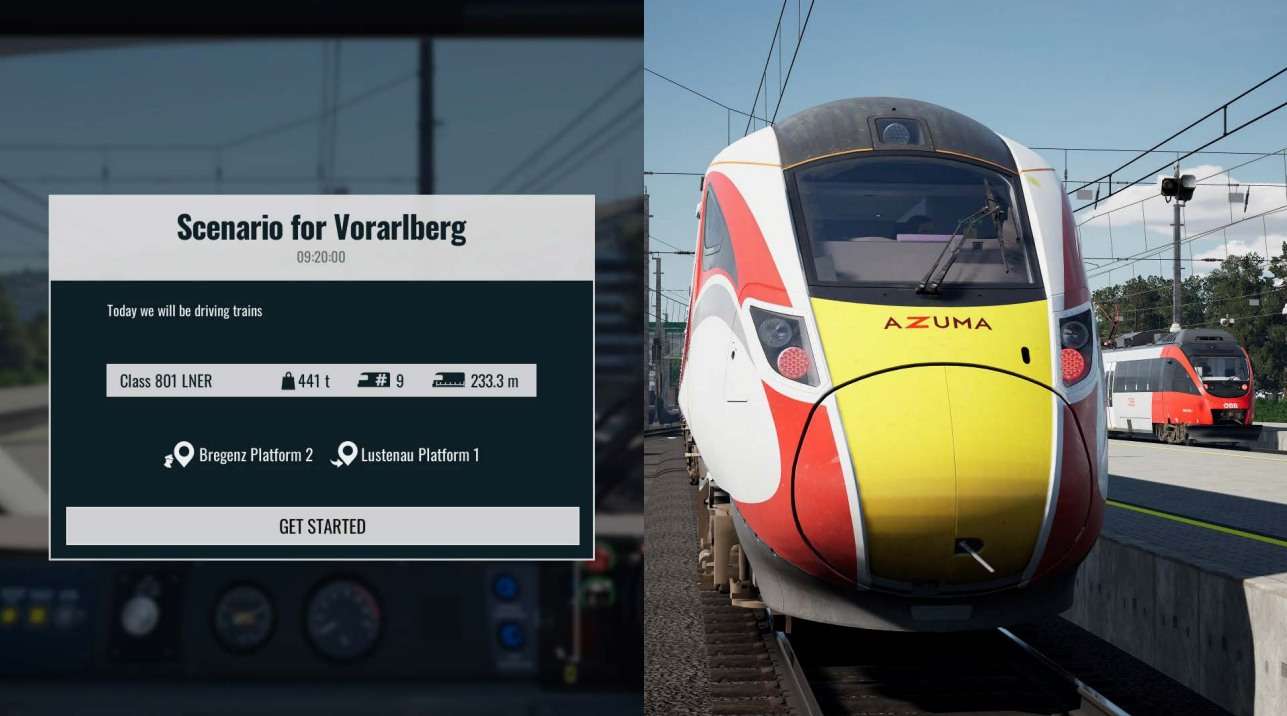
The other thing that can be done with Scenario Planner is setting up AI services to use portals throughout the route. Portals are found at certain endpoints of routes, or where a junction splits off and heads away from the represented area, these are what the timetable use to spawn trains in from “the void” and where they are set to after completing a service. This means you can setup additional AI which don’t have to start or finish on the route, a player train can follow another service which doesn’t hold up the player forever, an additional AI can join the route as if it’s coming from somewhere else, as per reality.
It is important to note that portal services are only for AI use, a player train cannot use portal paths. You can also now set the scenario starting time independent of the player starting time, so if you want the AI to being doing its magic before the player train is asked to start, you can do, this lets action build up around the player train, AI can arrive, maybe even overtake ahead before the player service starts.
Lastly, when making paths and picking formations, you will largely be limited in train length by the size of the markers your service will spawn at, as an overly long train could foul junctions, buffers or signals causing unintended side effects, rendering a scenario unplayable.
If you make a scenario using custom liveries, and upload that scenario onto the Sharing Hub, it is recommended but not essential that the custom liveres are also uploaded, anyone who plays your scenario, or if you play a scenario without having liveries installed, trains will default to showing their original livery.





Be the first to comment