
Solving problems with text disappearing and camera movement.
Text and Camera Issues Fix Guide
Сrеdit gоеs to sir!
The Problem
This problem may arise by itself when checking files via steam, or when automatically configuring graphics through programs from “green” or “red”:
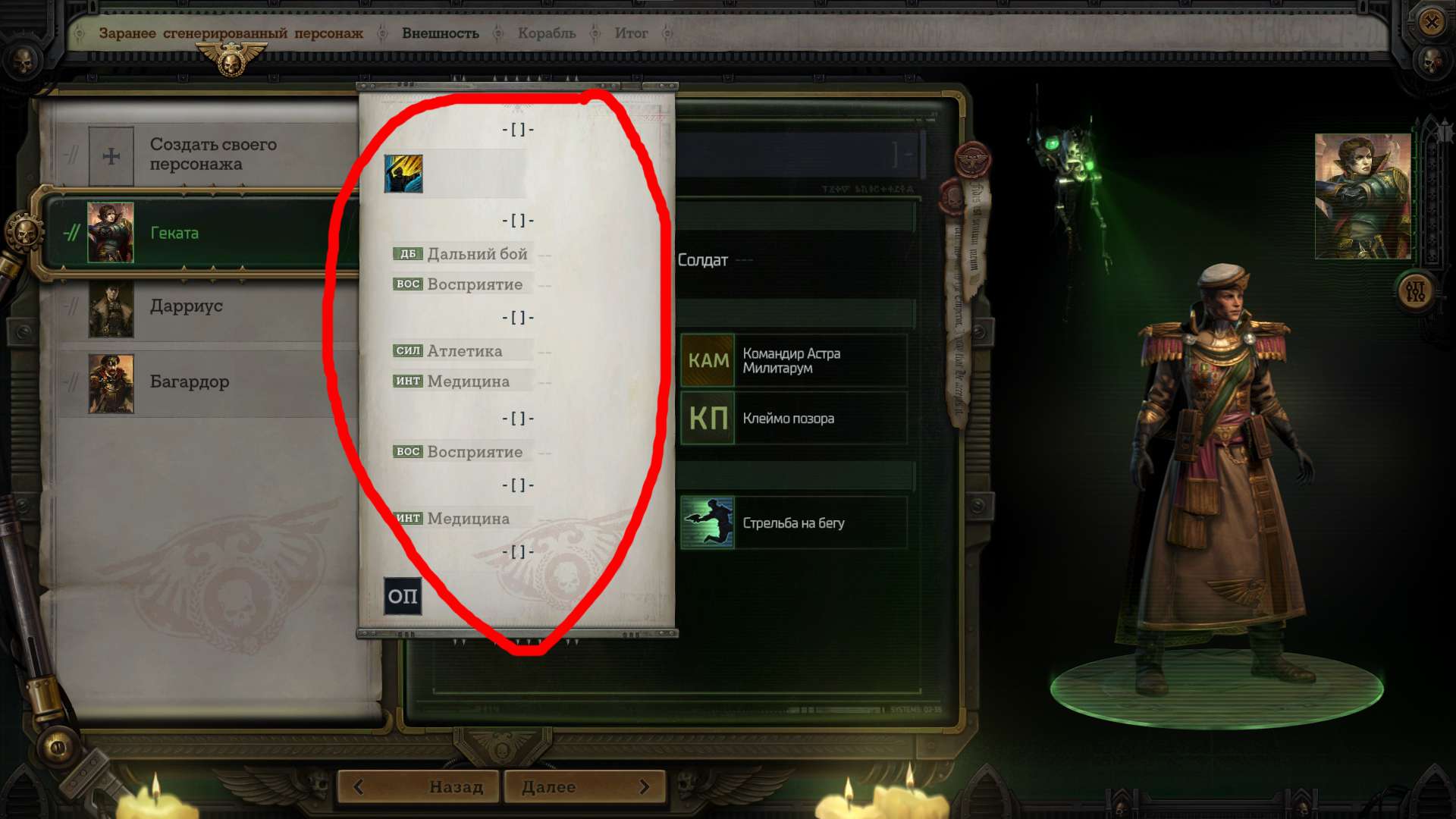

The camera does not move.
The Solution
It’s very simple, go to the settings, specifically to the “ACCESSIBILITY” section and either reset the settings in this section to “default”, or change the font size to a value above 0.

P.S. It does not always help to solve problems with camera movement, in this case, reset each section of the settings to “default” in turn.





Be the first to comment