
You may probably wonder how can you get the numbers from in-game stats to see how much you did imported or exported in the last 75 day period of certain resources. Here is a simple guide how you can check your exports/imports manually.
Guide to Set 75 Day Trade Period Manually
All credit goes to forzion!
Basics
- You click Economy and trade icon on the left.
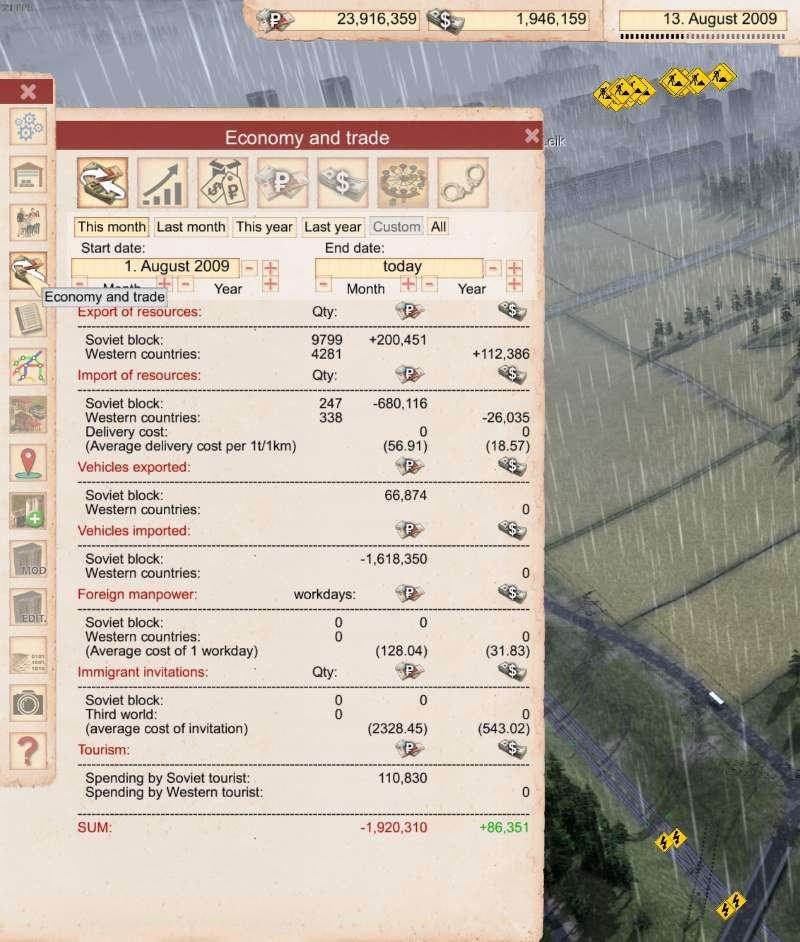
- You choose what trade do you want to check (imports/exports).

- You click the [-] right of the [today] once.
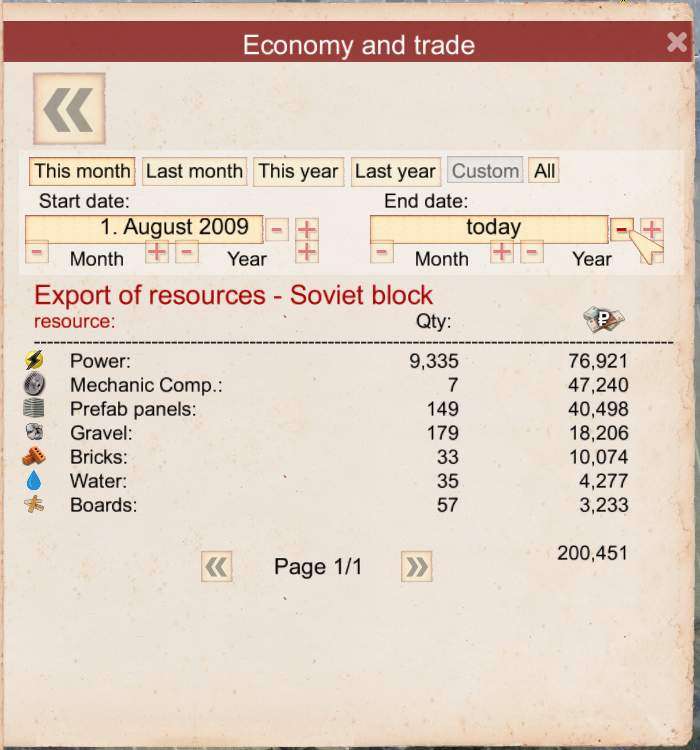
- Then click the [+] right of the left date as much as the date do not change anymore.
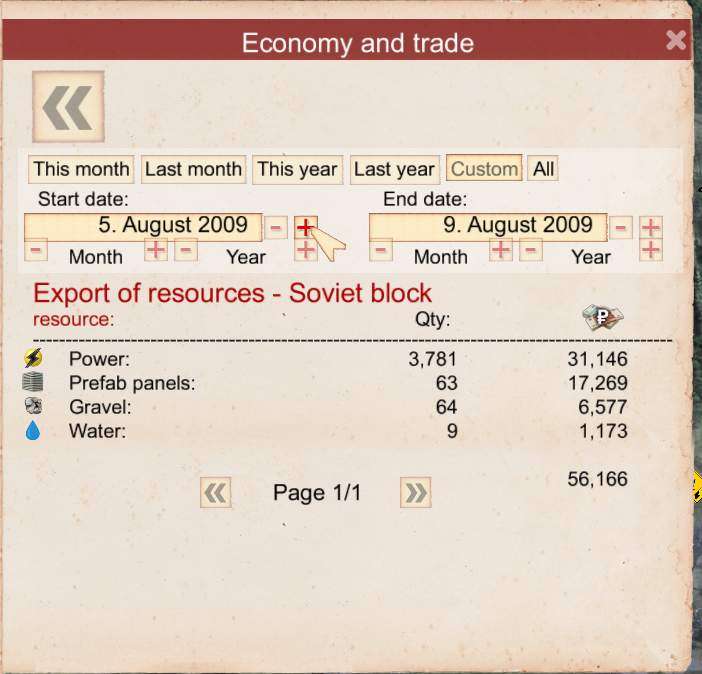
- Then click the [-] right of the left date 14x.
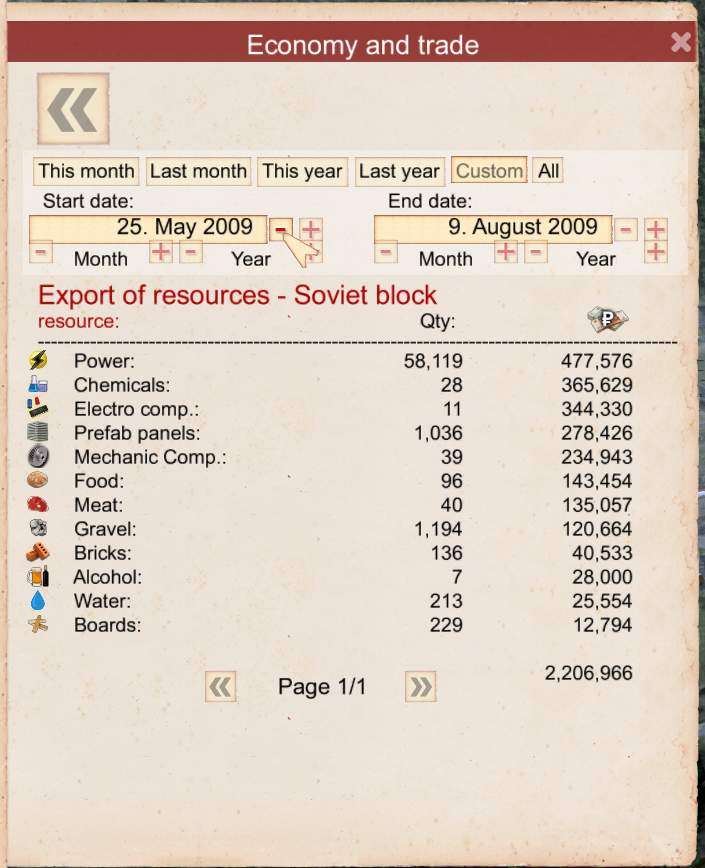
And you have the last 75 day trading period counted for the trade price changes.
I hope this helps you a bit.





Be the first to comment