
A short description on how to increase the ingame speed by editing the variables.ini file.
More Loop Hero Guides:
Modify Game Speed Guide
Locate Game Folder
To adjust the Loop Hero game settings, find the game in your Steam library. Right-click on it. A menu will appear. Choose “Properties” from that menu.
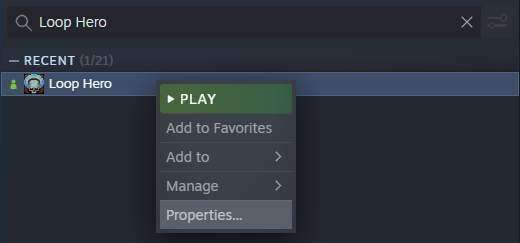
Once the new window opens up go to the Local Files Tab and click on “Browse”
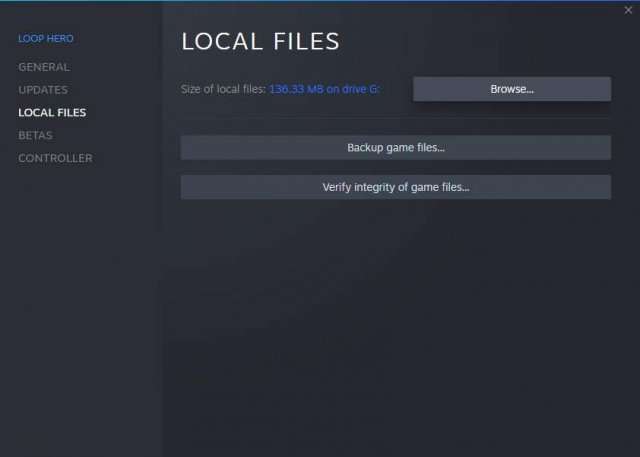
Modify Variables.ini File
Once you are inside the game folder locate the variables.ini file in the root of the Loop Hero folder and open it in a text editor.
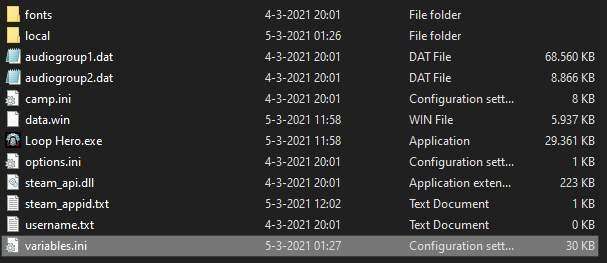
Locate the line:
game_speed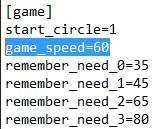
This can be changed to alter the ingame speed, by default this is set to 60.
Change the speed from 60 to 120 to double the current ingame speed.
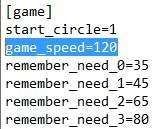
This will make it so the regular ingame speed is now similar to x2.
And x2 will now become x4. Once you have made the changes save the file and boot up the game.
When you are ingame you can look in the bottom right corner if the changes you made have been saved properly it will now display that the .ini file has been changed.
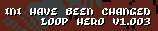
As of the current patch 1.003 Achievements are not locked when changing this file so achievements are still able to be earned as you would normally.



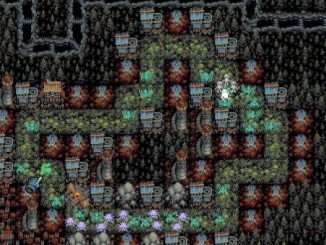

Be the first to comment