
How to teleport around the GTA Online map without leaving the session.
Guide to Teleport Around the Map
Enable Job Blips
- Enable map jobs.

Interaction Menu (M) > Hide Options > Jobs > Show All
Hover Over Nearest Job to Destination
- Hover over the nearest job to your destination.
- Press Start Job.
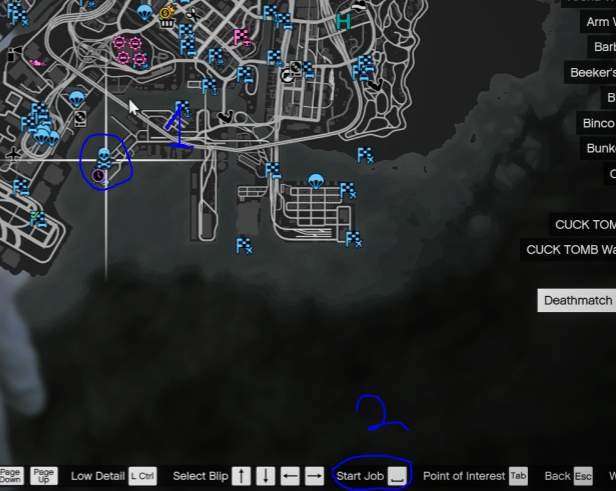
Host Selected Job
- Host selected job.
- Spam right click as soon as you press host, and spam until the next prompt appears.
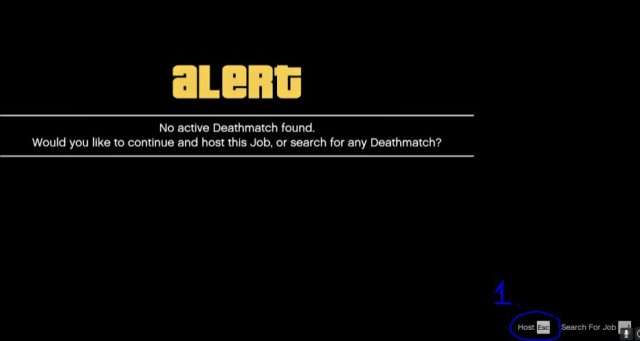
Exit the Job
- Wait at least 2 seconds before proceeding to next step.
- Exit the job.

Issues
To move without teleporting, initiate the job hosting process. Subsequently, repeatedly press the right mouse button. This action should be performed in a manner similar to when descending from an aerial position, specifically waiting for two distinct clicks.





it works bro i used cheats to do it on 3X$ and RP motor wars adversary mode