
Wonder what settings your favorite streamers use? This guide has the settings, graphics and mouse sensitivity of popular streamers and pro players. Remember these players might change their settings anytime.
Shroud
- DPI: 400
- HZ: 144
- Resolution: 1920×1080



Summit1g
- Mouse dpi: 400
- General Sensitivity: 50
- VehicleDriver Sensitivity: 50
- Targeting Sensitivity: 50
- Scoping Sensitivity: 45
- Scope4X Sensitivity: 45
- Scope8X Sensitivity: 45
- Scope15X Sensitivity: 45
- Resolution: 1920*1080
- Brightness: 50
- Screen Scale: 100
- Anti-Alisaing: Very low
- Post-Processing: Low
- Shadows: Very Low
- Texture: Low
- Effetcs: Low
- Foliage: Very low

Grimmmz
- Dpi: 650
- Polling rate: 500
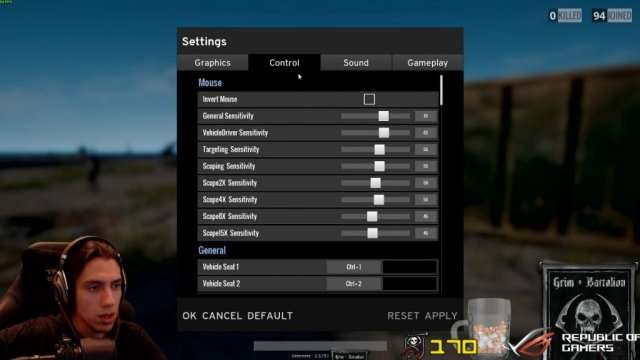
Dr Disrespect
PUBG Graphics:
- AA: very low
- PP: very low
- Shadows: very low
- Textures: medium
- Effects: low
- Foliage: very low
- View distance: medium
PUBG Sensitivity:
- DPI: 400
- General: 55
- Vehicle: 50
- Targeting: 45
- Scoping: 46
- 2x: 47
- 4x: 48
- 8x: 49
- 15x: 50
LyndonFPS
- PUBG sensitivity: 25%
- Mouse DPI: 800DPI
- Resolution: 1920*1080
- Brightness: 53
- Screen Scale: 128
- Anti-Aliasing: Very low
- Post-Processing: Low
- Shadows: Very Low
- Texture: Very Low
- Effects: Very Low
- Foliage: Very Low
Cohhcarnage
- Resolution: 1920*1080
- Brightness: 100
- Quality: High
- Screen Scale: 100
- Anti-aliasing: high
- Graphics: All High

Ninja
- DPI: 800

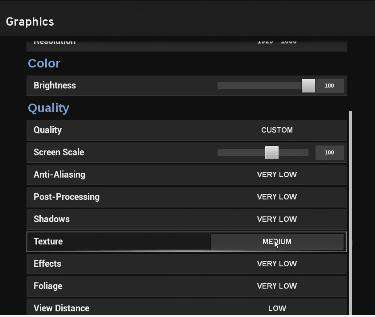





Sensitivity for Android phone