
This guide will teach you how to playtest any operator without the need of buying them first as well as bypassing the wait period for new operators that non-season pass users will get.
Other RSS Guides:
- Beginners Guide (Tips and Tricks).
- Viable Mira Locations, Villa.
- Viable Mira Locations, Oregon.
- Viable Mira Locations, Clubhouse.
- Viable Mira locations, Kafe Rework 2019.
Step #1
Close your Rainbow Six Siege game if it’s open and open Uplay. From there navigate to the top right where your profile is and select an option to go offline in Uplay. Now your Uplay should be in offline mode.
Step #2
Launch Rainbow Six Siege. Now you should have all the operators unlocked so you can change their loadouts. Start a custom game (this is the only thing playable since your Uplay is in offline mode).
Play-test Any Operator
Now you can play as any operator you want. After you’re done you have to click the go online button on Uplay to go back online and play against others.

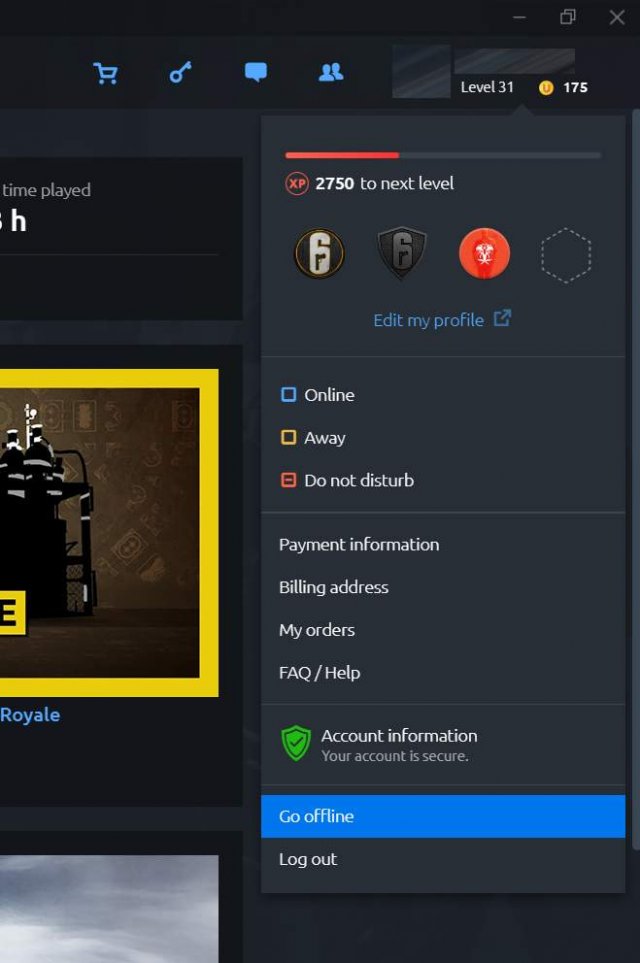






Be the first to comment