
This guide explains how the game stores saved progress. It also describes how to share game levels with other players, allowing you to play the same level again.
How the Player-Files Works
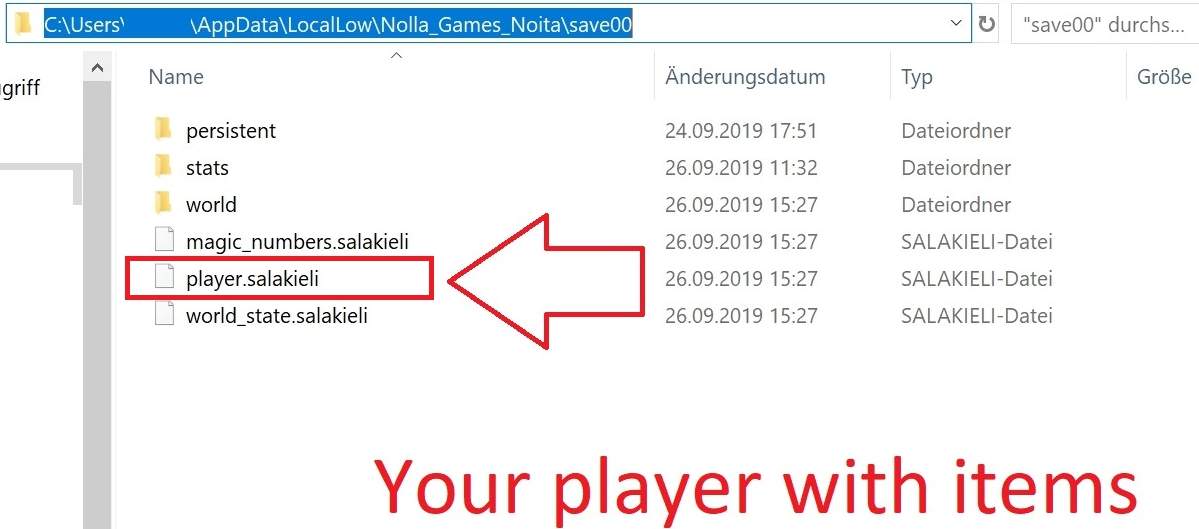
- This location contains the player’s data file. This file records the player’s inventory, health, and other related information.
- To create a backup of your current player, copy this file.
- To start a new game with a fresh player, delete this file. The game will automatically generate a new one.
How the World-Files Works

These are the two world files/folder, they are created everytime you start and SAVE a new game. If you copy that files, you have your world how you saved it.
If you have saved your game, you can delete only this file and folder to create a new world with your saved character on new game.
How to Save a Seed
Start a new game, save the game and exit. Copy this folder and this file.
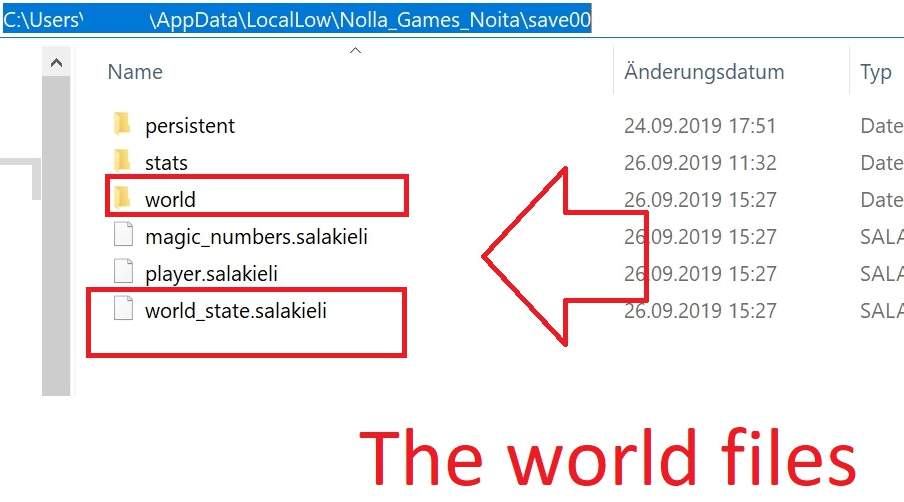
If you die and want to play that seed again, just delete the world folder + world_state.salakieli nothing else and paste your old folder and world_state.salakieli file to play the same seed.





Be the first to comment