
The full guide on how to use the RN Type 23 Frigate.
How to Use RN Type 23 Frigate
How to Start the Engines
- Enter the bridge, make sure your breakers (bottom left) are turned on.
- Go to the bottom left panel.
- Turn on the monitor.
- Go to the electric motor throttle (middle throttle), increase to 100%.
- Increase engine throttle (right throttle) to 30/40%.
- Go to clutch, increase to 100%.
- You should start moving, after of which you can turn your throttle up to 60%.
- If in rough weather, keep your throttle to 30/40% as the ship will start jumping over waves.
Driving the Ship
General driving
- Go to the captains seat (top left seat).
- When steering, make sure to only TAP the steering buttons, the steering of the ship is still highly sensitive and can result in problems when steering too much.
- When in rough weather, keep your throttle low as too much throttle will result in the ship ramping over waves at an unsafe amount.
Moving at a minimal amount
- To reverse/move at a minimal amount, go to the bottom left panel and set your clutch to 0%
- Go back to the seat, use WASD to move your ship in all directions, this uses the electric motors to power the propellers rather than the jet engines.
RHIB Deployment
How to deploy the RHIBs
It is recommended you do this at low speed or none.
Don’t press “W” too much, the crane will hit the wall and sometimes can get stuck there.
- Press “Release Connector”, this turns on the hinge connector.
- Lower your winch until the electric connector and hinge connector join. (Make sure your hinge connector is going down at roughly the same orientation as the boats)
- Press “Release Anchor Connector”, this turns off the bottom connectors keeping the boat to the ground.
- Raise your winch until it’s almost fully retracted.
- Press “S” to lower the crane until the RHIB is fully away from the side of the ship.
- Lower your winch until the RHIB contacts the ground.
- Press “Release Crane Electric Connector” as well as “Release Connector”, this should drop the RHIB in the water.
- It is up to you what you do with the crane, either retract it or keep it there for return trips.
How to drive the RHIBs
- Press “Engine On/Off”.
- Turn up your throttle, this is your main diesel engine that is being used.
- Hold the up arrow, this will release your clutch and get you moving.
Minimal movement
- For minimal movements/reverse, hold the down arrow to put your clutch in.
- Decrease main engine throttle/turn it off to save on fuel consumption.
- Use WASD, this uses your secondary electric engine, therefore, watch your battery.
Recover the RHIBs
- Move to the side of the ship where the crane is.
- Get out and go to the retractable ladder near the stern (there is a button on the black section, you will see it).
- If you haven’t kept the hinge connector on, press “Release Connector”, as well as “Release Crane Electric Connector”.
- Use the crane to recover the RHIB, this may prove difficult and is better for 2 people to do it.
Helicopter Resupply
To resupply.
This fits helicopters 20m in length and 5m (roughly) in height.
- Open the hangar.
- Go to the left nearest the door there is a box containing arrow buttons “Retract/extend helo arrestor”, extend out your helo arrestor hook until it connects to the helicopters electric connector. This may have to be added to your helicopter if it isn’t on there.
- The helo arrestor will recharge your helicopters batteries.
- To refuel, retract the arrestor with the helicopter with precaution not to hit the walls.
- Use the box to the right of the helo arrestor box to extend/retract the refuelling winch.
- The crane can also be used to recharge/pick up items using the control box nearest to it.




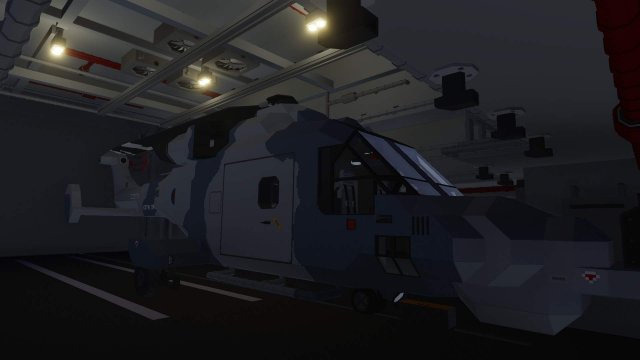


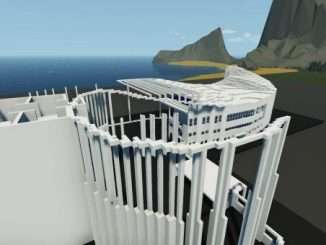

Be the first to comment