
I am going to break down in easy to follow steps to get you into your own solo lobby in RDO. I have well over 1000hrs in doing this and it works 98% of the time.
Guide to Solo Lobby Huckleberry
Setting up Windows Firewall
- Step 1: Just to the right of the start button type into windows search “Windows Defender Firewall with Advanced Security”.
- Step 2: Click and highlight “outbound rules” on the left, Right click, then choose “New Rule”. Hit “next”.
- Step 3: For rule type, choose Port and hit next.
- Step 4: For Protocol and Ports, choose “UDP” and “Specific Remote Ports”. For the blank to the right of “Specific Remote Ports”, copy “6672, 61455, 61457, 61456, 61458” without quotation marks into the blank. Hit “next”.
- Step 5: For action, choose “block the connection”. Hit “next”.
- Step 6: For profile, the default should have all three boxes checked, you only have to change it if any box is unchecked. Hit “next”.
- Step 7: Name the outbound rule to whatever you like.
- Step 8: Click and highlight “inbound rules” on the left, Right click, then choose “New Rule”. Hit “next”.
- Step 9: For rule type, choose Port and hit next.
- Step 10: For Protocol and Ports, choose “UDP” and “Specific Local Ports”. For the blank to the right of “Specific Local Ports”, copy “6672, 61455, 61457, 61456, 61458” without quotation marks into the blank. Hit “next”.
- Step 11: For action, choose “block the connection”. Hit “next”.
- Step 12: For profile, the default should have all three boxes checked, you only have to change it if any box is unchecked. Hit “next”.
- Step 13: Name the inbound rule to whatever you like.
After both outbound and inbound have been setup pin Windows Defender Firewall and Advanced security app to your Windows task bar for easy future access.
Both properties need to look exactly like this:
Log into game and as soon as you enter the public lobby enter Player lobby menu and select quick join.
Select Elimination Series:
Wait 15 seconds and then exit the lobby which will place you into a fresh Player Lobby.
As soon as you can move you character immediately enter the Player Lobby menu again. This time you will select Online Options.
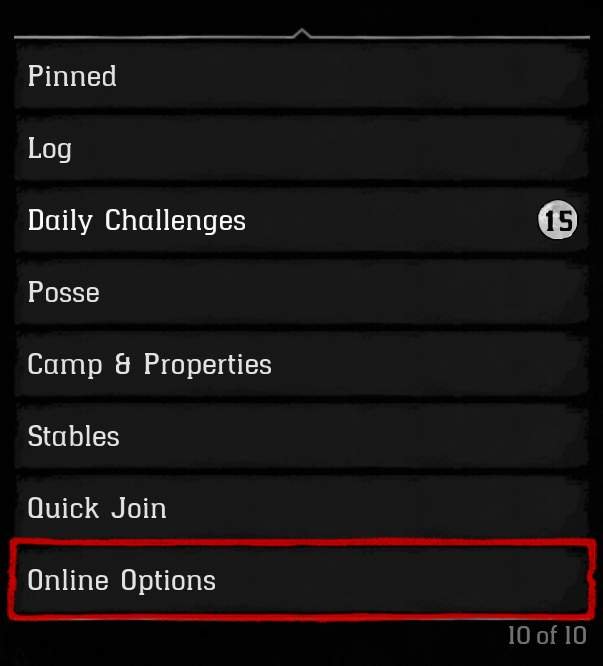
Hold enter twice to enter the Change Appearance lobby.
Open your Windows Defender with Advanced Security App and block both inbound and outbound settings that you created. You want to stay in the lobby for at least 30 seconds to make sure the lobby is set after you block the connections. Once complete exit the lobby back into game.
Pros and Cons
Pros:
- No griefers.
- Fully functional moonshine shack and Trader (You get to put your camp anywhere).
- All the hunting you want.
- Hideouts.
- Bootlegger missions.
- Tons of helping strangers.
- Defend campsite.
- Ambushes.
Cons:
- No Story missions.
- No Legendary Bounties.
- No Free-Roam events.
If you want to do Story missions, Legendary Bounties or Free-Roam events you have to unblock the ports as the game forces you into a public lobby after you finish. You will get disconnected from the game if you fail to unblock your ports attempting to enter any of the above i just mentioned.
Friend Invites
To invite your friends you have to have you lobby established for a minimum of 30mins. When you are ready after the 30 minute period unblock your ports then have your friends log into game and join your session. If they try to join your game before you unblock your ports then you game will not be seen by them. once you are fully unblocked then have them log in and join.
Enjoy Huckleberries and get those Hideouts!

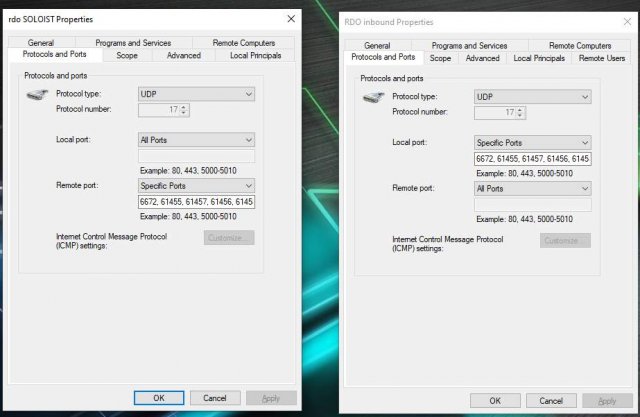
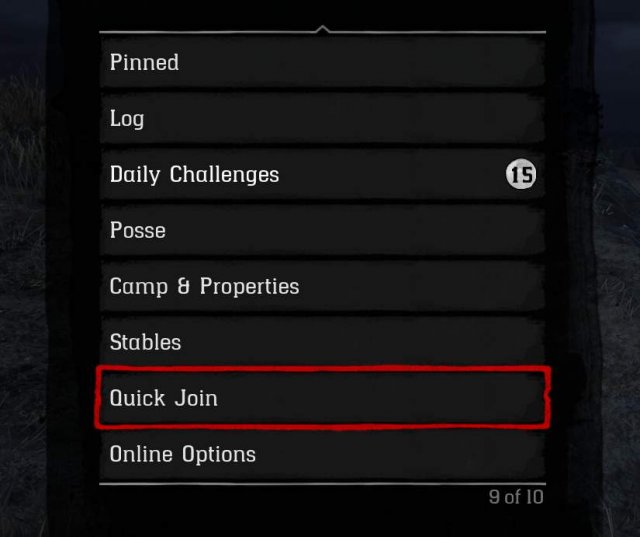
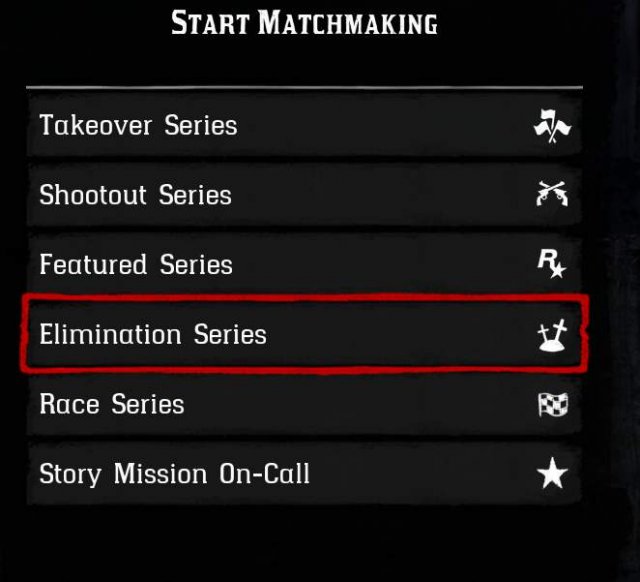
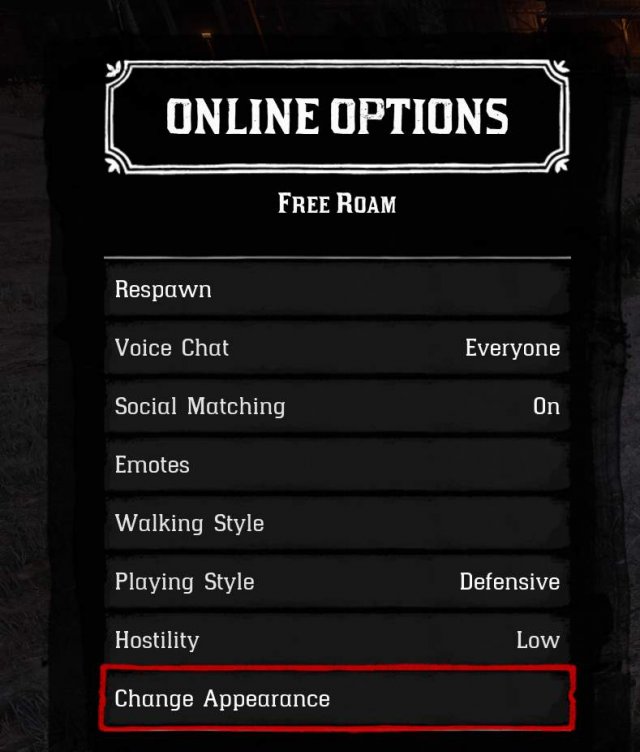





There is also a program that does this for you. I can’t say the name of it because I am sworn to secrecy, but I am sure if you google it, somebody somewhere has slipped the info out there somewhere. Either way, this method mentioned above works. This is a nice workaround until the Devs actually make a more viable way to have a solo lobby with friend invites only.
This still works – but only for unknown amount of time. I have been able to play in a solo lobby for a few hours down to a few minutes. I have noticed it disconnects me a lot when I am killing animals and skinning them. If I run around and help strangers it seems to work for longer. Your mileage may very.
A much easier way that works on both RDO and GTAO is to go to task manager, performance, resource manager, and then suspend the game for 10-14 seconds and resume it. Though iv’e only really found myself using it in GTA.