
Extremely simple tweak to make HD512 (Haydee) naked (utilize the ‘Aurora’ skin from the game’s files) no downloads required.
Nude Mod Guide
Right-click on the game in library, click on the ‘Properties’, navigate to the ‘LOCAL FILES’ menu and click on ‘BROWSE LOCAL FILES…’
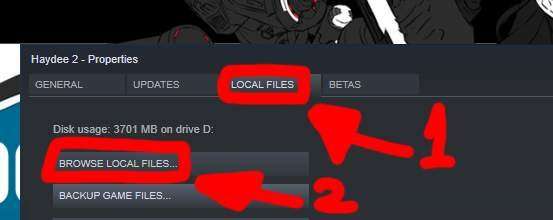
You should be greeted by a folder that looks like this. Click on the ‘Outfits’ folder:
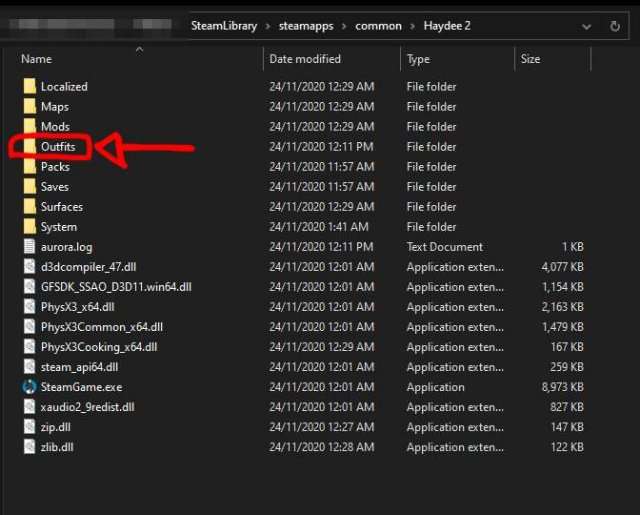
Now right click and create a new ‘Text Document’ file.
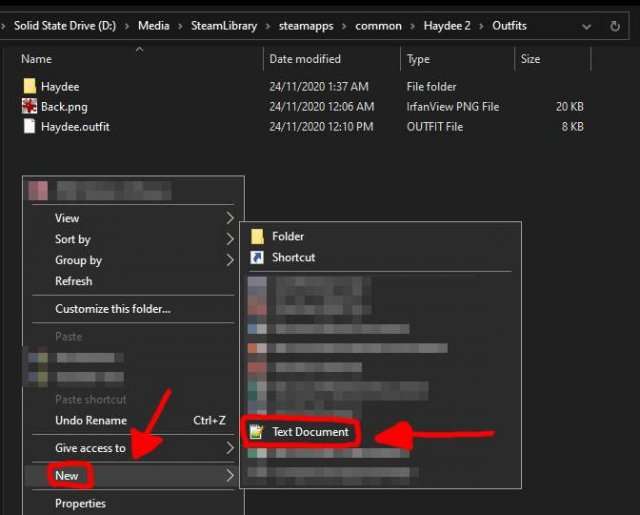
Name it “Nude” and open it: copy (CTRL-C) and then paste (CTRL-V) the following text:
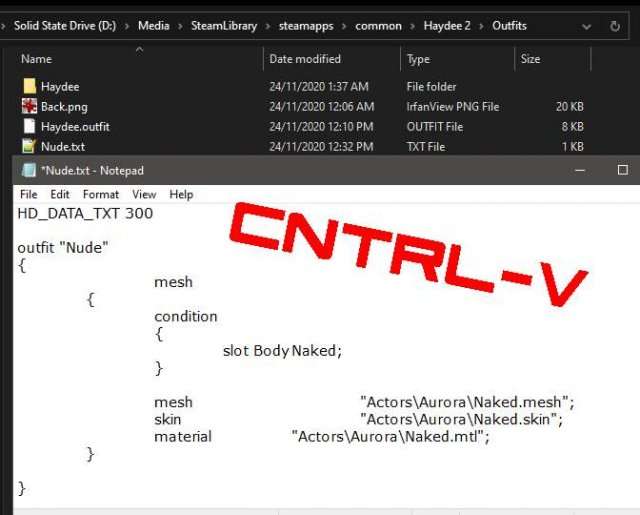
HD_DATA_TXT 300
outfit "Nude"
{
mesh
{
condition
{
slot Body Naked;
}
mesh "ActorsAuroraNaked.mesh";
skin "ActorsAuroraNaked.skin";
material "ActorsAuroraNaked.mtl";
}
}Now navigate to the ‘File’ menu and click on ‘Save As…’
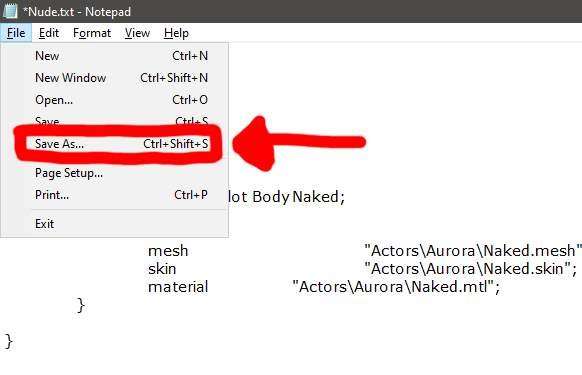
Change ‘.txt’ to ‘.outift’ and click save.
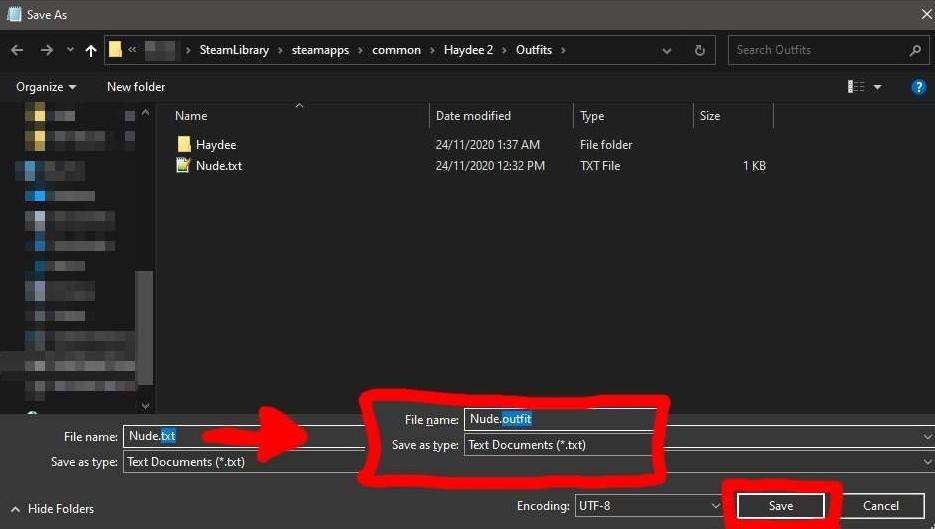
Launch the game, go into the ‘Outfits’ section and click on the invisible rectangle.

Congratulations! HD512 is now very naked. Do with this knowledge what you will.






so how do i put the hair on?
REMOVE ENEMIES:
1 – ENTER FOLDER Packs
2 – CREATE A COPY AND SAVE IN ANOTHER FOLDER Templates.zip, TO SECURITY
3 – UNZIP Templates.zip
4 – DELETE THE ORIGINAL Templates.zip
5 – ENTER FOLDER Templates
6 – DELETE Bot.templ
CreeperBones.templ
RangerBones.templ
SlashBones.templ
7 – ENTER FOLDER Bots
8 – DELETE Creeper.temp
CreeperBody.temp
RangerDummy.templ
Slashy.templ
SlashyDummy.templ
Walker.templ
9 – BACK UNTIL FOLDER Packs ZIP FOLDER Templates AS Templates.zip
*note: when unzip a .zip he creates templates>templates>arquives, when u zip creates 2 folders named templates, one inside of the other, take care of exist only one folder named Templates, if necessary cut all arquives and paste in the superior folder(hope u understand)
**note: this hack/cheap is under development, I don’t know what else/besides can happen if I erase enemies from the game
Did as you instructed but still didn’t work, any tips?
Do you know how to enable jump and other animations.
There is a way to make the enemies nude too?
NUDE WITH EDIT, COPY AND PASTE SCRIPT BELOW
*edited 27/11/20 with new hairs and colors, you can do your own colors changing the values of R(red) G(green) B(blue), the max is 255, in the line:
“color Hair 139 0 139;”
HD_DATA_TXT 300
outfit “Nude”
{
slot Hair Raven
{
preview “OutfitsHaydeeHairRaven.png”;
value Raven “OutfitsHaydeeHairRaven.png”;
value Boyish “OutfitsHaydeeHairBoyish.png”;
value Triss “OutfitsHaydeeHairTriss.png”;
value Twoby “OutfitsHaydeeHairTwoby.png”;
value Vince “OutfitsHaydeeHairVince.png”;
value Sports “OutfitsHaydeeHairSports.png”;
value Bald “OutfitsHaydeeHairBald.png”;
}
slot HairColor Black
{
preview “OutfitsHaydeeHairColor.png”;
value Black “OutfitsHaydeeHairBlack.png”;
value White “OutfitsHaydeeHairWhite.png”;
value Red “OutfitsHaydeeHairRed.png”;
}
slot Stuff Hide
{
preview “OutfitsHaydeeStuffOn.png”;
value Hide “OutfitsHaydeeStuffOff.png”;
value Show “OutfitsHaydeeStuffOn.png”;
}
color Hair 32 32 32;
set
{
condition
{
slot HairColor Black;
}
color Hair 32 32 32;
}
set
{
condition
{
slot HairColor White;
}
color Hair 255 255 255;
}
set
{
condition
{
slot HairColor Red;
}
color Hair 192 54 9;
}
set
{
condition
{
slot HairColor Blue;
}
color Hair 9 54 192;
}
set
{
condition
{
slot HairColor Green;
}
color Hair 54 192 9;
}
set
{
condition
{
slot HairColor Purple;
}
color Hair 148 0 211;
}
set
{
condition
{
slot HairColor Purple2;
}
color Hair 139 0 139;
}
mesh
{
mesh “ActorsAuroraNaked.mesh”;
skin “ActorsAuroraNaked.skin”;
material “ActorsAuroraNaked.mtl”;
}
mesh
{
condition
{
slot Hair Raven;
}
mesh “ActorsAuroraHairsHairIvory.mesh”;
skin “ActorsAuroraHairsHairIvory.skin”;
material “ActorsAuroraHairsHairCommon.mtl”;
colorR Hair;
}
mesh
{
condition
{
slot Hair Boyish;
}
mesh “ActorsAuroraHairsHairDavia.mesh”;
skin “ActorsAuroraHairsHairDavia.skin”;
material “ActorsAuroraHairsHairCommon.mtl”;
colorR Hair;
}
mesh
{
condition
{
slot Hair Triss;
}
mesh “ActorsAuroraHairsHairTriss.mesh”;
skin “ActorsAuroraHairsHairTriss.skin”;
material “ActorsAuroraHairsHairCommon.mtl”;
colorR Hair;
}
mesh
{
condition
{
slot Hair Vince;
}
mesh “ActorsAuroraHairsHairVince.mesh”;
skin “ActorsAuroraHairsHairVince.skin”;
material “ActorsAuroraHairsHairCommon.mtl”;
colorR Hair;
}
mesh
{
condition
{
slot Hair Sports;
}
mesh “ActorsAuroraHairsHairVinceCut.mesh”;
skin “ActorsAuroraHairsHairVinceCut.skin”;
material “ActorsAuroraHairsHairCommon.mtl”;
colorR Hair;
}
mesh
{
condition
{
slot Hair Sports;
}
mesh “ActorsAuroraHairsHairVinceCutBand.mesh”;
skin “ActorsAuroraHairsHairVinceCutBand.skin”;
material “ActorsAuroraHairsHairVinceCutBand.mtl”;
colorR 0 181 247;
}
mesh
{
condition
{
slot Hair Twoby;
}
mesh “ActorsAuroraHairsHair2B.mesh”;
skin “ActorsAuroraHairsHair2B.skin”;
material “ActorsAuroraHairsHairCommon.mtl”;
colorR Hair;
}
mesh
{
condition
{
slot Hair Twoby;
}
mesh “ActorsAuroraHairsHair2BBand.mesh”;
skin “ActorsAuroraHairsHair2BBand.skin”;
material “SystemDefault.mtl”;
colorR 32 32 32;
}
mesh
{
condition
{
slot Hair Cute;
}
mesh “ActorsHairsCute.mesh”;
skin “ActorsHairsCute.skin”;
material “ActorsHairsCute.mtl”;
colorR Hair;
}
mesh
{
condition
{
slot Hair Davia;
}
mesh “ActorsHairsDavia.mesh”;
skin “ActorsHairsDavia.skin”;
material “ActorsHairsDavia.mtl”;
colorR Hair;
}
mesh
{
condition
{
slot Hair Peggy;
}
mesh “ActorsHairsPeggy.mesh”;
skin “ActorsHairsPeggy.skin”;
material “ActorsHairsPeggy.mtl”;
colorR Hair;
}
mesh
{
condition
{
slot Hair Ivory;
}
mesh “ActorsHairsIvory.mesh”;
skin “ActorsHairsIvory.skin”;
material “ActorsHairsIvory.mtl”;
colorR Hair;
}
mesh
{
condition
{
slot Hair High;
}
mesh “ActorsHairsHigh.mesh”;
skin “ActorsHairsHigh.skin”;
material “ActorsHairsHigh.mtl”;
colorR Hair;
}
mesh
{
condition
{
slot Hair Triss;
}
mesh “ActorsHairsTriss.mesh”;
skin “ActorsHairsTriss.skin”;
material “ActorsHairsTriss.mtl”;
colorR Hair;
}
mesh
{
condition
{
slot Hair Vince;
}
mesh “ActorsHairsVince.mesh”;
skin “ActorsHairsVince.skin”;
material “ActorsHairsVince.mtl”;
colorR Hair;
}
mesh
{
condition
{
slot Hair Doll;
}
mesh “ActorsHairsDoll.mesh”;
skin “ActorsHairsDoll.skin”;
material “ActorsHairsDoll.mtl”;
colorR Hair;
}
mesh
{
condition
{
slot Hair Bayonetta;
}
mesh “ActorsHairsBayonetta.mesh”;
skin “ActorsHairsBayonetta.skin”;
material “ActorsHairsBayonetta.mtl”;
colorR Hair;
}
mesh
{
condition
{
slot Hair Cut;
}
mesh “ActorsHairsCut.mesh”;
skin “ActorsHairsCut.skin”;
material “ActorsHairsCut.mtl”;
colorR Hair;
}
mesh
{
condition
{
slot Stuff Show;
}
mesh “ActorsAuroraStuffA.mesh”;
skin “ActorsAuroraStuffA.skin”;
material “ActorsAuroraStuff.mtl”;
}
mesh
{
condition
{
slot Stuff Show;
}
mesh “ActorsAuroraStuffB.mesh”;
skin “ActorsAuroraStuffB.skin”;
material “ActorsAuroraStuff.mtl”;
}
mesh
{
condition
{
slot Stuff Show;
}
mesh “ActorsAuroraStuffElbows.mesh”;
skin “ActorsAuroraStuffElbows.skin”;
material “ActorsAuroraStuff.mtl”;
}
}
Thanks!
It work thanks alot