
Guide to Uncap FPS
All credit goes to Imperial Waffle!
Opening Config Files
The first step in order to uncap our frame rate is to open Amnesia: The Bunker in the documents folder on your PC.
After this open the folder titled “Main” and find the configuration that starts with your username and ends with user settings.
Secondly, open this file and find the line that reads “RefreshRate=”60”, and the line that reads “GameplayUpdateRate=”60”.
All that’s needed to do now is update the value 60 in each line to whichever frame rate you want your game to run at, I have been running a buttery smooth 120-fps and am very relieved I don’t have to experience the game at 60 frames.
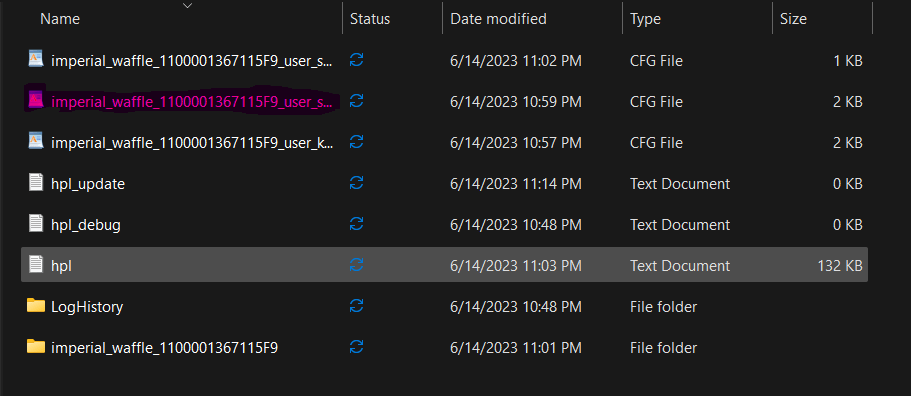





Does this affect physics?
yes it does, if you cap it to 120 you should be fine, but everything above that, causes something like not being able to go through vents etc
I happened to find this very same td in SteamLibrary>Steamapps>common>amnesia the bunker
At 120 fps or below, the problems are either nonexistent or not important enough to have ruined my experience. Above 120, you can’t crawl through the vents anymore.
Are there any gameplay issues though… When this stuff is limited in-game like this it’s often due to animations or something else gameplay related being tied to the frame rate.