
Guide to Steam Deck Controls
It’s basically the same as the XBox controls:
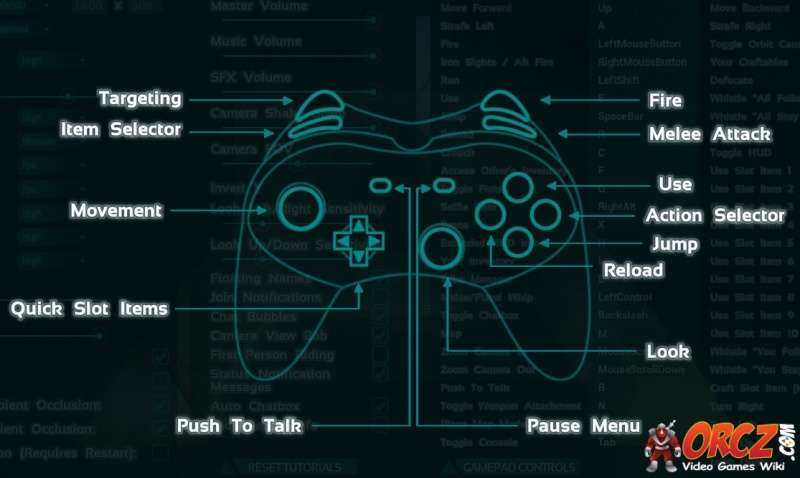
Use the arrow keys to select the first 4 slots in your hot bar. Hold Left Bumper to shift to the other items on your hot bar. It’ll repeat the left & right arrow keys and the XYAB buttons (the correct button will show on the hot bar item when holding Left Bumper).
X will open an inventory you’re in front of (or your animal’s Inventory while riding).
B will open your own inventory, but hold it down and you’ll get the Whistle Wheel.
Inside an inventory:
- Hold A on an item to transfer its whole stack to the other inventory.
- Left Bumper takes everything from the remote inventory.
- Left Trigger will drop an item that is currently highlighted.
- Y will split a currently highlighted stack on your inventory in half.
- Equip an Item with Right Trigger when highlighted, and then exit with B.
- You can use mouse and then left click with “Steam Button + Right Trigger”.
- You can right click with “Steam Button + Left Trigger”.
If you get stuck in 3rd person or 1st person mode and want to switch, hold down the Select button (it’s the map button, opposite the Start button). An option wheel opens with a “Toggle 3rd Person” option (and some other handy ones).
Left stick press down toggles sprint. Right stick press down toggles crouch.
The default settings for the 4 backside buttons are kind of dumb IMO. While playing, press Steam button, Ark Game, Controller Settings, Configure to customize. I changed left side to Keyboard Shift (sprint), and the other one to Q (un-equip currently equipped item). Right side I set one button to Jump, and the other to hide the HUD.
That’s all I can think of at the moment.





Be the first to comment