
The Giant Space Saver, Save +90gb. A quick trick on how to save roughly 94GB by removing unfinished zombies game modes (campaign and Multiplayer), leaving room for more custom maps. This will ensure you have the optimal Zombies Experience.
What Do You Lose?
Сrеdit gоеs to DonutKink !
The content you will be uninstalling is called campaign and Multiplayer, these unfinished zombies mode both tried to achieve something but fell short as on release and as for now (10/11/2023) lacks zombies.
There is a DLC called NUK3TOWN Bonus Map that does have a Zombies Easter Egg however falls short as it is simple and lacks the round based gameplay that we know and love.
In addition to the modes we will be removing the DLC packs for the Multiplayer maps (Awakening, Eclipse, Decent, Salvation) as you no longer have need for them as on Steam the zombies content is it’s own DLC.
How to Save Space
Firstly, you will want to navigate to your library and right click on Call of Duty: Black Ops III. The click on the Properties… button down the bottom.
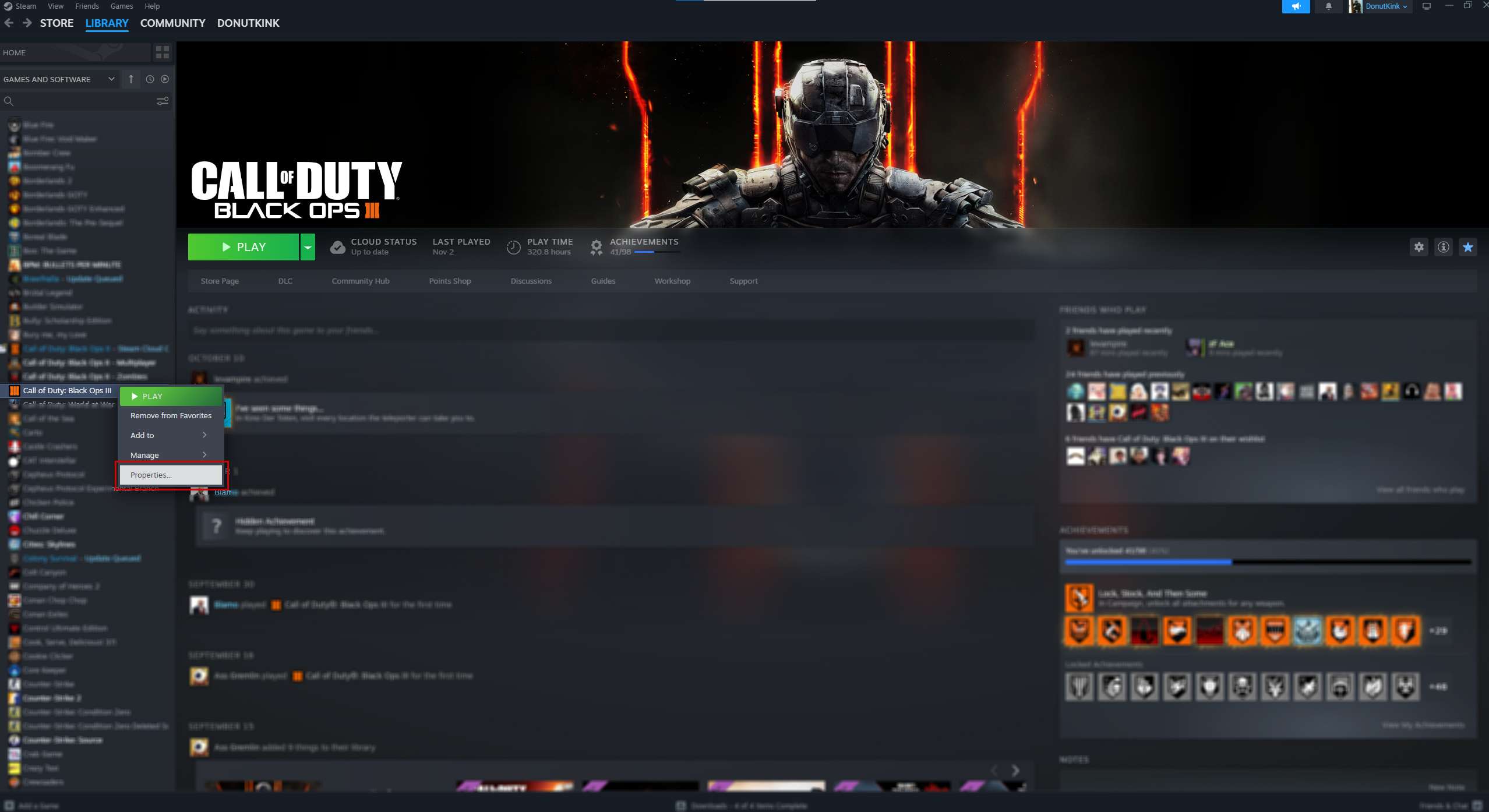
A pop-up window will open, you want to go down to the DLC tab on the left side. This will reveal all the DLC you have for the game. The checked content is what you either have installed or will be installing.
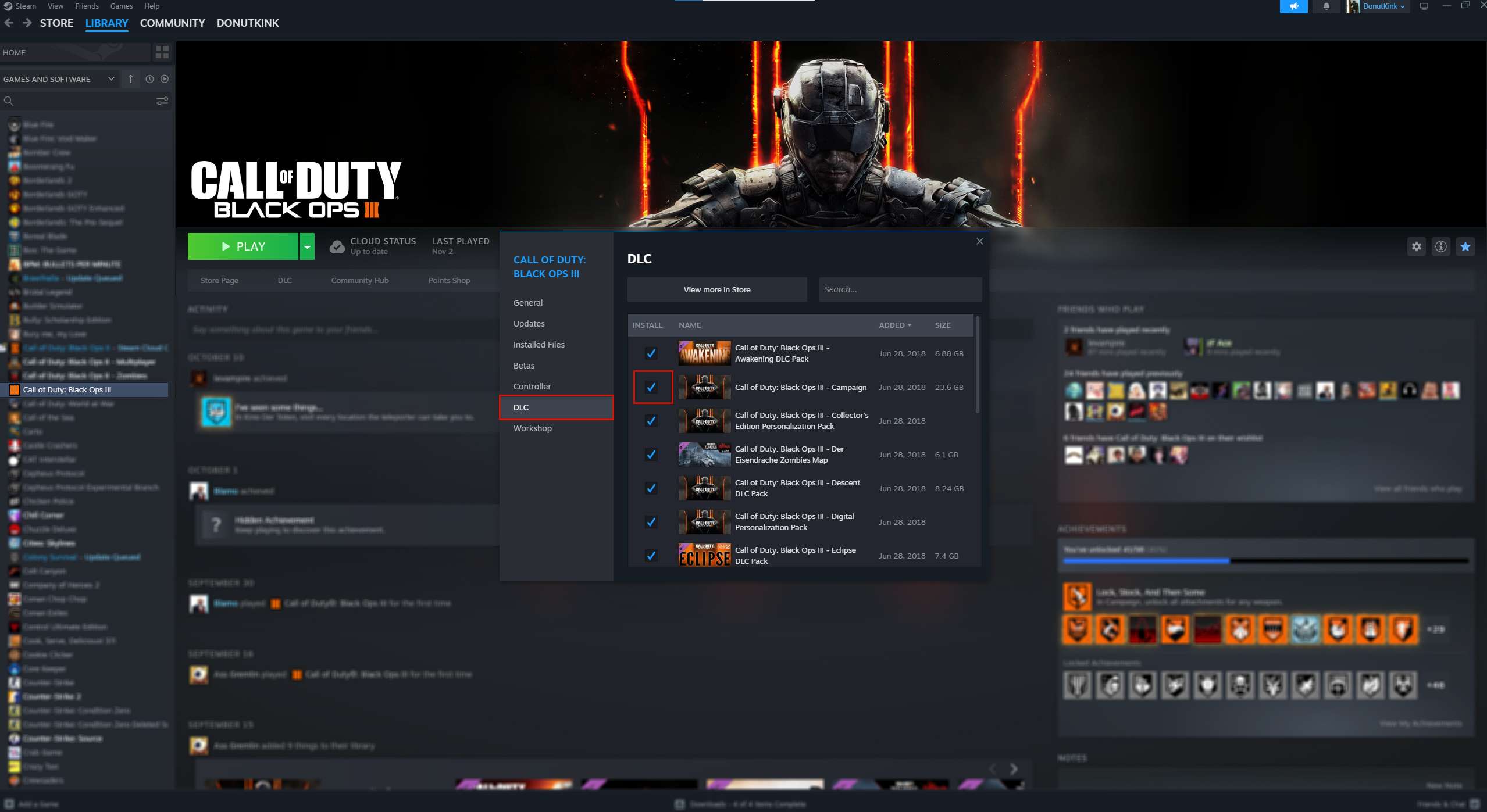
The Content you will want to UNCHECK for the optimal Zombies Experience is:
- Awakening DLC Pack
- Campaign
- Decent DLC Pack
- Eclipse DLC Pack
- Multiplayer
- Multiplayer DLC Trial Pack
- NUK3TOWN Bonus Map
- Salvation DLC Pack
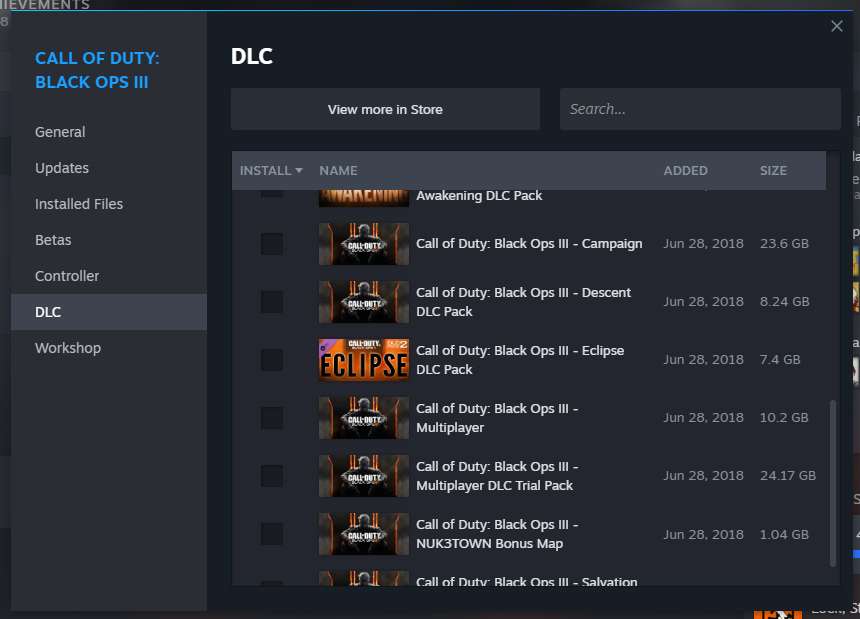
All up this should save you 94.41gb, have fun.
If you ever want to reinstal this content, just go into the DLC tab again and re-tick all the content you want.





for people with menu lag, use t7patch
the menu lags like every 1 sec. but i’ll look into the issue.
however the gameplay itself does not lag.
i guess it is BO3 checking for dlcs constantly, this is what i believe causing the lag on the menu.