
It felt like my dragon was counter-steering me into walls, and I thought I was crazy, until I found a setting that actually does cause your dragon to counter-steer in certain circumstances.
The Guide
There are two mouse control types:
- Tethered.
- Raw.
Tethered
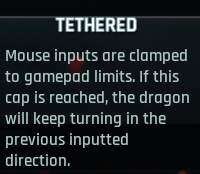
Raw
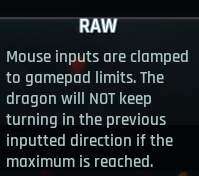
One allows your dragon to steer based on raw input, and one keeps it from oversteering which is a pain when trying to take tight corners. For me, raw input is superior if you’re using a mouse.
Not only that, but in my opinion the sensitivity is a bit too low on the vertical (Y) axis. If you have a hard time steering for whatever reason, try out any combination of the settings below (starting with “Mouse Control Type”=Raw) and see if it helps!
My mouse control settings
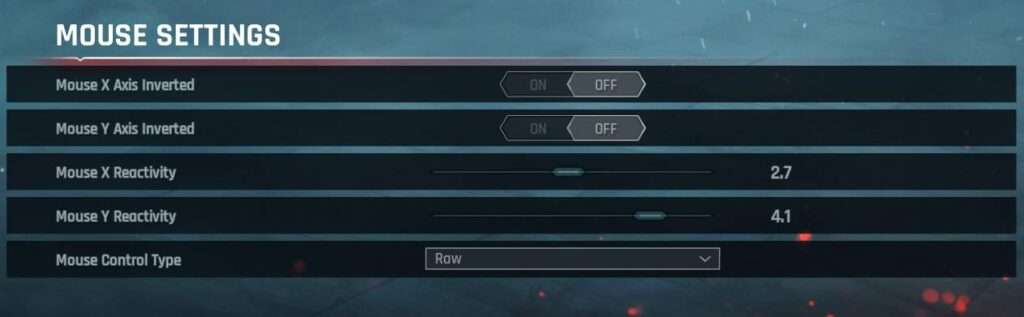




Be the first to comment