
In this guide you will find how to duplicate ETS2 – ATS profiles. This helps you to take and have a separate profile for ProMods, or for Mods, Multiplayer or whatever you want, cloning all the data, level of% of roads, trucks, trailers, money, KM traveled, everything.
Guide to Duplicate Profiles
Overview
Necessary programs
In order to duplicate profiles you will need to have this program and this website:
Web Steps
Once you have the 2 above things pay attention:
The first thing you will need is an Original Profile of the Game you have played in, preferably without Mods.
You will find the profiles that you have created in ¨Documents, Euro Truck Simulator 2, steam_profiles (1.38.1.3s) .bak¨ and inside folders with numbers.
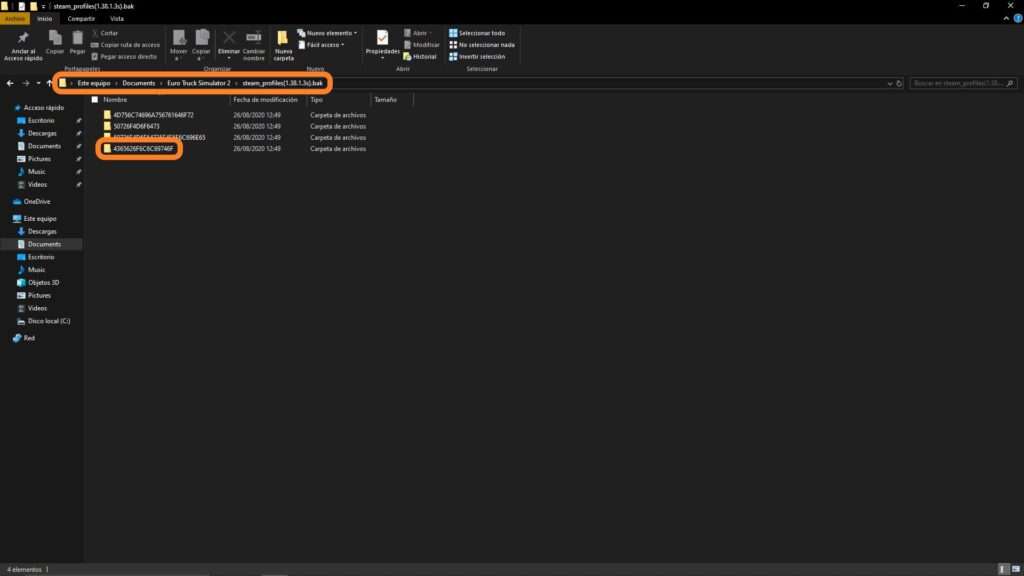
To find out which profile you want to duplicate, test among the ones you have by copying the numbers with a right click and rename.
With the copied numbers you go to the Web where it left you at the beginning.
Paste and click Convert and the name of the profile will appear.
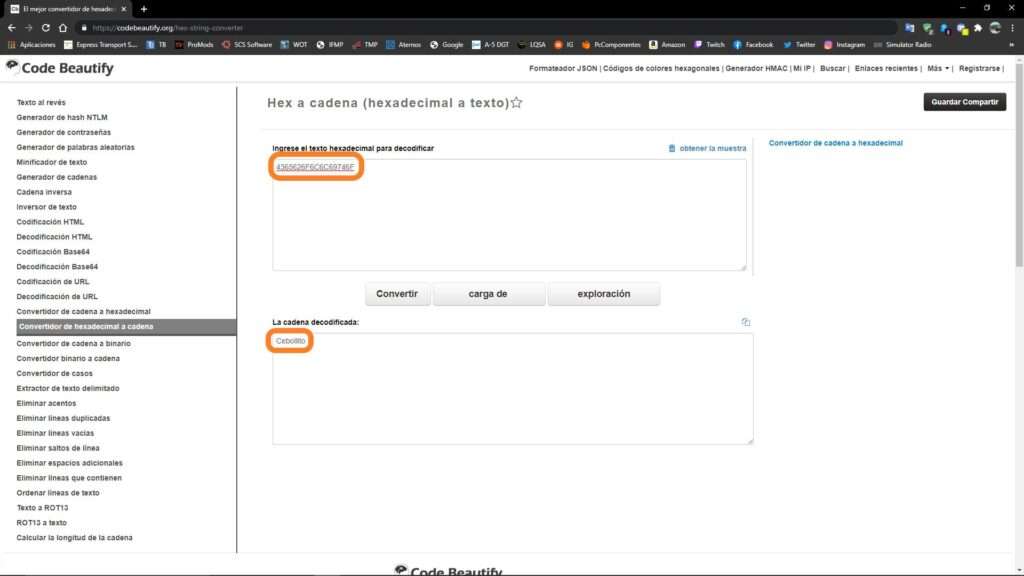
Once you know which profile you want to duplicate, you copy the folder and paste it in the same place, looking like this.
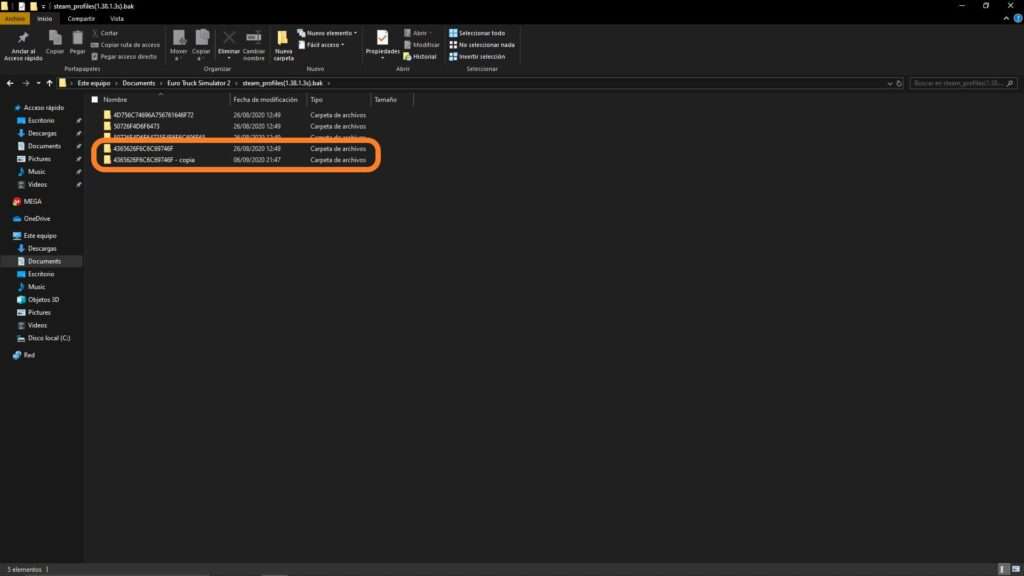
The next thing you go back to the Web and this time backwards [] and put the name you want the new profile to have, very important, it cannot contain spaces, you can put a low bar (_), and you give it to convert and It will generate a code for you. You copy that code and put it as the name of the folder that you have previously copied and pasted, changing the name.
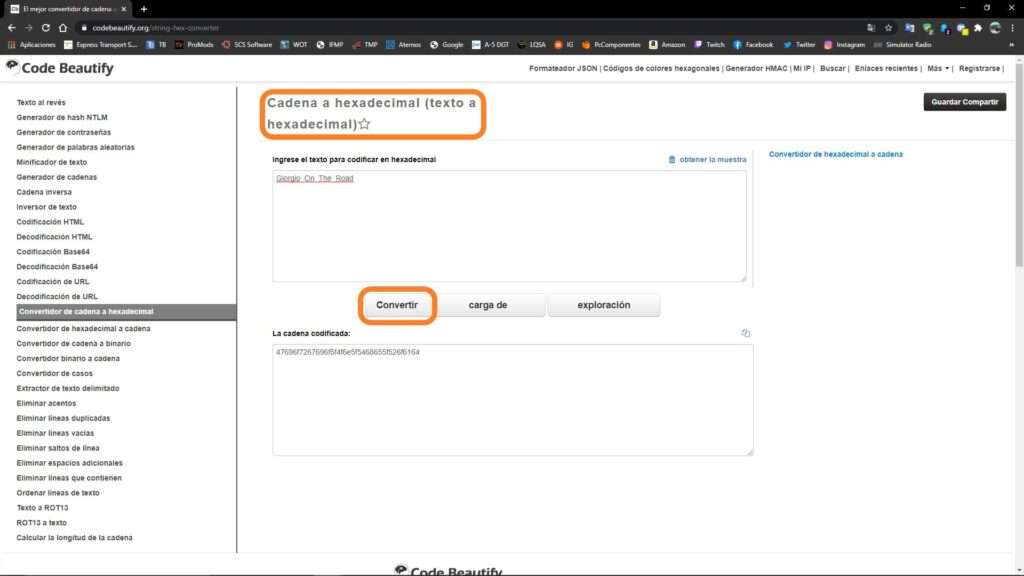
Program Steps
Once all of the above in the Guide is made 100% necessary, we go to the ¨SII.Decrypt¨ program.
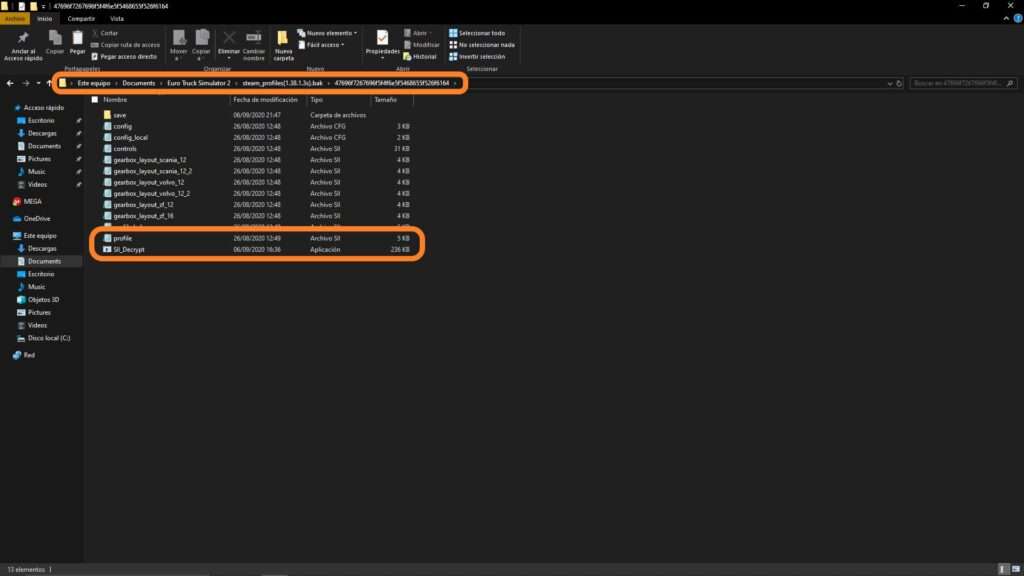
What we are going to do is that we are going to take the program and we are going to copy and paste it into the new profile folder, here.The next thing is to take the file ¨profile.sii¨ and drop it on top of the program, it will ask you to run it as administrator and there is no risk, you run it and a window that closes itself opens, then you open the ¨profile.sii¨ and you already have it decrypted.
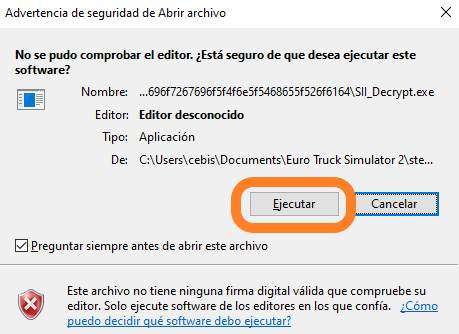
You open the file ¨profile.sii¨ and at the bottom you will see a paragraph where it says ¨ profile_name: Cebollito¨, you go to the Web and copy the name you gave the profile, in my case ¨Giorgio_On_The_Road¨ and paste it where the old name, without removing any space or anything.
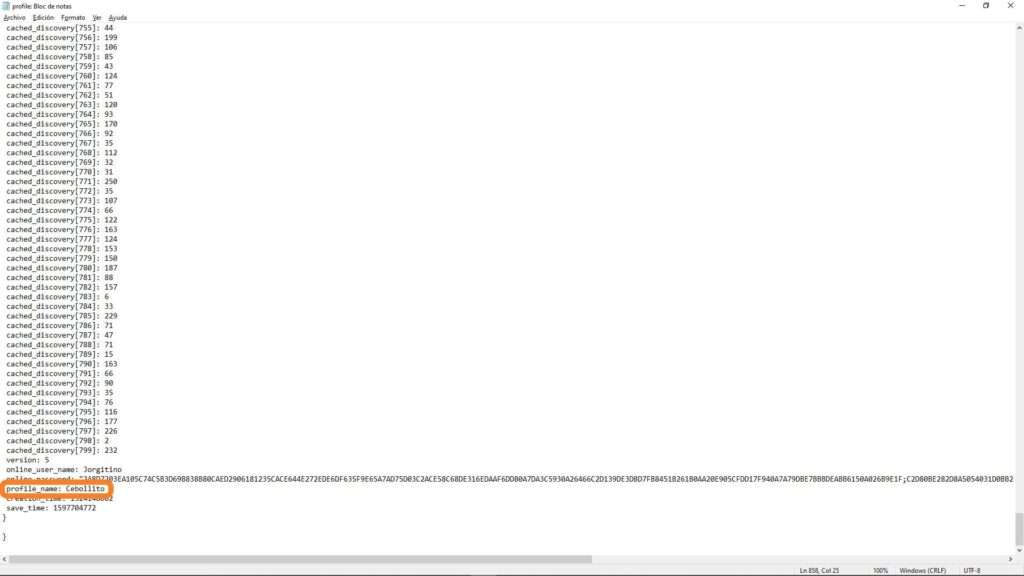
Take the ¨SII.Decrypt¨ out of the folder and take it to an external site or delete it so that it does not interfere.
Take the numbers folder to the ¨profiles¨ folder in ¨Documents, Euro Truck Simulator 2¨ so that the profile appears.
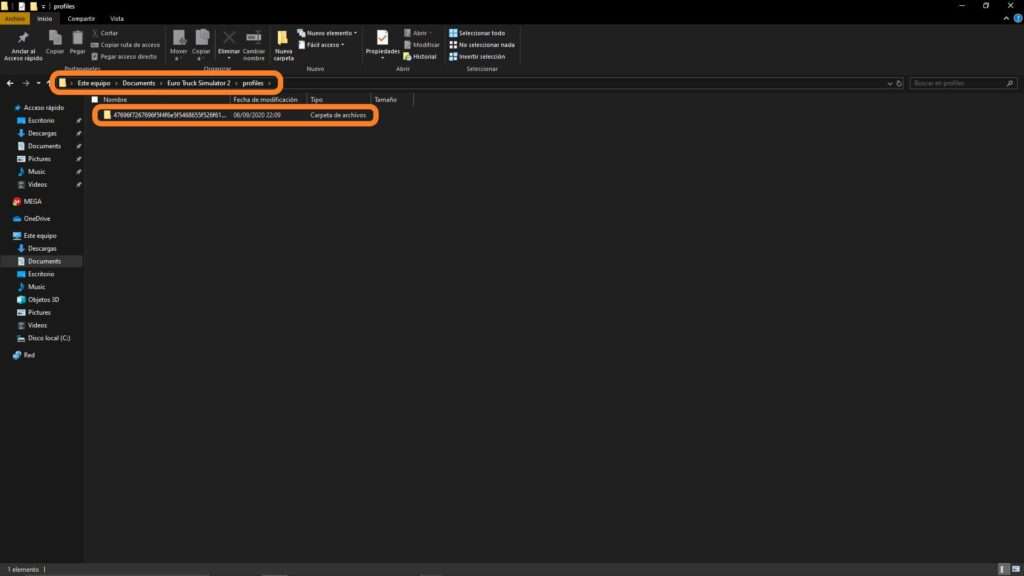
Ready!
You already have your profile 100% ready to use it, simply enter the game and it will have to appear.
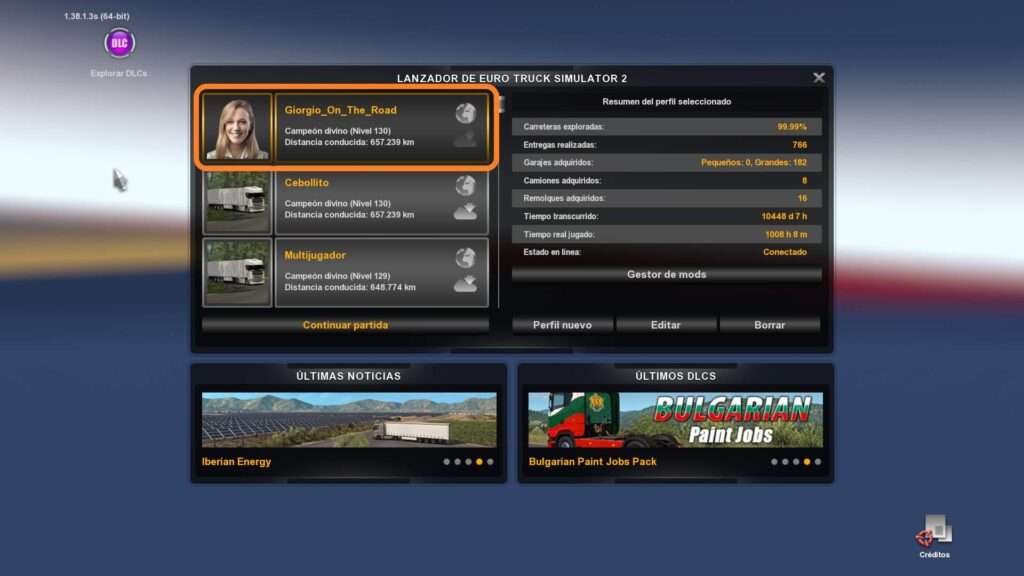





Be the first to comment