
Controls
First, set up your controls. Make sure to select keyboard+XInput Gamepad 1. If you don’t select XInput Gamepad, the force feedback feature won’t work. Then, set up the other settings as shown in the screenshots.
Click to enlarge…
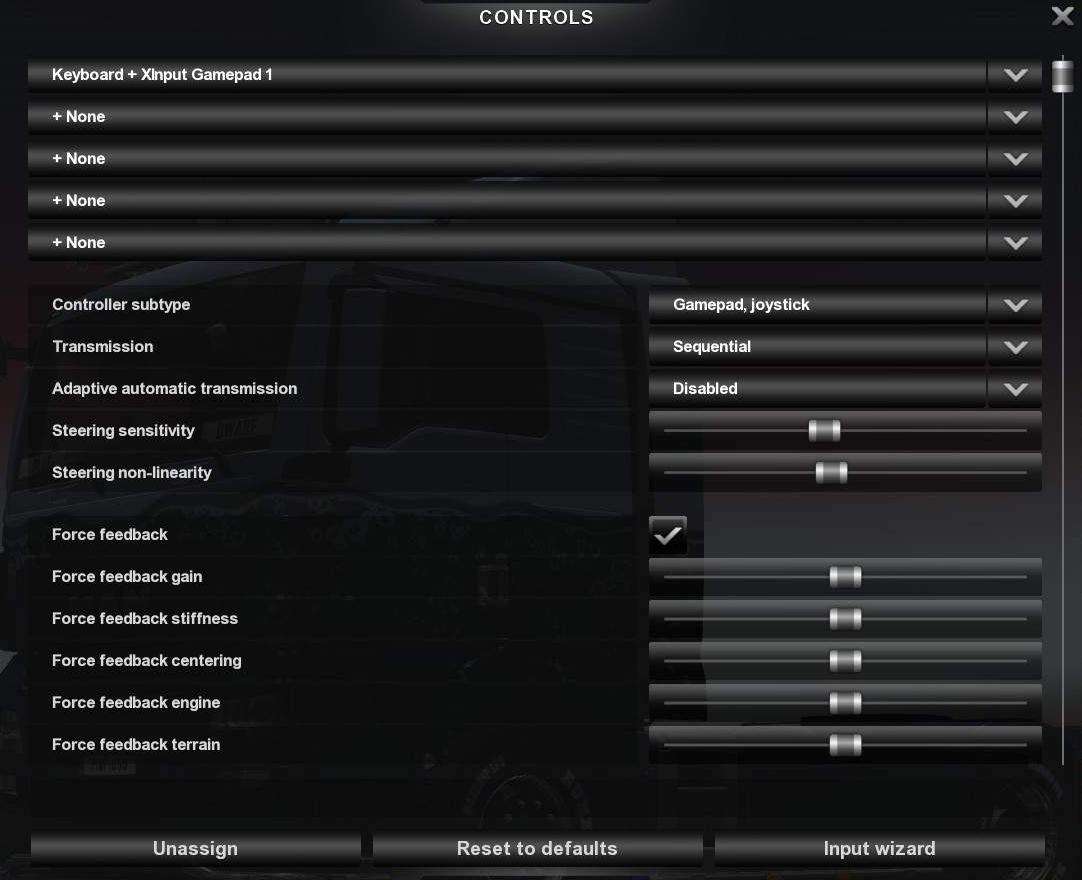
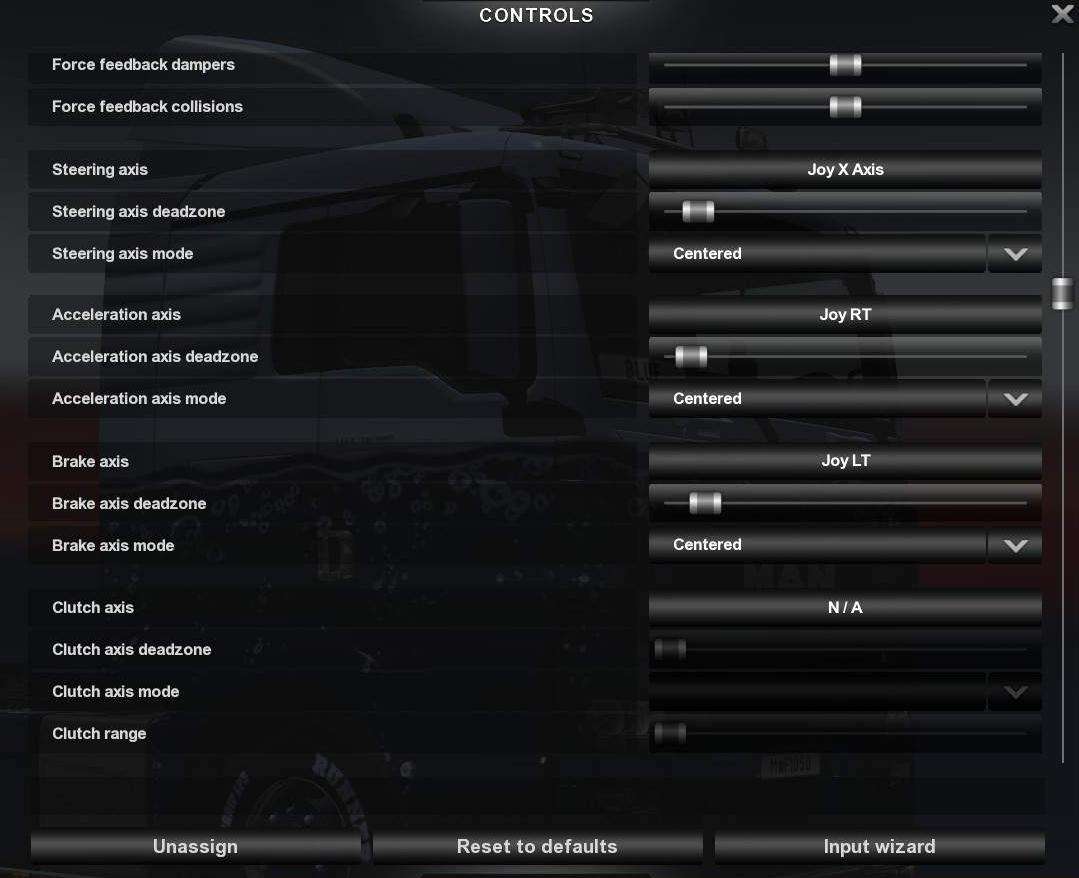
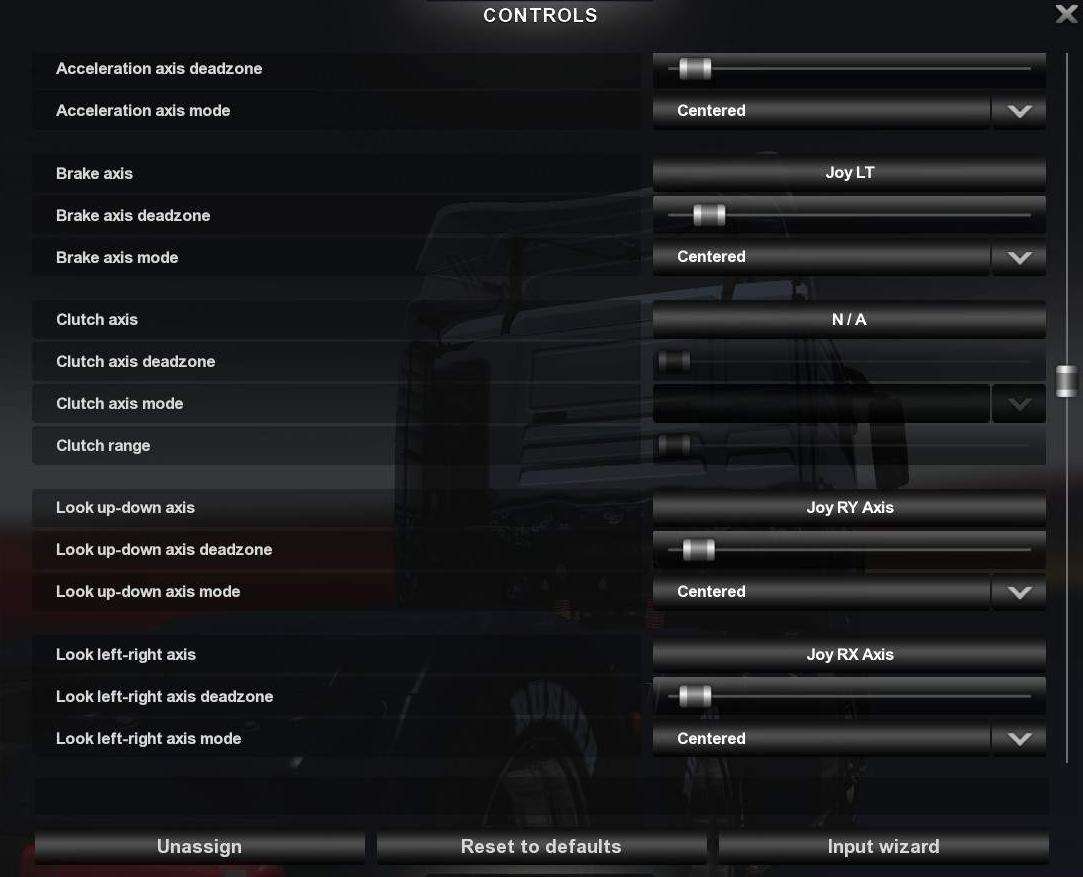
Buttons
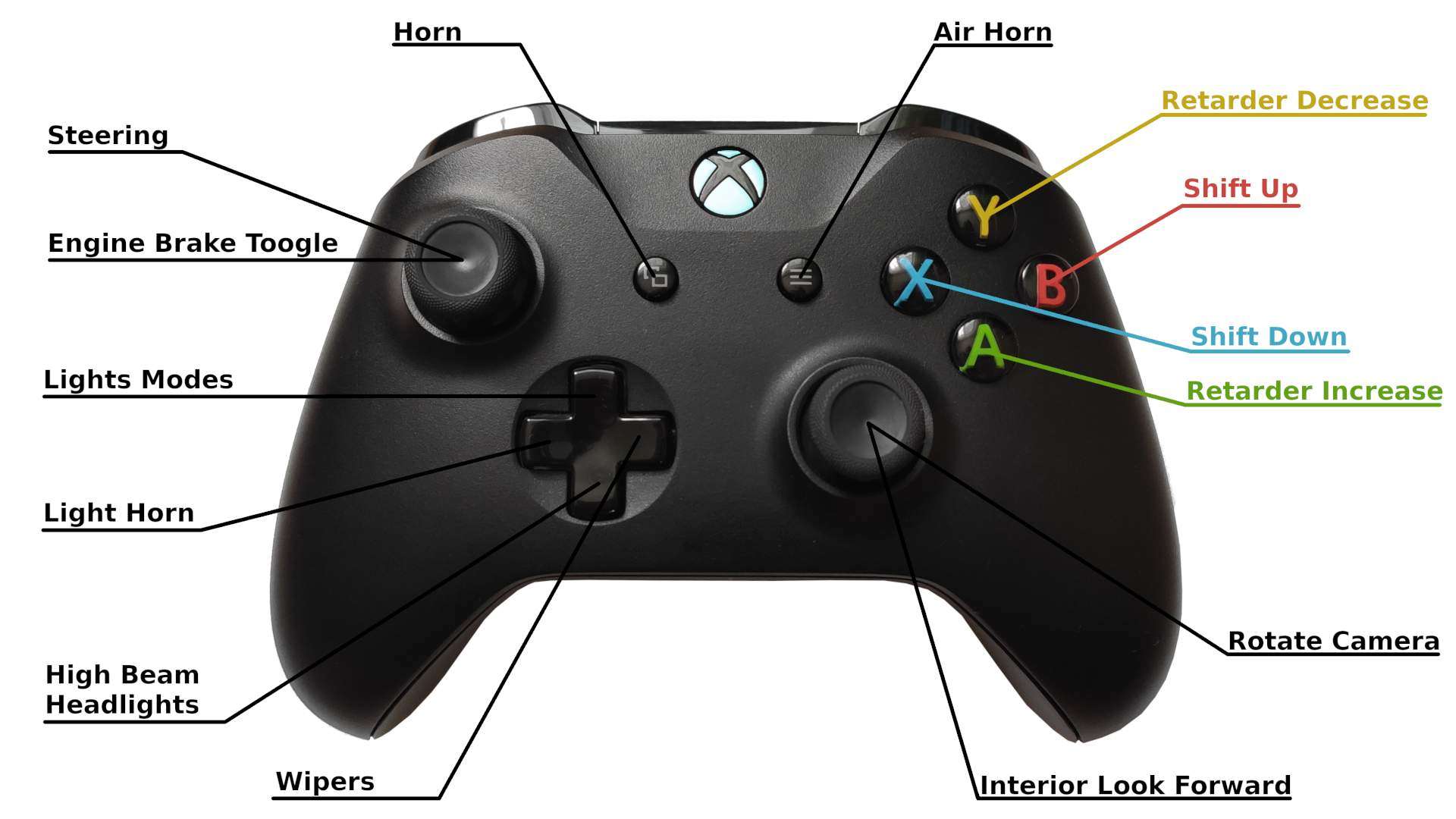


First, set up your controls. Make sure to select keyboard+XInput Gamepad 1. If you don’t select XInput Gamepad, the force feedback feature won’t work. Then, set up the other settings as shown in the screenshots.
Click to enlarge…
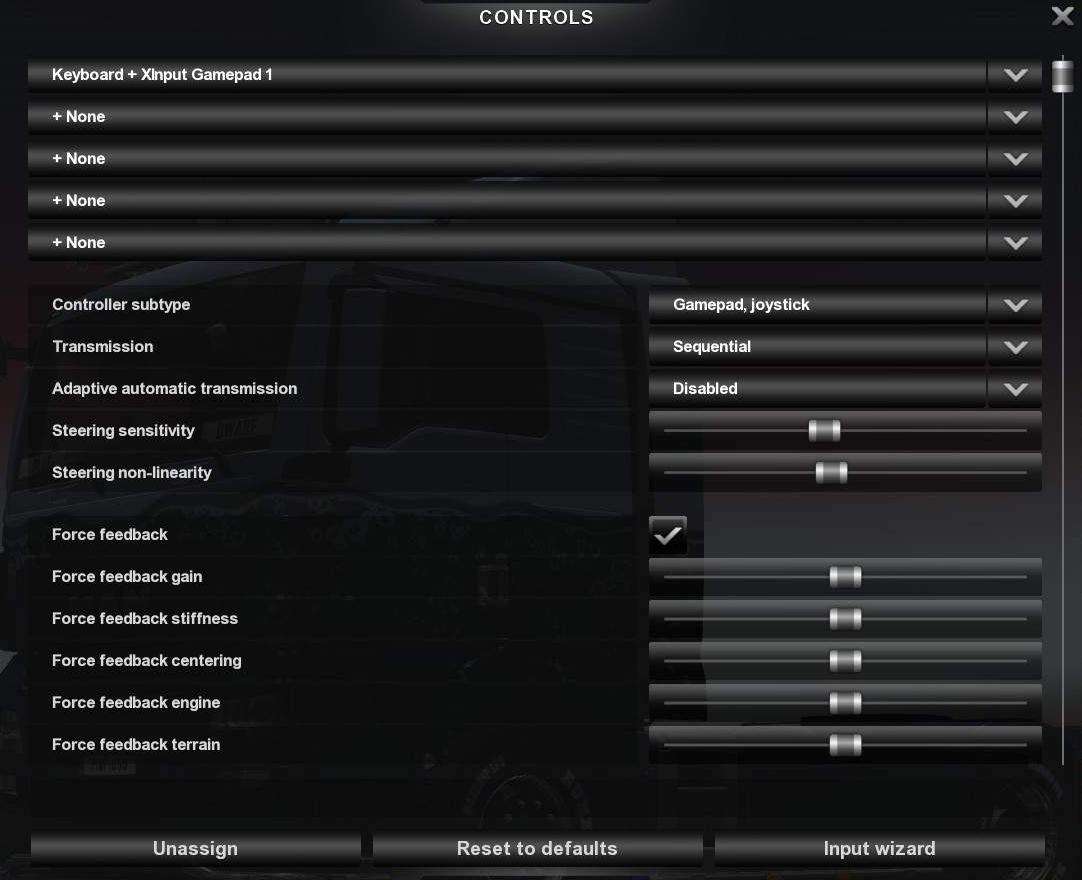
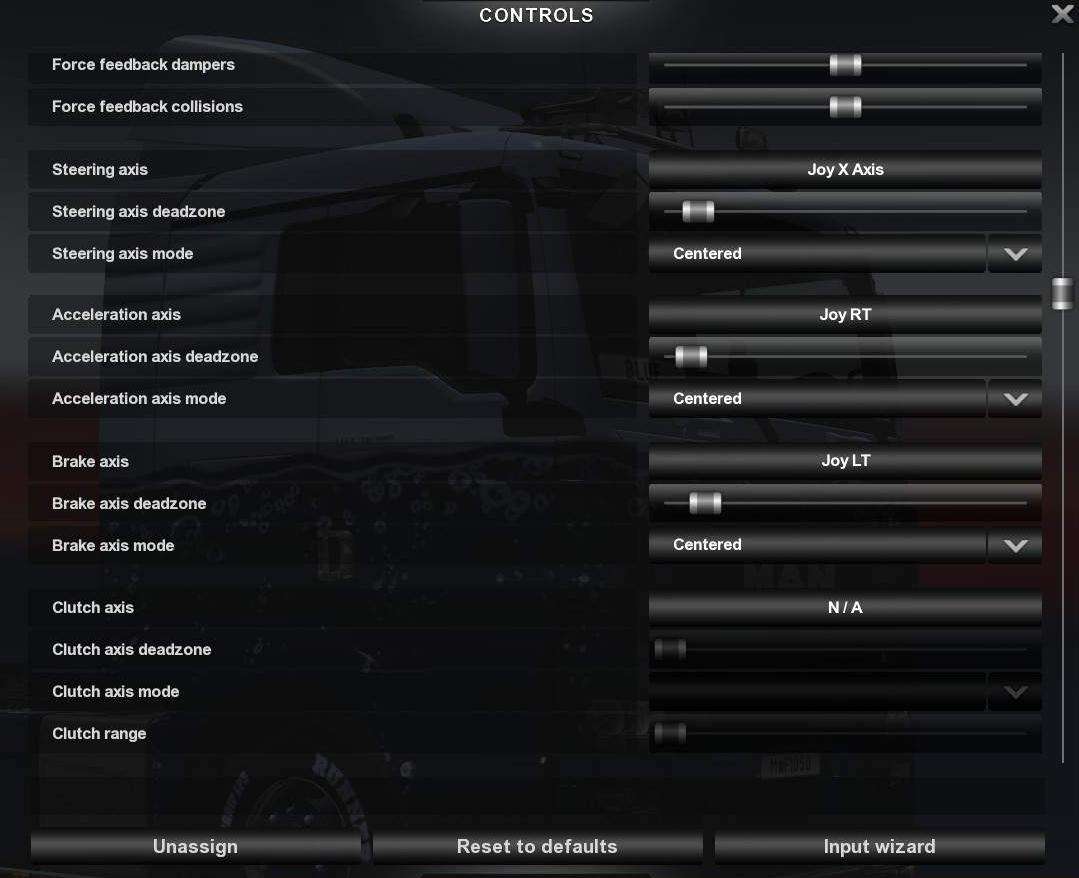
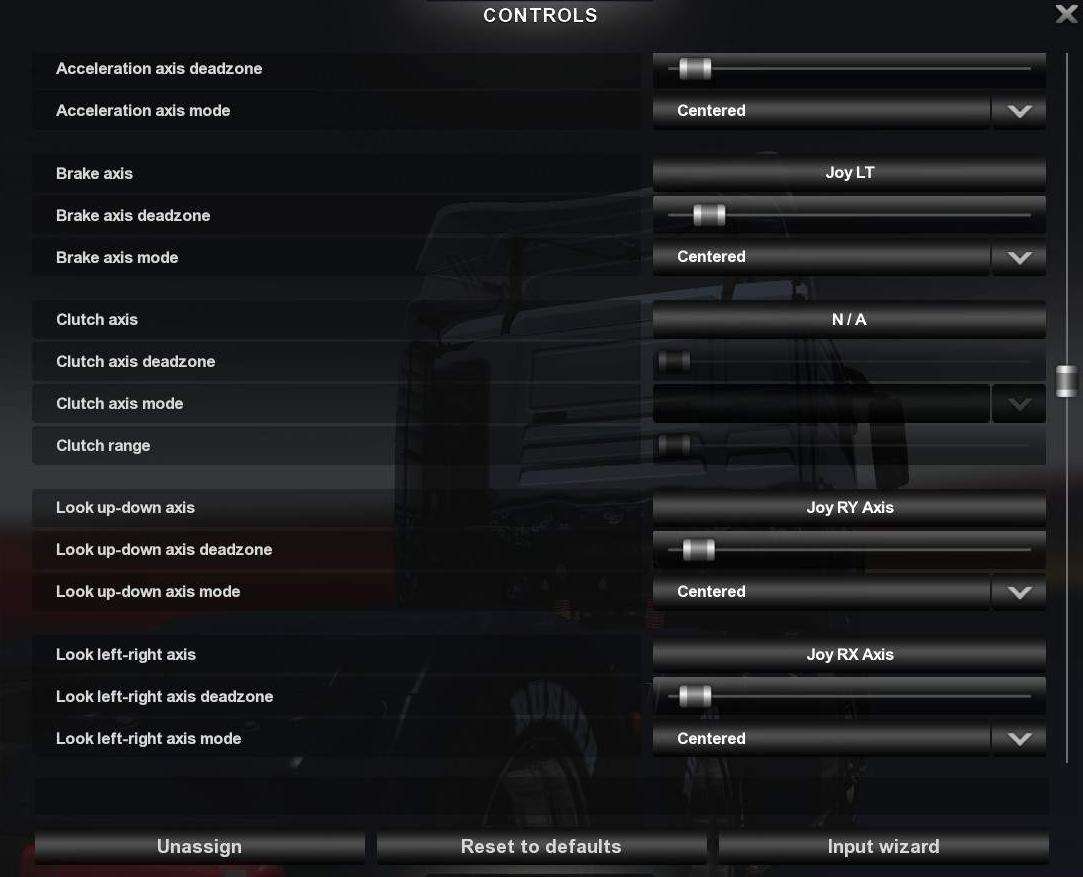
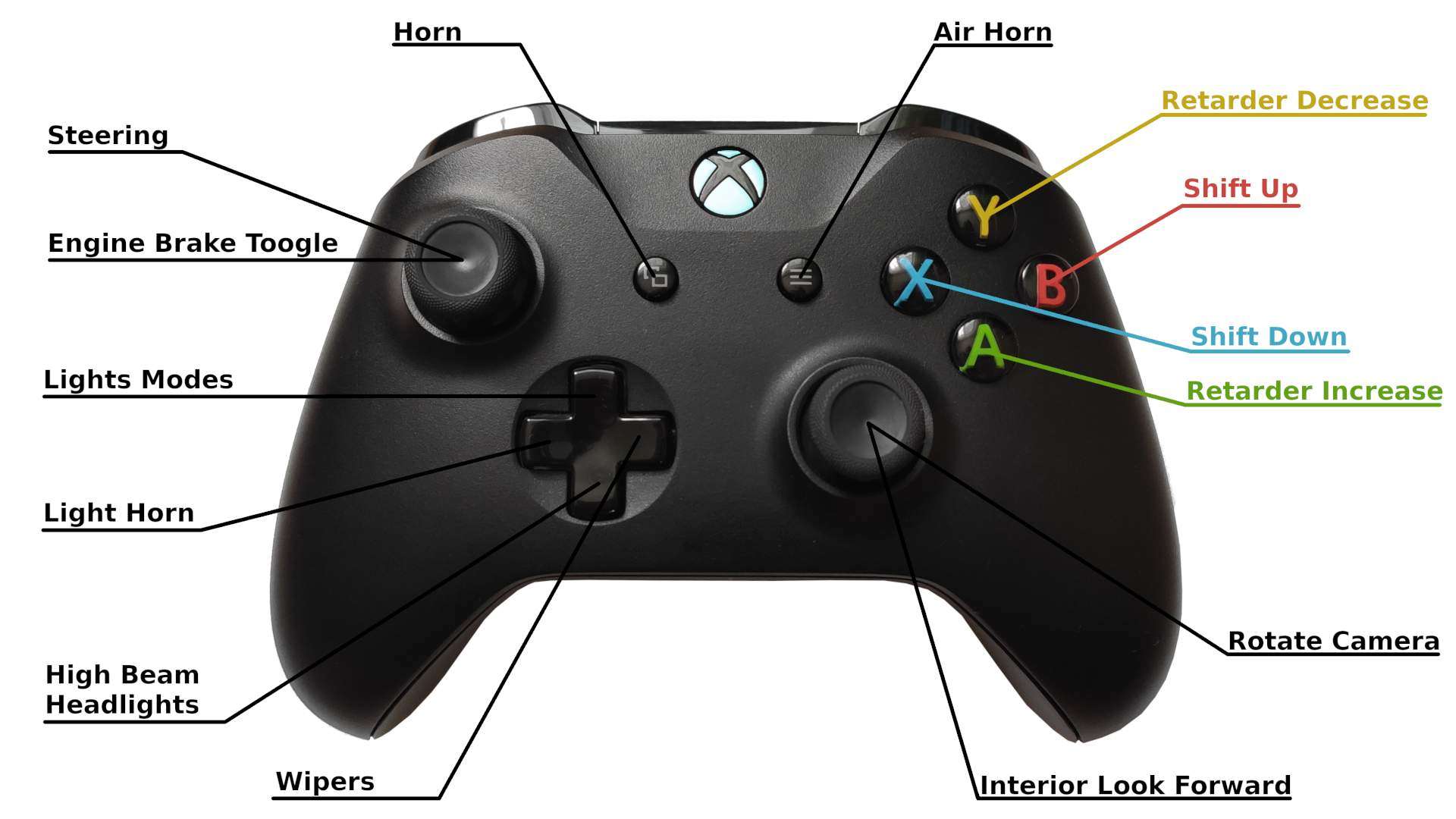

About Us | Contact Us | Privacy Policy | Terms of Use
Our Network: GameFeedbacks · Game Cheat Codes · CoffeeGamer · Cryptobara
© Gameplay Tips was founded in 2016.
Thank you for this setup.
coolest in room fast car and zoom!!!!! Thanks for the guide!
This is good i might try this sometime. My controller setup is not so advanced. I’m good with the game automatic transmission, automatic retarder, brakes being done for me. I won’t go near the Airbreaks as i can’t figure that out. My controller setup is like this. RT Accel, LT Brake, RB R Indicator, LT L Indicator, Xbox Back Button Hazard Lights, Xbox Start Button High Beam, Y Trailer Coupling, A Activate, B Next Camera, X Dashboard Display Right Analog Up Down Left Right Camera, Right Analog Press Airhorn, Left Analog Steering, Left Analog Press Engine Start, D Pad Up Lights, D Pad Down Cruise Control, D Pad Left Wipers, D Pad Right Router Advisor Next Page. That is basically all I need for my level of simulation that I am at for now. Would like the Simulation Kit and wheel though with loads of extra buttons. Hope my setup could be useful to someone like me.
Steering is definitely a bit less precise, but it should help my wrists out some (especially since I don’t have a good mouse pad). Thank you for the setup!