
If you’re anything like me, you’ve spent countless hours creating custom logos and vinyls for your cars and are disappointed to learn that you won’t be able to import them to the Steam version of the game, don’t worry, I figured out a way to save your sanity and avoid having to redo dozens of hours of work.
Guide to Import Logos and Vinyls
How-To (Step-by-Step)
Step 1
Log into your Microsoft version of what ever Forza game you want to import I’ve only done this with the Microsoft version of Forza Horizon 5 it should work for other games in the series but I haven’t tested them.
Step 2
Go to your garage and select your Vinyl Groups/Designs click on what ever item you want to import and click share it will be uploaded to your Creative Hub on your Microsoft account.

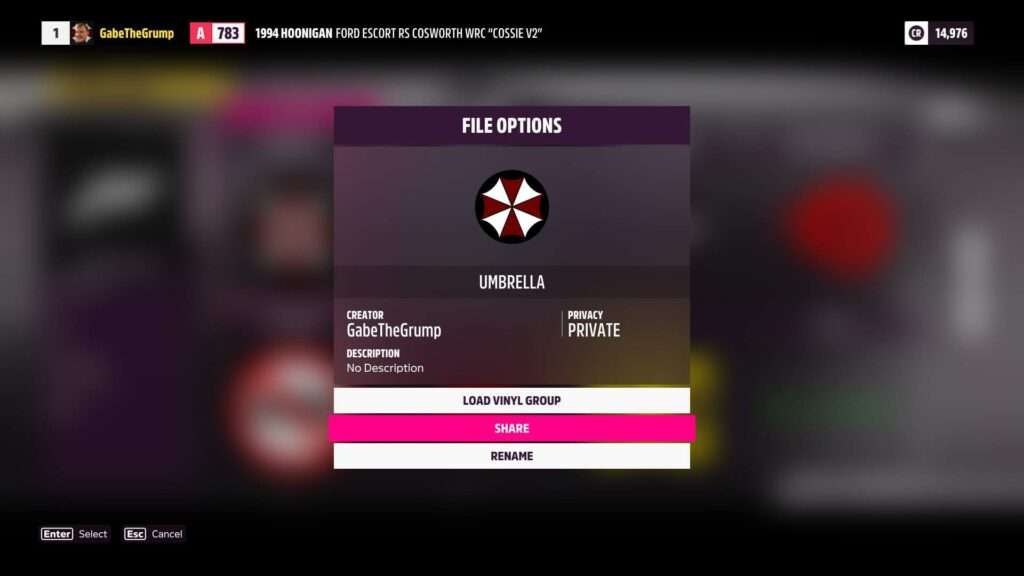
Step 3
Next log into your steam version of Forza Horizon 5 with your same Microsoft account you’ve uploaded your files to. Leave your garage and pause the game. Go to Creative Hub and click on My Creative Hub on the top left.
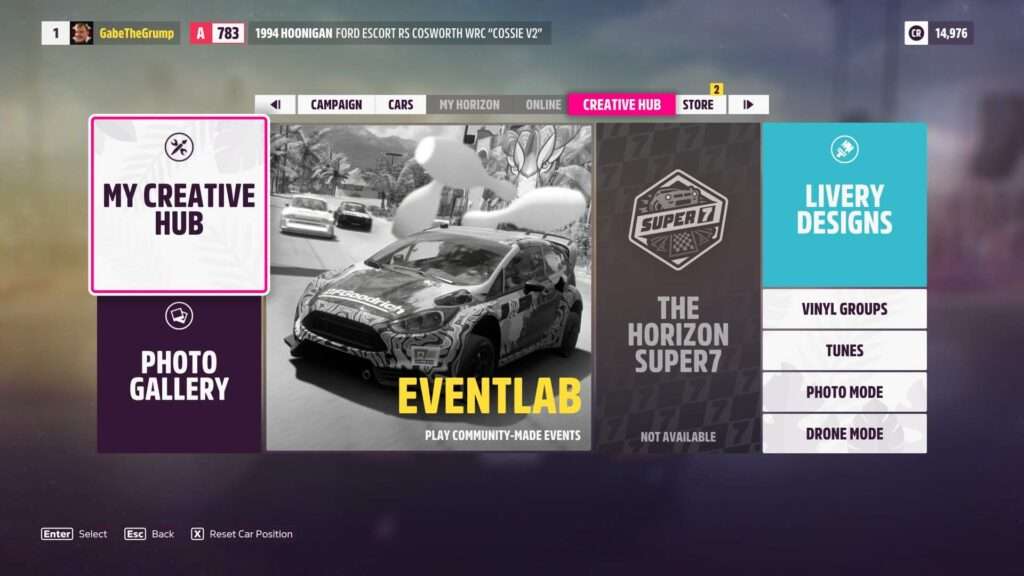
Step 4
Now click on what category the item is that you wanted to import IE Vinyl Groups.

Step 5
Here you should see all your Vinyls you’ve shared to your Creative Hub.
Next just hit Enter to download your item, the game will then save it into your steam version and be usable in your garage. Because you downloaded it from yourself it will not be a locked design you’ll still be able to share it and import it to future Forza games.


Step 6
If you don’t want to continue having your items shared and available for others to download you can go back into your garage click on either my designs/my vinyl groups and click on unshare on the item you want to take off your creative hub and it will be back to only being private.
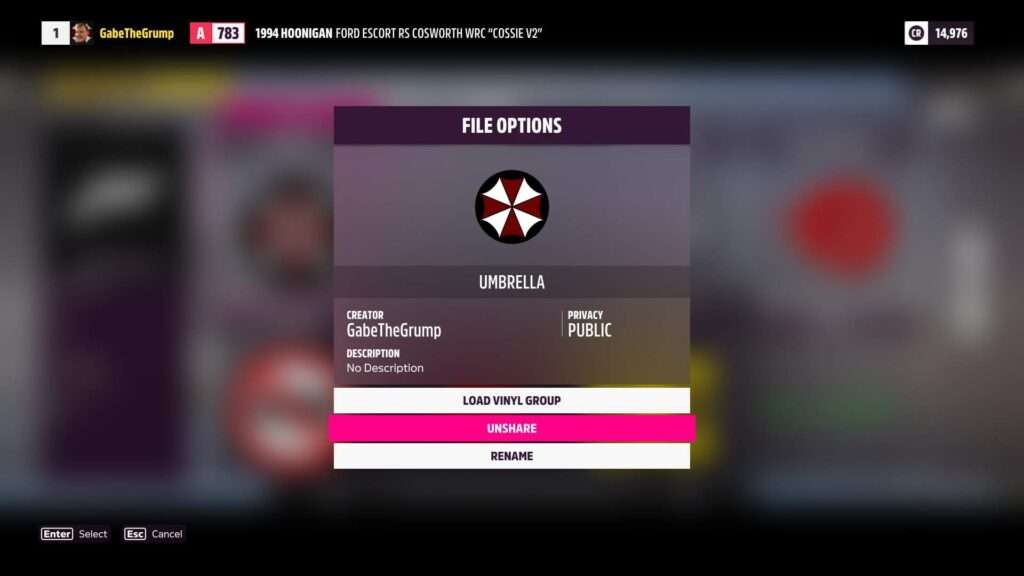
Step 7
That’s it you should now have all your stuff imported and not have to redo everything from scratch.





Be the first to comment