
I’m not the creator of this mod. I simply wish to spread the word of this mod. I’ve been playing with the mod for 30 hours now and no issues. All you need is a text editor (such as Notepad++) and follow the instructions.
Guide to Ultrawide Mod
Downloading
Grab the latest release here.
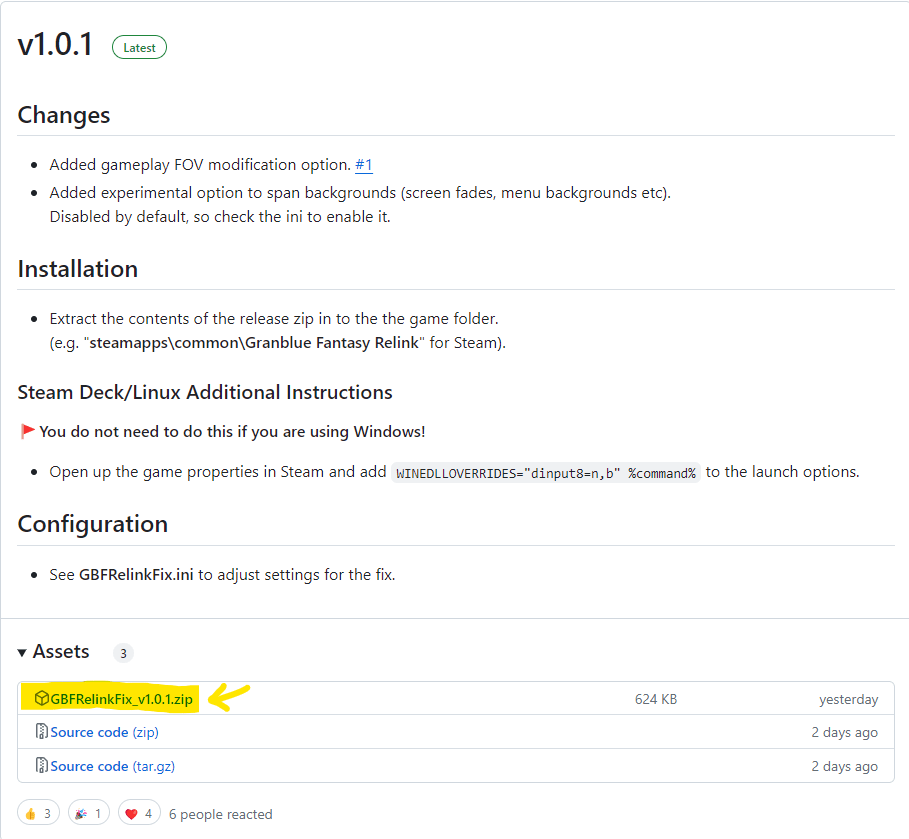
Installing Files
You will need to extract the files you just downloaded. If you don’t have software to perform this step, I recommend 7-Zip.
Once the files are extracted from the zip, you will need to transfer them into the local GBF Relink files.
A quick way to access local files is to right click on the game in your Steam library, go to property then local file (As shown below).
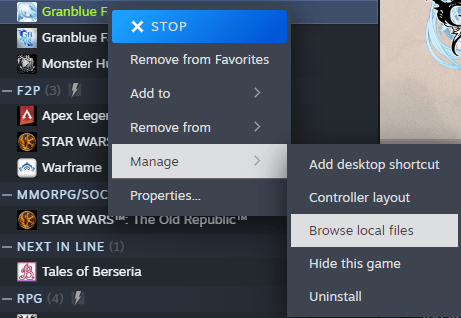
Then you select all the files from GBFRelinkFix and drag & drop all the files from the zip into the local files.
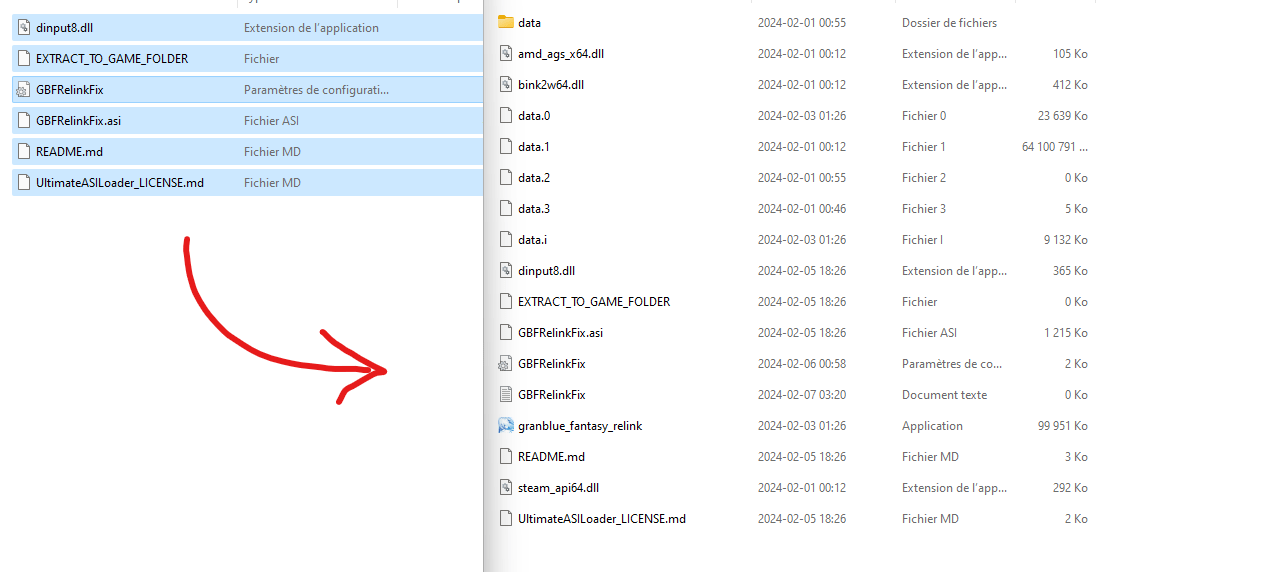
Note: Do you want to always win or be practically immortal? Then this guide to immortal build in Granblue Fantasy: Relink will help you with that. It will tell you in detail how to achieve god mode!
Setting Up the Mod
The last step is simple. Open the file named GBFRelinkFix.ini and a text document should open.
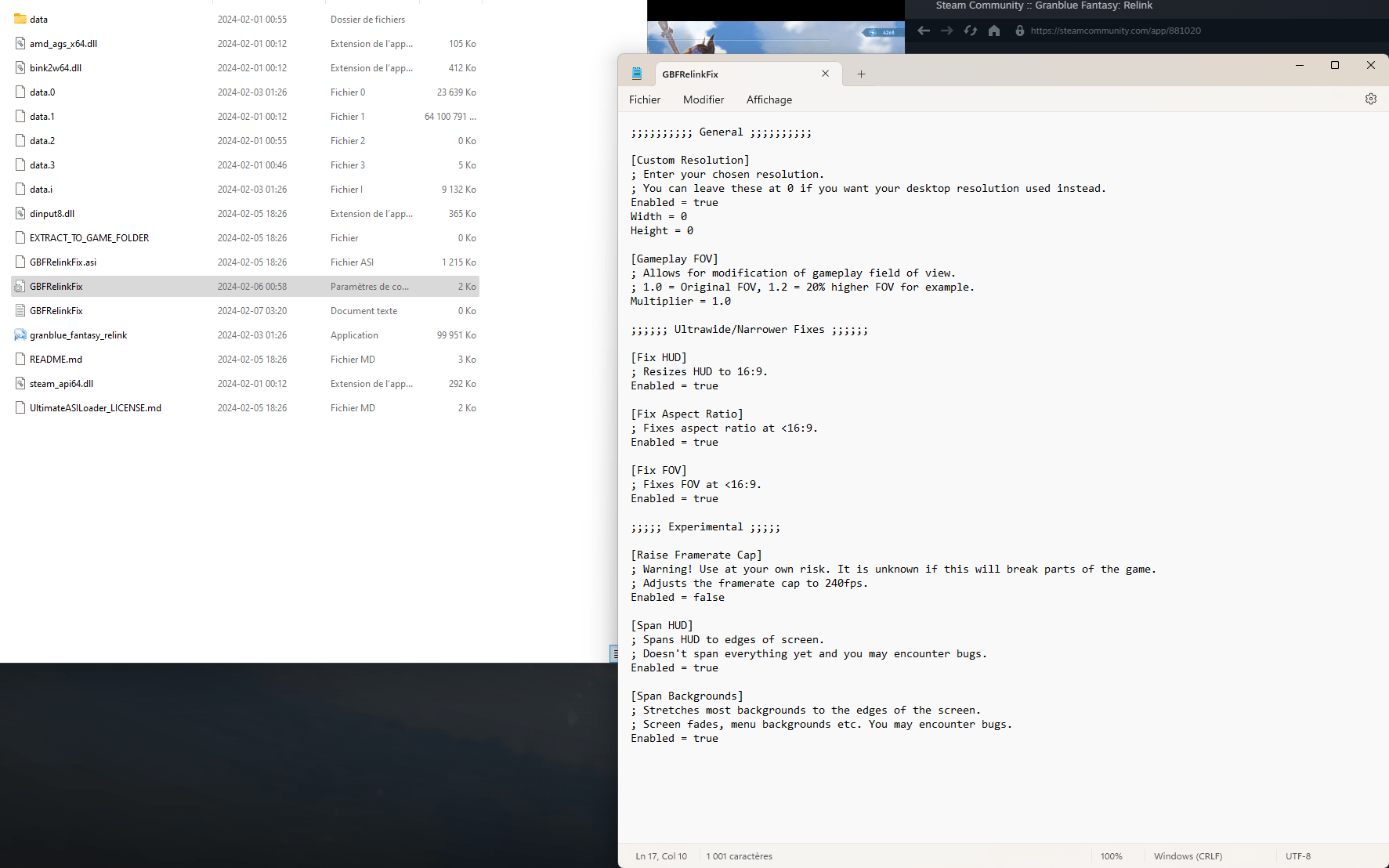
From the new window, you just have to write “True” to activate or “False” to deactivate the functions available in the mod.
I recommend to enable Span HUD and Span Background and let the game cap out at 120fps…





I have downloaded the latest version of this mod. Saw the script execute in cmd and it got stuck there, game doesn’t launch at all
If you upgrade to the latest version, make sure to delete GBFRelinkFix.ini.asi || GBFRelinkFix.ini || GBFRelinkFix.log || dinput8.dll
can confirm , latest version works fine
16 / 10 = 1.6
[16:10]
not only is this a ultrawide mod but you can also run the game in lower resolution on the steamdeck so steamos can turn fsr on for more fps!