
Update 1.15, introducing the new Event, Tide of Desolation, is causing some issues for people. The game will crash on startup, not even getting into the Lobby screen. There’s a quick fix for this, however your settings will be reset!
Default Directory
Сrеdit gоеs to Primus !
The default path, which you should be able to just copy-paste if you’re Windows in English, is:
- C:\Program Files (x86)\Steam\steamapps\common\Hunt Showdown\user\profiles\default
In there you will want to delete the attributes.xml file.
If you’re not able to copy-paste this path, or aren’t sure where your folder is located, just follow the steps below.
How to Fix
Step 1: Go into your Hunt directory.
- Go to your Library.
- Right-click on Hunt: Showdown and select Properties.
- Under “Installed Files”, click “Browse…” in the top right to open the game’s directory.
Step 2: Navigate to the right folder.
From here, you will want to navigate through the following folders:
User
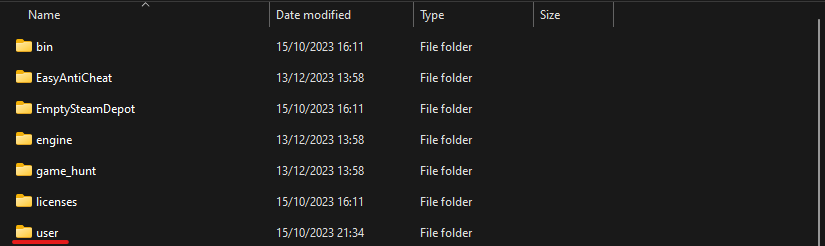
Profiles
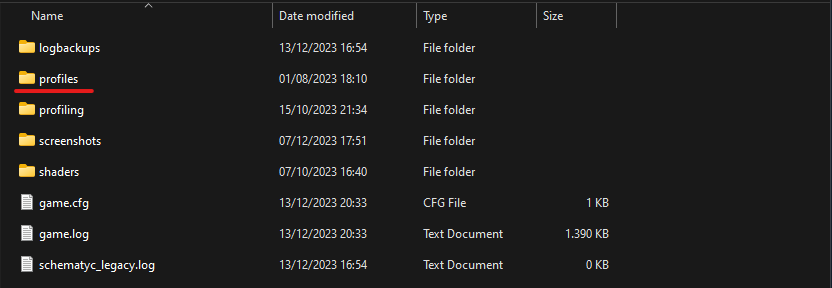
Default
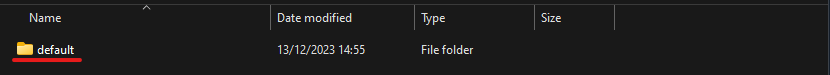
Step 3: Deleting the attributes.xml file.
The final step is deleting the attributes.xml file.
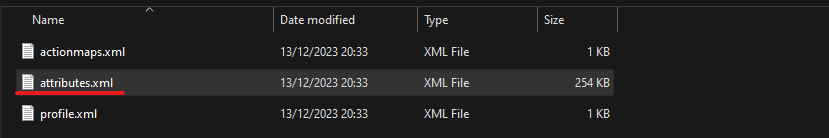
Again, this will reset all of your settings (Sensitivity, Graphics and Audio settings, etc.)
Enjoy!





Thank you for sharing. This solved my problem.
One addition: You can just move your attributes.xml somewhere else and copy the settings for sensitivity, graphics, key bindings, etc. into the one that is created when you start the game without it. Worked fine for me, but I only copied the setting I needed.