
Easy Anti-Cheat Error[s] Fixed: Crashes directly after the EAC launcher and before the game starts. EAC timeout after a few minutes of gameplay.
In addition to the following instructions, I also uninstalled and turned off ALL things Xbox related. Although I don’t think this is necessary, it just seemed like a waste of resources.
NWI Devs Can Eat a Cucumber (Part #1)
- Open Windows Settings
- Open “Display”
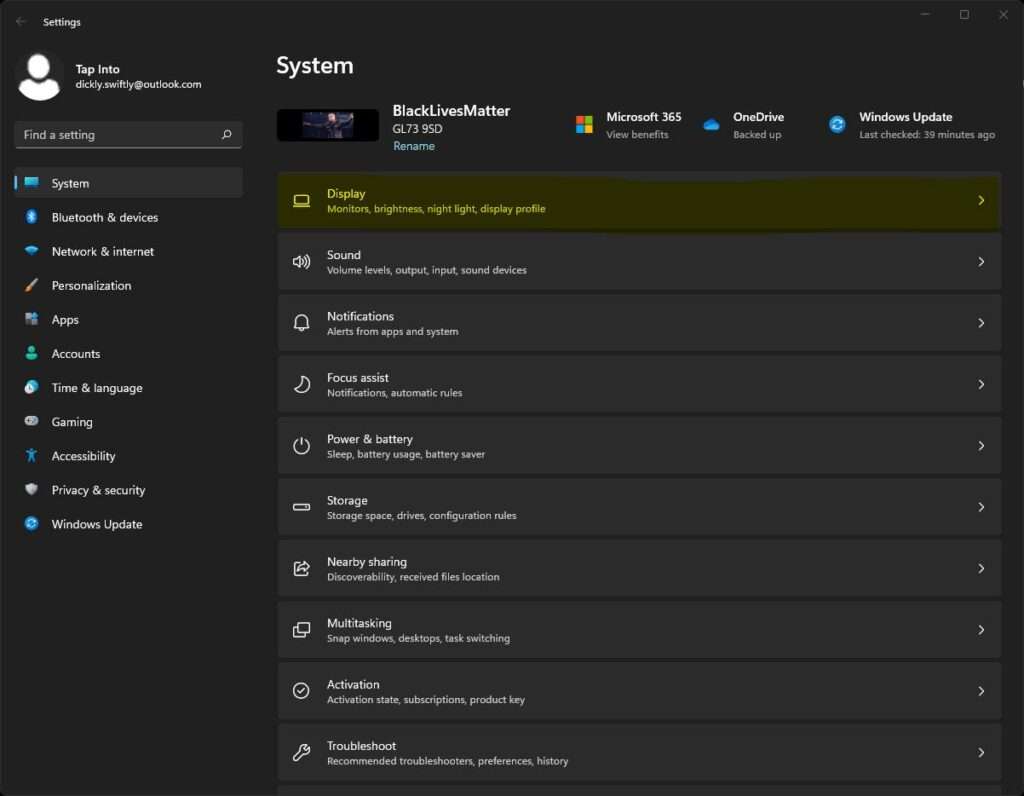
- Scroll down and open “Graphics”
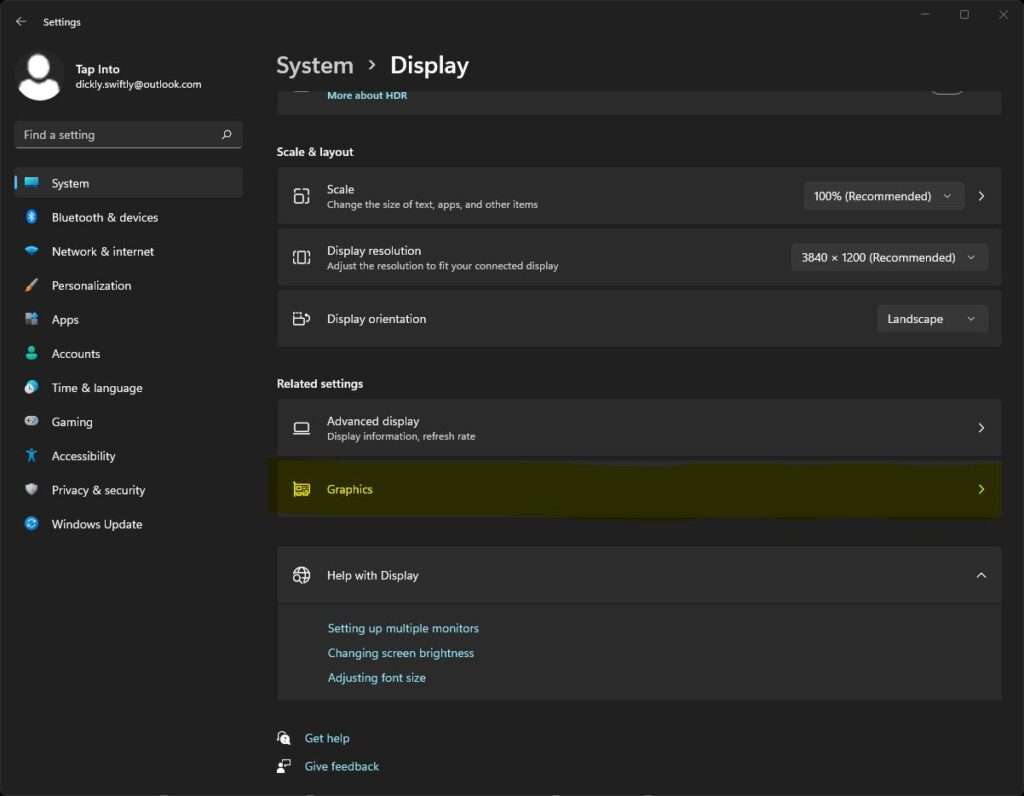
- Open “Change default graphics settings”
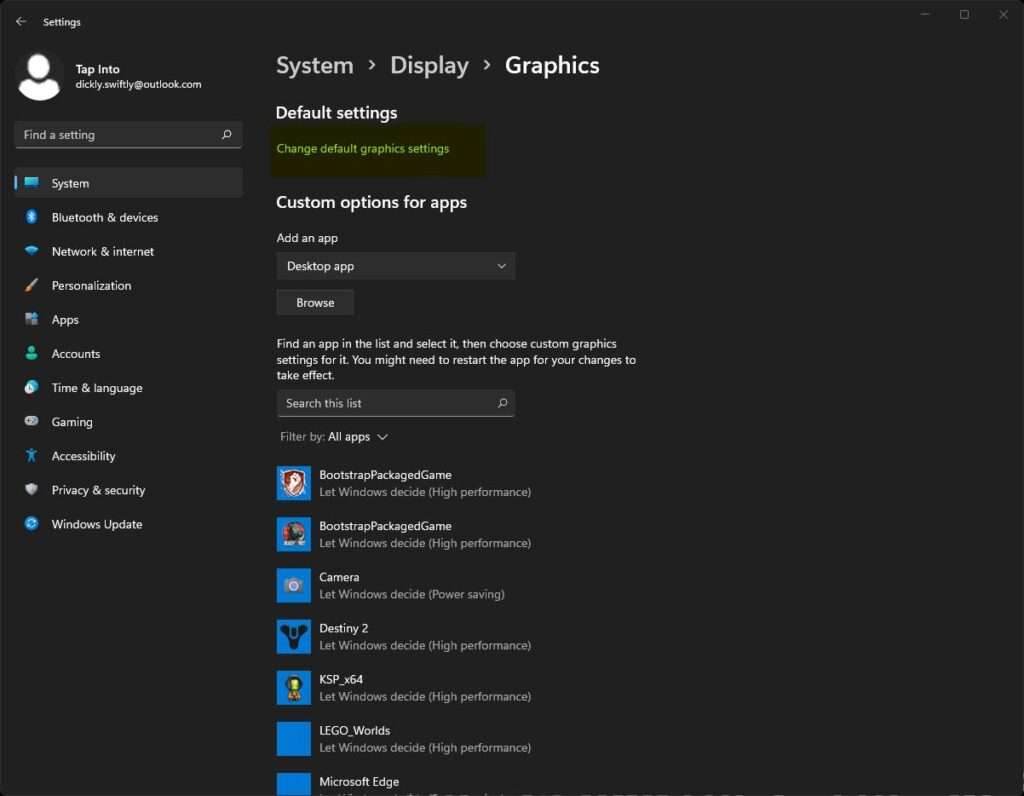
- Under “Hardware-accelerated GPU scheduling” Turn this “OFF”
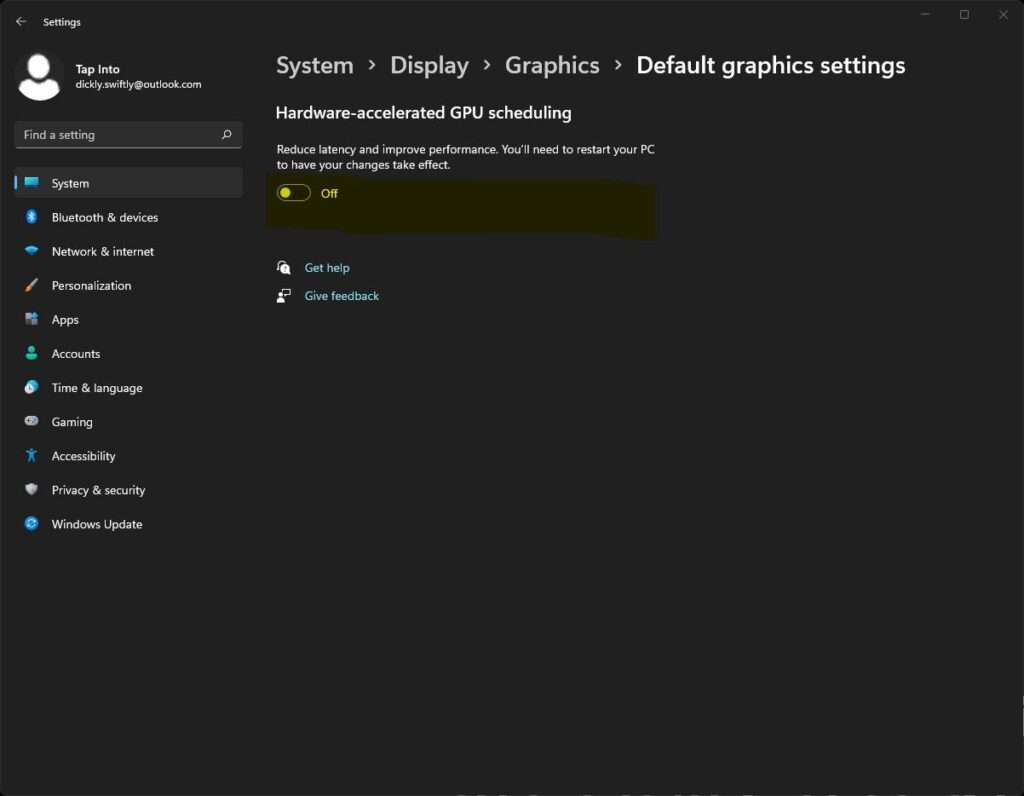
NWI Devs Can Eat a Cucumber (Part #2)
- Open Windows Settings
- Open “Gaming” Tab
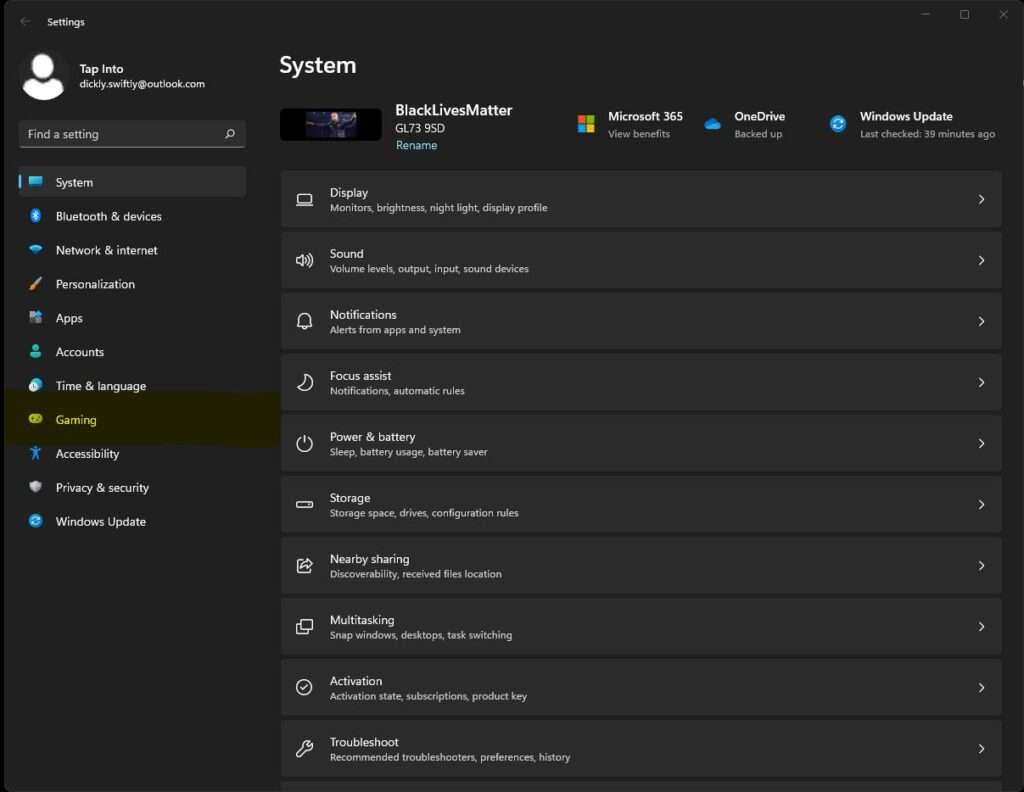
- Open “Game Mode”
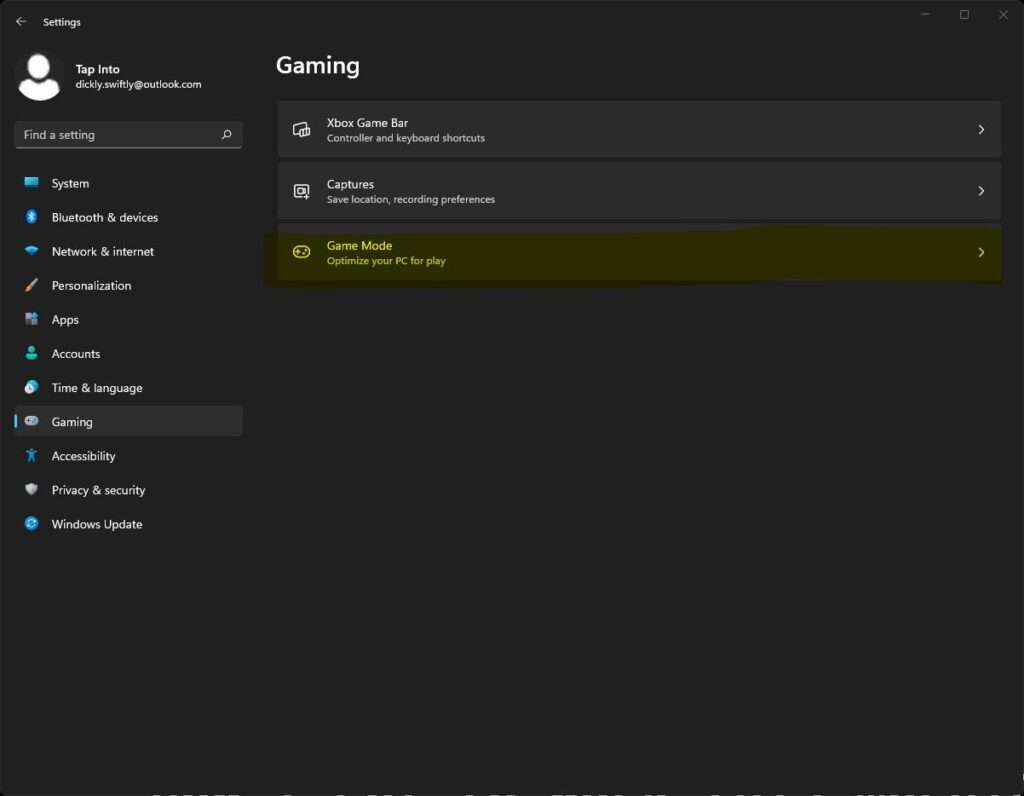
- Under “Game Mode” Turn this “OFF”
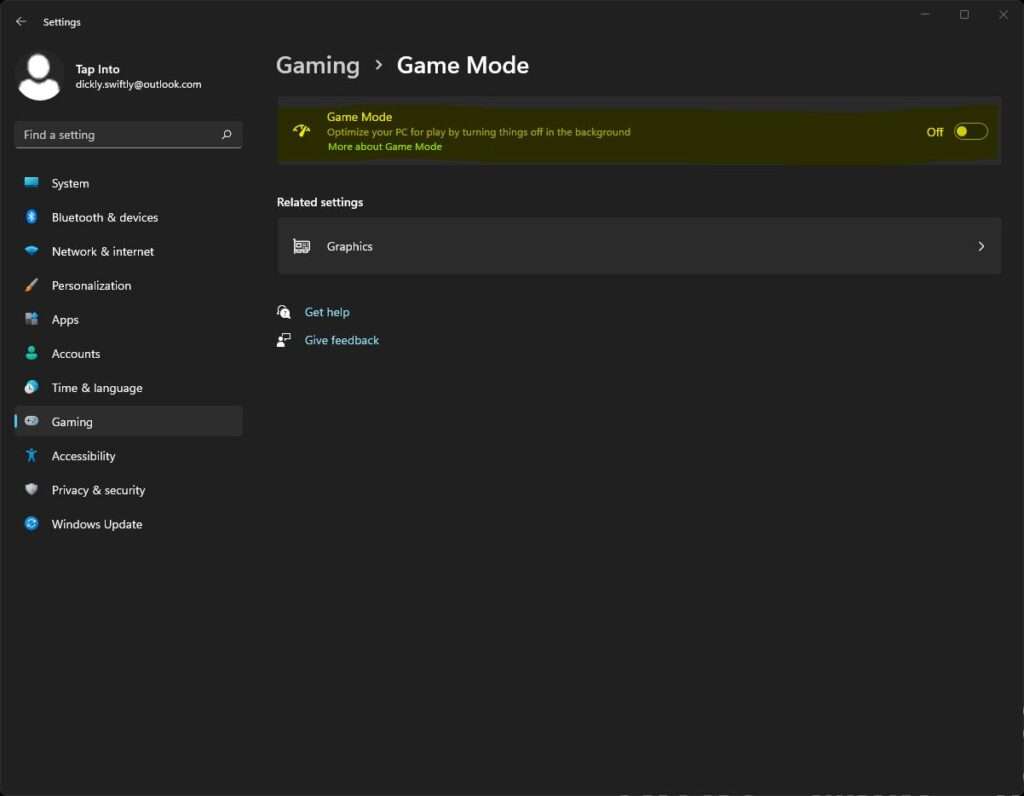





1/ OpenMemory of Mars EAC Installer
EasyAntiCheat_Setup you downloaded
Find Insugency Sandstorm with Memory of Mars EAC Installer
2/ Uninstall Sandstorm EAC with Memory of Mars EAC installer
3/ After that, clic blue Install Button and Terminate
4/ Try launch the game throug steam and see if that Error timed out didn’t appear again
ps: Worked for me always worked
y como consigo el instalador de otro juego que no tengo comprado en steam? podrías subir el archivo para descargar?