
This guide will show you how to make special weapon variants to give to your mercs. This will not effect any other weapon but will create a variant for you so no need worrying about increasing the damage of your weapon and also the enemies!
Attachments are also unique to the variant so negative effects can be removed from some attachments if you want. We can access the variants in game using a combine recipe.
Contents
Disclaimer
Сrеdit gоеs to Luxiin !
This is just the very basics on how to create weapon mods and nothing in this guide should break anything about your game. I do not know what other mods you have installed and have no control over your actions so will not be responsible for any issues you have.
Unfortunately most of this, as with anything, is trial and error.
Using the Mod Editor
Access the mod editor from the main menu:
- Main Menu > Mod Manager > Mod Editor
From here you should load into the mod editor and the mod manager window will open up.
There are some buttons on here to load/unload, delete, edit, etc. But for now to create a weapon mod:
- Right click > New mod.
Name your mod and then:
- Right Click on mod > edit.
The editor will open up and we can make a start.
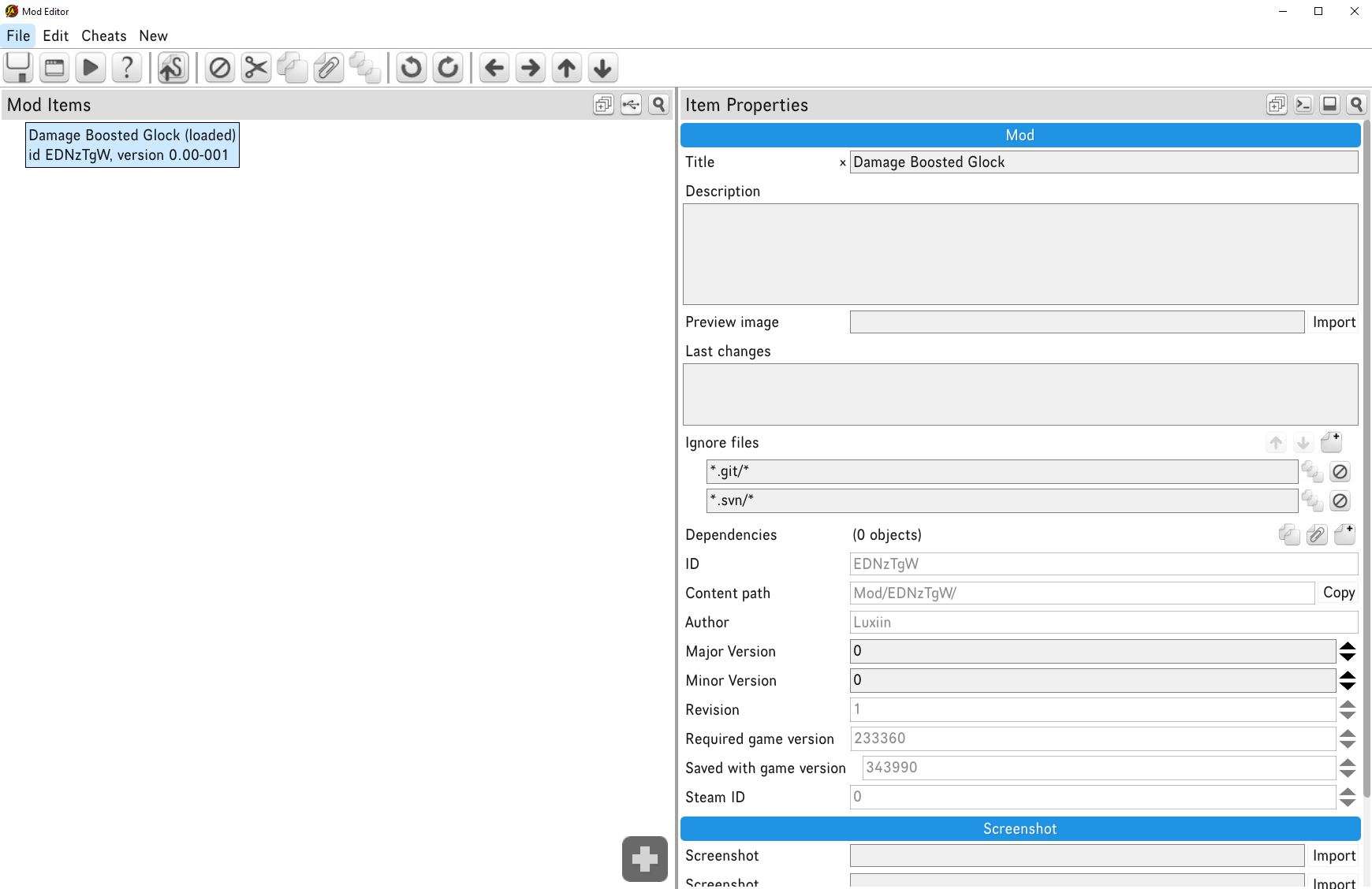
Creating a Weapon Mod
In the Editor we can use the tools provided to do a number of things, I’d suggest having a look through all the tools to get an idea of how things work. The more things you mess with the more you learn after all.
Before going any further give your mod a description in the window on the right.
To make a start on creating a craftable weapon:
- Right click > New > Item > Inventory Item.
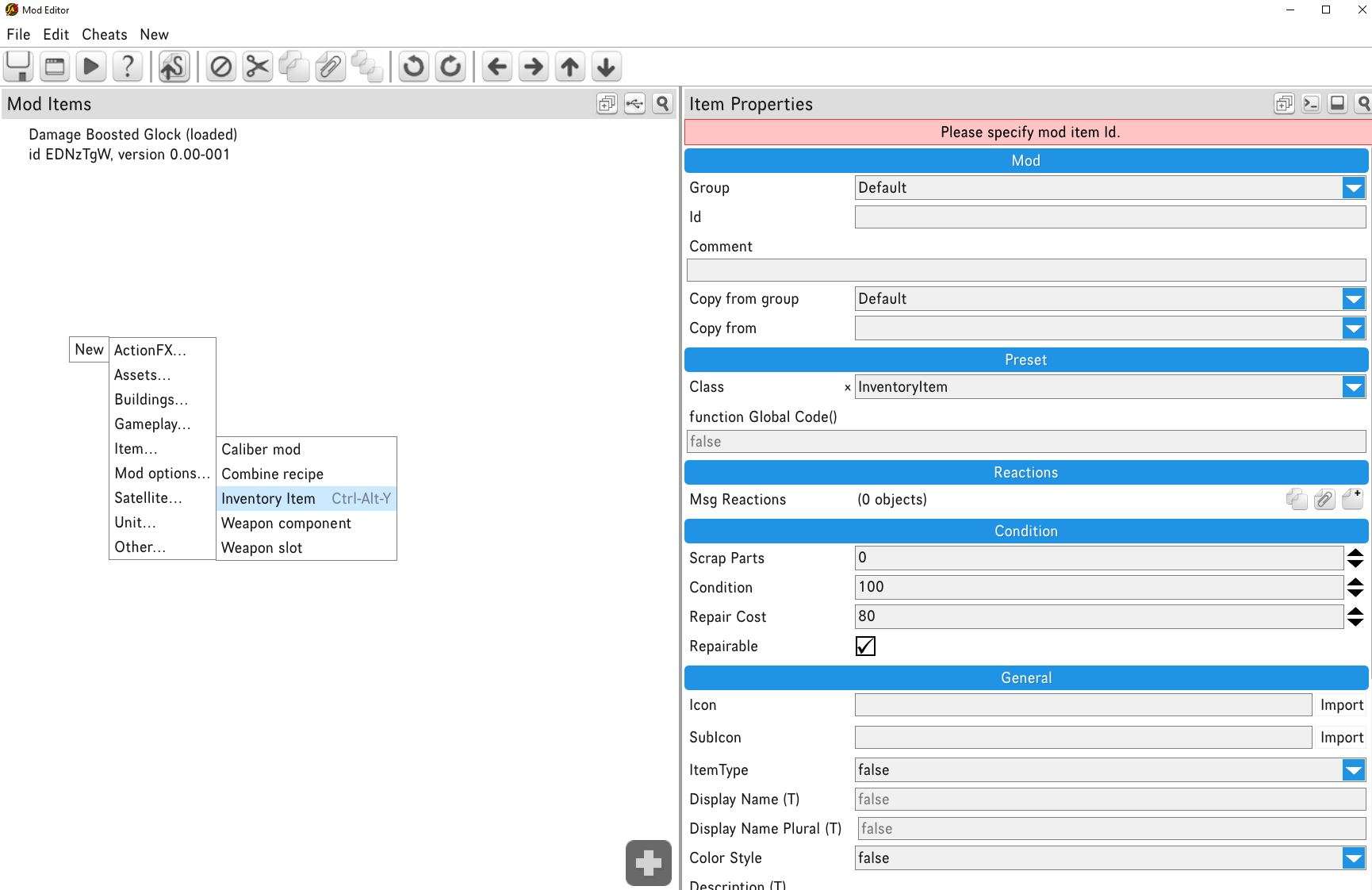
This is the actual weapon item that will bring together everything you need for the mod to work.
To make things simple I’ll create a variant of the Glock 18.
Select your new inventory item in the left window and then fill out an id for the weapon in my case ModdedGlock18.
To carry over most of the weapon properties we will need, under the blue mod tab, enter in the fields:
- Copy from Group: Firearm – Handgun
- Copy from: Glock18
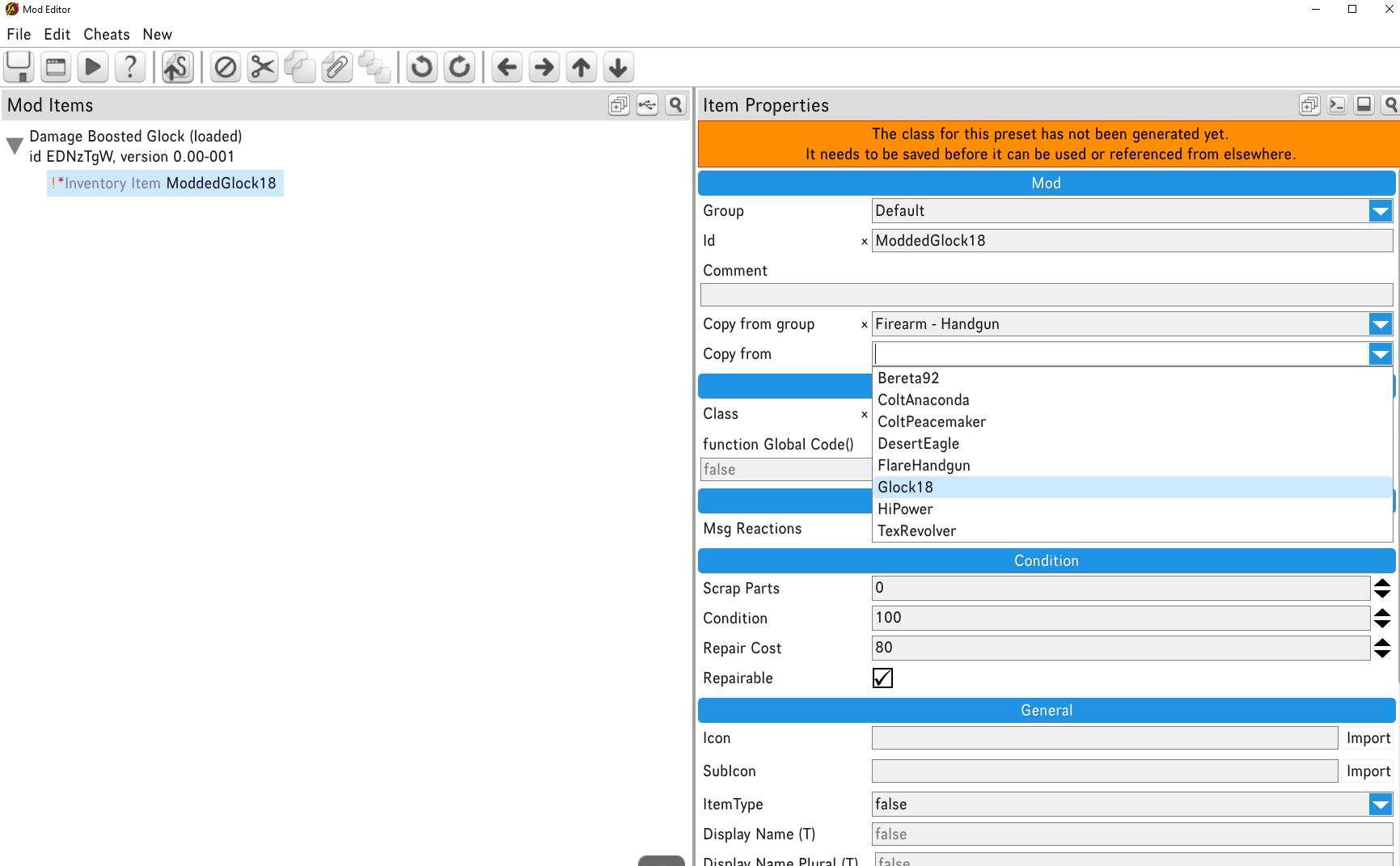
Click OK and there you go, mod done!
Not quite…
From here you can make any changes to the weapon that you like for example if you scroll to the caliber tab, you can alter the damage or ammo it takes, magazine size, etc. You can even remove or add any available attacks you like adding AutoFire for you guessed it… full auto.
I would advise starting with changing the display name so you don’t get confused in game
Creating Weapon Components
Your weapon, as it isn’t a standard weapon, will need components.
This is the part where you can change things up so components behave the way you want them to.
Love the look of the reflex sight on your AR15 but prefer the crit chance of the prism scope? Change it with the mod editor!
I like big numbers so I’m adding crit chance to the reflex sight on the glock.
To make a change like this you first need your components.
- Right Click > New > Item > Weapon Component.
Select the component in the left panel, enter an Id, and then, same as before, copy properties from an existing item.
Don’t Skip: If the component you are copying from is exclusive to the weapon you are copying from, e.g. the advanced reflex on the glock, then you have to select “[…] specific” in your copy from group field. Then select Copy from [desired component].
To check if your desired component is exclusive click on your weapon inventory item in the left panel and scroll to “Body & Components”. Here select the slot you are looking for e.g. scope for reflex sight and then read the component name. Exclusive components usually indicate they are by stating the component name followed by the weapon name e.g. ReflexSightAdvanced_Glock
For simplicity I will use a standardised component; the normal reflex sight for the glock.
- Copy from Group: Scope
- Copy from: ReflexSight
This will populate the item with all properties and instances of where the reflex is used in the game but as we have created a copy from the original item we are free to make changes without effecting anything else in the game.
Leave the parameters for now as you may need to change them soon anyway.
Scroll to misc and in the visuals field delete all instances of that don’t apply to your original weapon you copied from. Bear in mind your weapon may have a standardised component so if you cannot find your weapon in the entries it is most likely (any weapon) like in my case for the reflex on the glock.
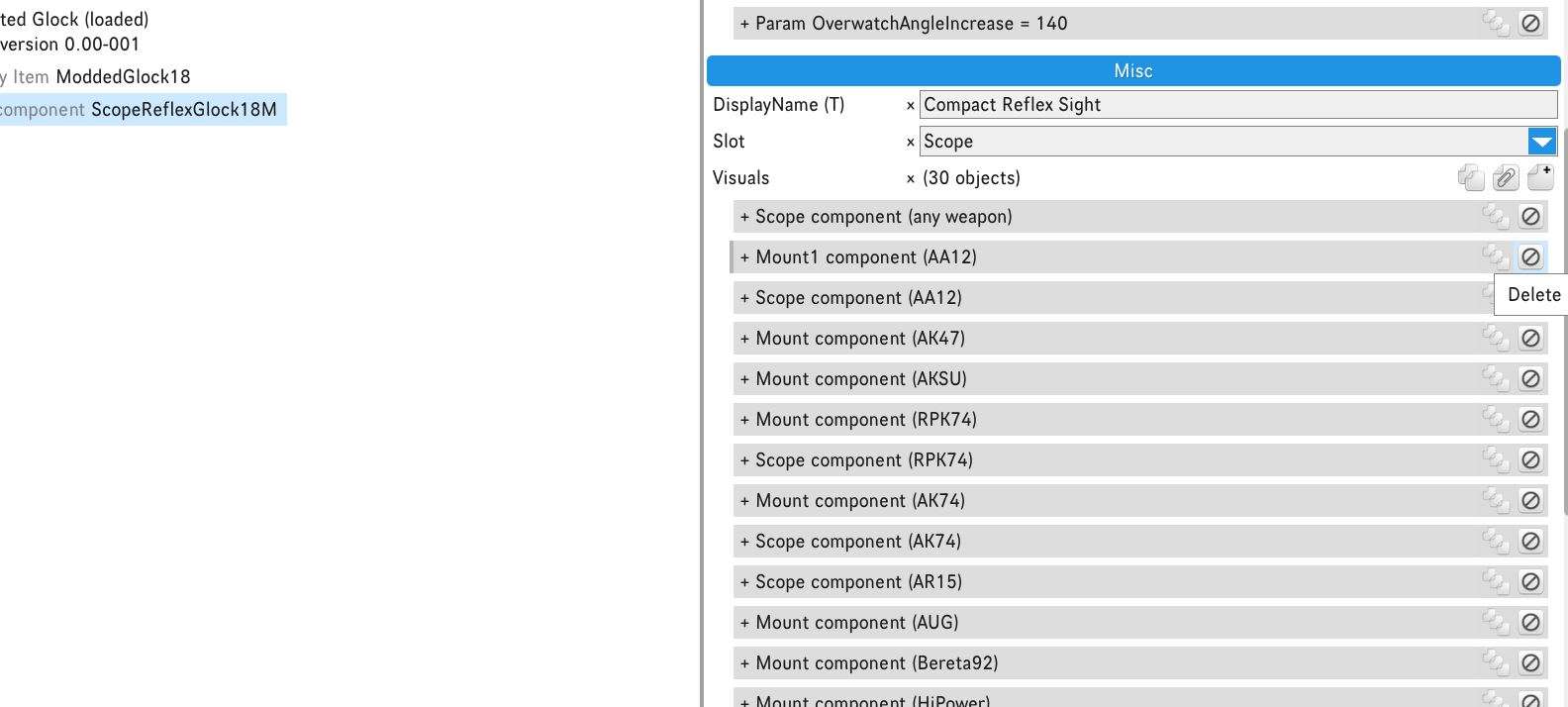
Now you have the one entry left click on the entry and change the ApplyTo field to your weapon item Id. To start with don’t change anything else in the entry This sets the entity for the component for your weapon.
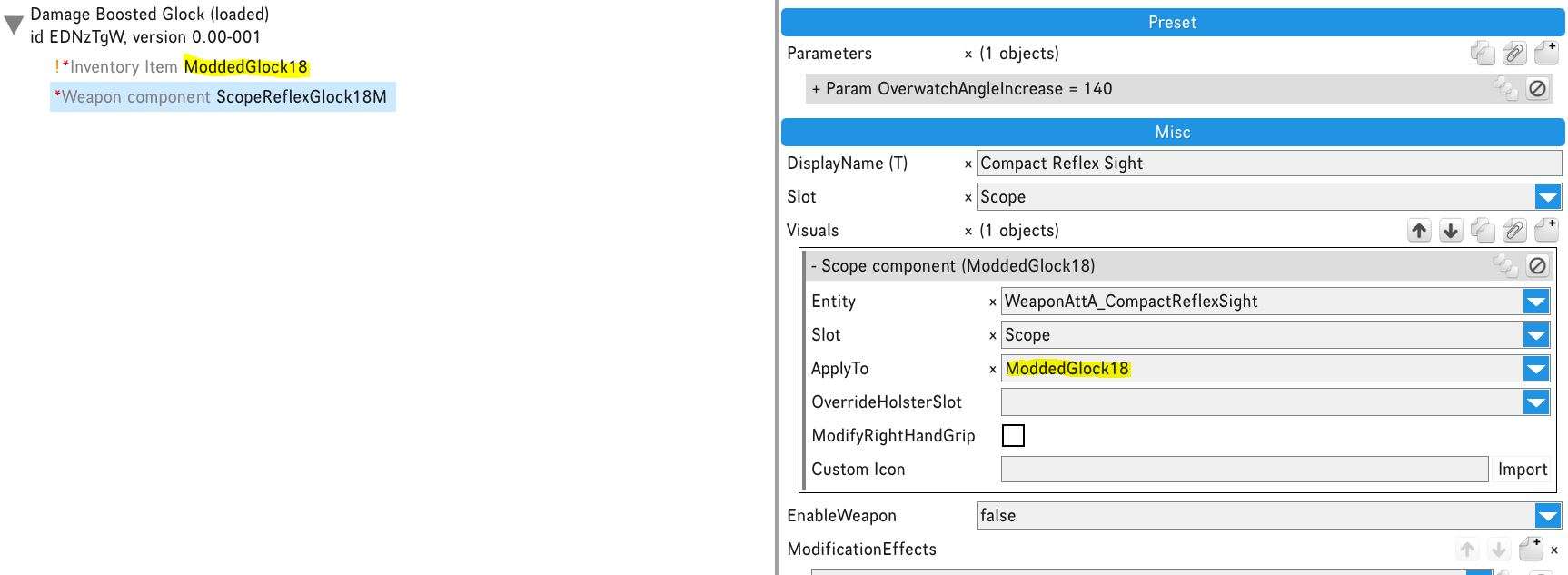
You can now change parameters. I usually check an existing component that does similar to what I want to see what modification and parameters are needed. So for crit when fully aimed I check a prism scope component.
I’ll add CritBonusWhenFullyAimed in the my components modification effects field and to pass a specified value I create and copy a new ScopeCOG (prism scope) component to see what parameter I need:
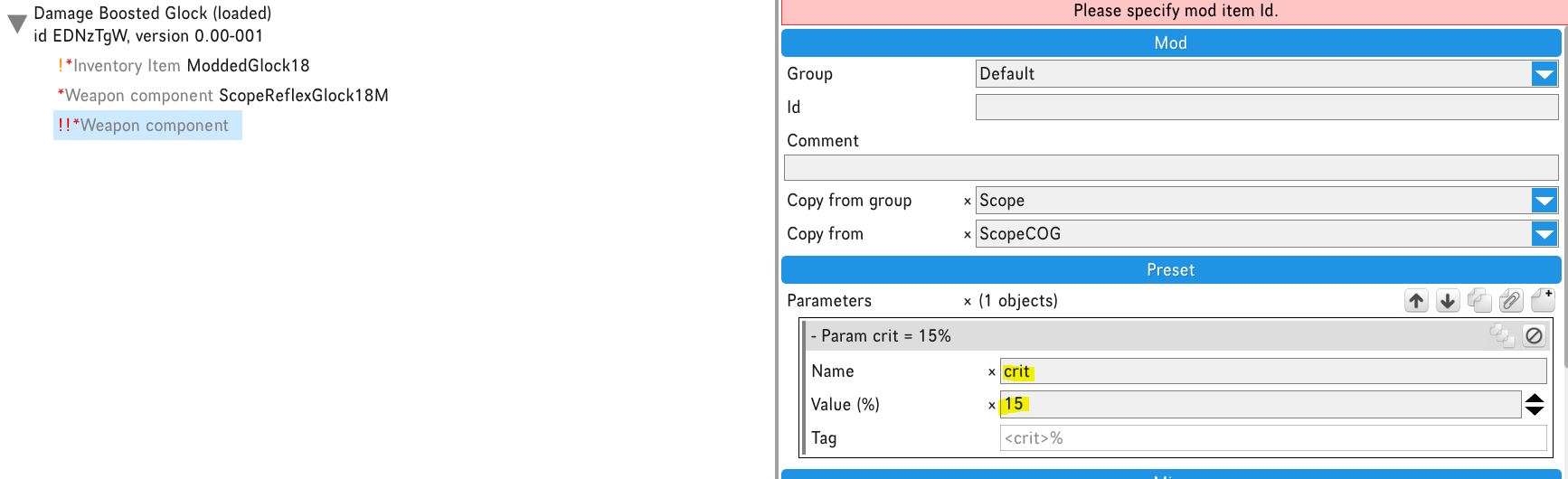
I can copy this to my weapon component to copy the effects. Now delete the prism scope component.
Now click back on your weapon Inventory Item in the left panel. Scroll to body and components and open where the component will go, for me: Scope.
Delete any other entries and create a new entry. Open it up, click new next to available components and fill in your created component id.
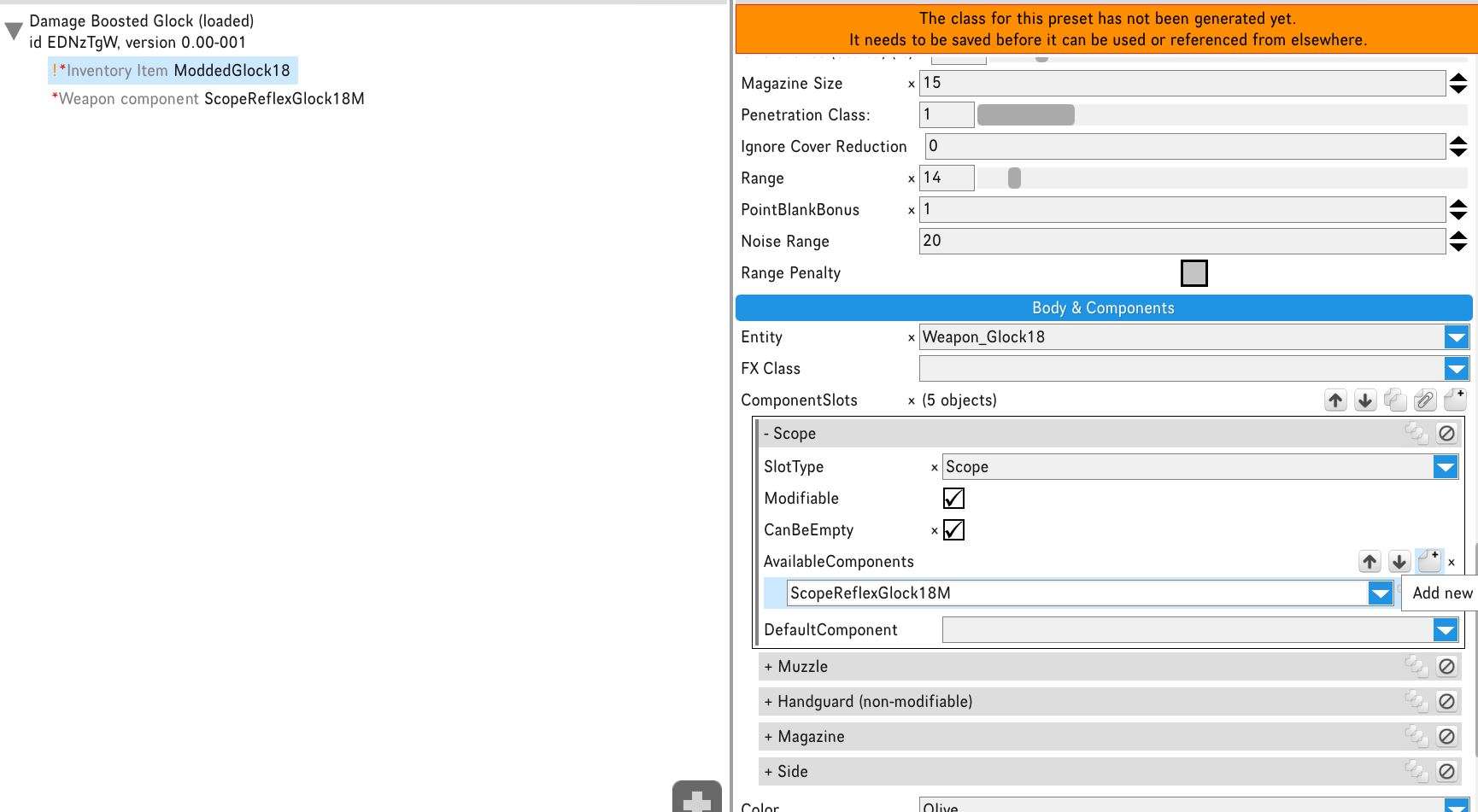
Save often, so you don’t lose anything, and repeat this process for all the weapon components so you have all your unique components for each slot.
Then for each slot entry select if it is modifiable (most slots are) and then select if it CanBeEmpty. Things vital to the weapon like barrel and mag are usually not able to be left empty and things like side or underslung components usually can be left empty. Check the weapon you are copying from if you aren’t sure by creating a new inventory item and copying the original vanilla weapon like you did at the start and checking it’s component items. Just remember to delete them afterward.
After, select the default item your weapon will use in each slot, I usually keep this the same as the vanilla weapon so will keep the modified glock’s scope default as empty.
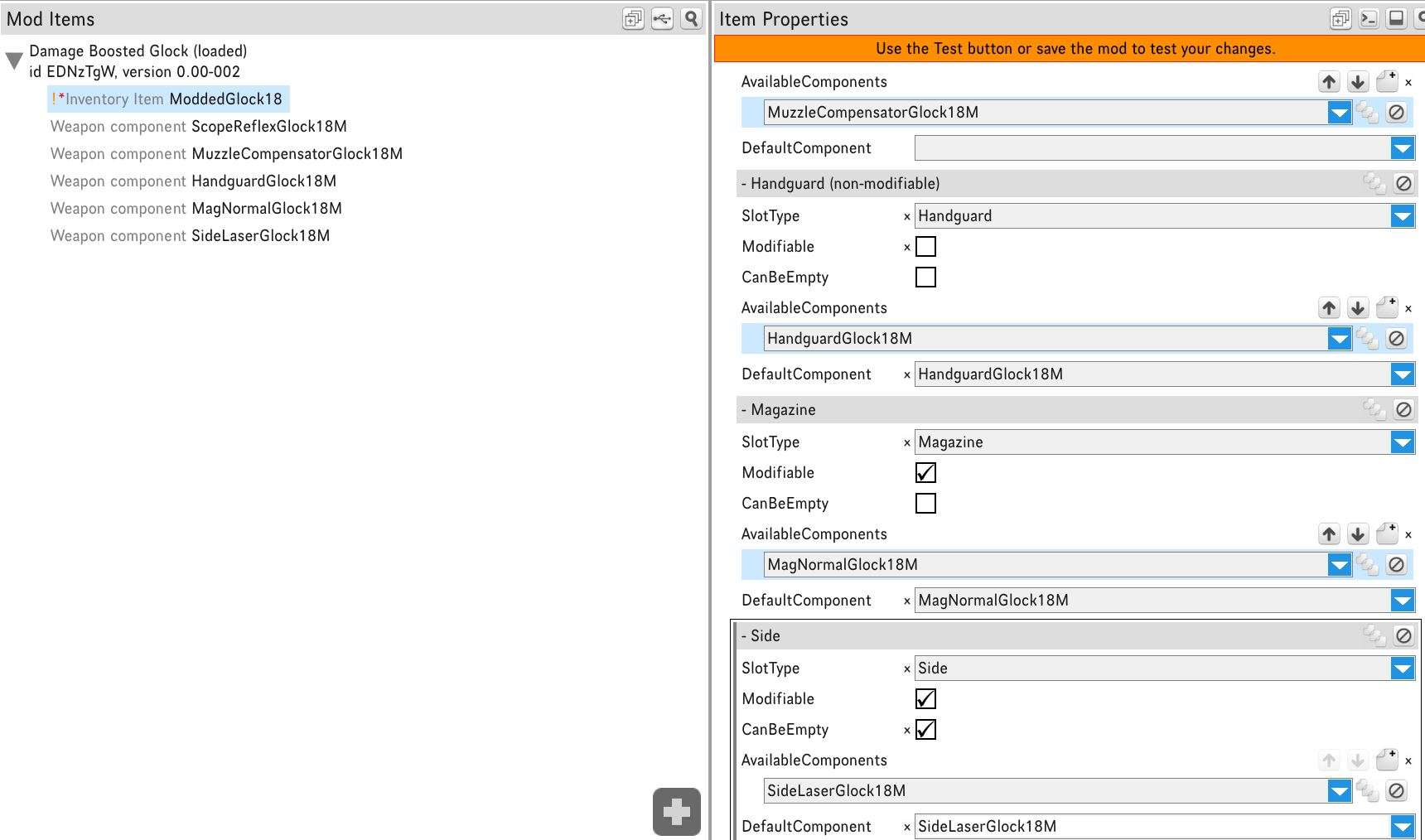
Finalise and Testing
After you have changed any parameters in you weapon inventory item, created all components, modified them and assigned them to the weapon item your weapon should be ready.
To access it in game, the easiest way is to make a combine recipe.
Glocks can be hard to find in game, so I am going to make one from the HiPower instead.
- Right click > New > Item > Combine Recipe.
Enter an Id, scroll to misc tab, add required ingredients, in my case a HiPower and some parts and then add your modded weapon Id as the result item.
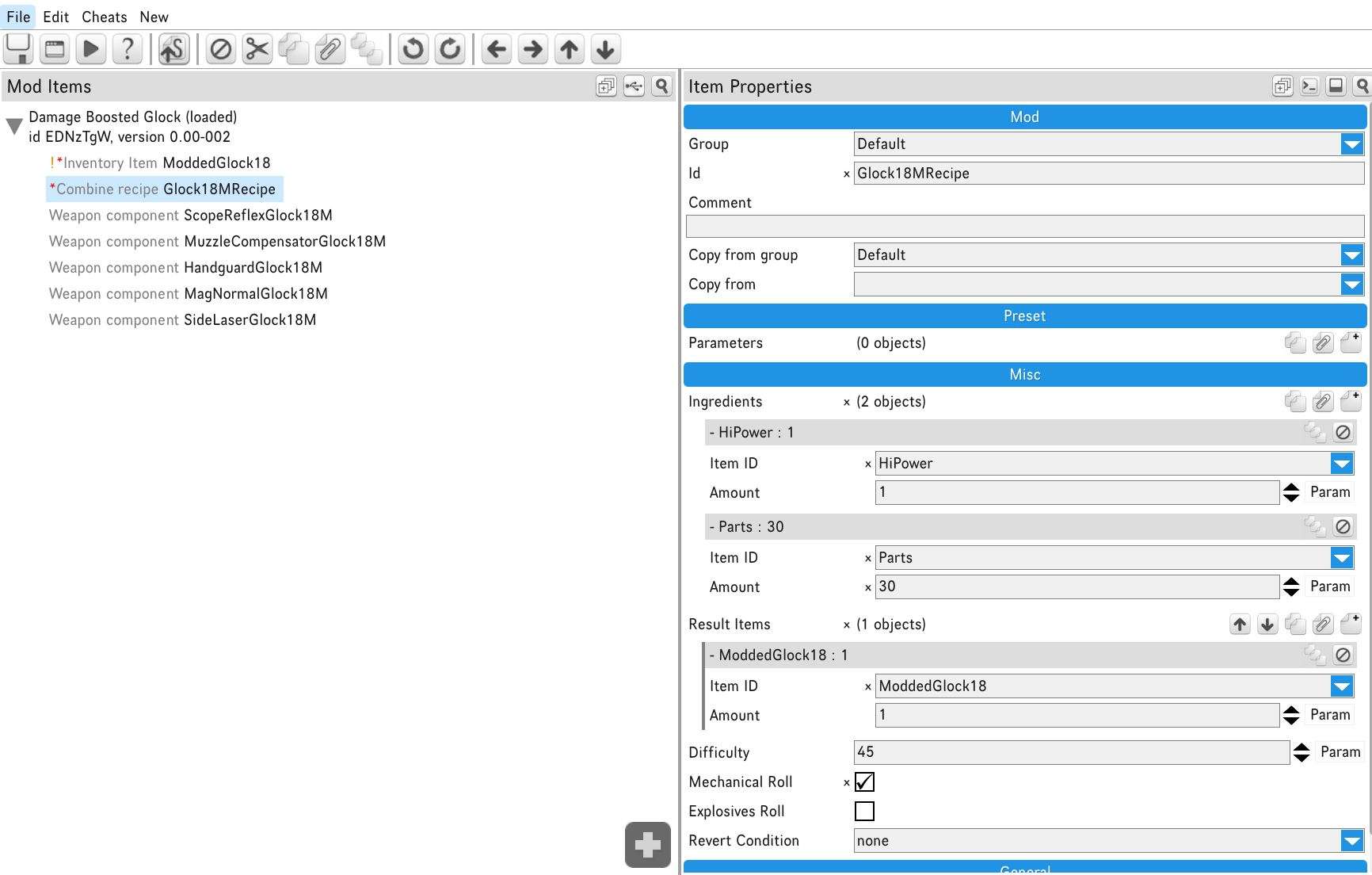
You can change the difficulty and choose which roll you want it to be, I’m going with mechanical.
Not much more to do now but test!
Save everything exit the mod manager:
- Esc > Main Menu.
Load up a save file. Find your ingredients and try the right click combine recipe.

Once you’ve crafted try to modify the weapon to see if the components work as intended.
If there are any issues I usually troubleshoot by opening the mod editor again and just go through checking things like making sure defaults component slots and difficulty for mods are set the same as vanilla weapons and checking through the weapon visuals making sure my weapon has no specific components that I should have copied from instead of standard components.
Once you play around with it long enough you will start to understand where things might be going wrong.
This is only the basics to getting a working variant and I have probably missed something so if you are having issues play around with it and see if you can figure it out. If not drop a comment, I’ll try and help where I can.
That’s it, we’re done. Peace.






When i create a barrel mod for a Double Barrel Shotgun, shot sound and muzzle flash is missing. Why? Thank you fo answer.