
A guide to editing the game’s save file.
Save File Editing Guide
Description
So, what it’s for. Sometimes there are cases that you have selected game options that you would eventually like to disable without starting a new game. Or just add money without using any programs. Here I will show you how to do it.
Let’s start at the beginning.
Where do we find the game’s save files?
- \Users\User\AppData\LocalLow\Eggcode\Mad Games Tycoon 2
You will see the text files “Savegame0-20”.
It’s simple here:
- 0 – Autosave
- 1-20 – Save slots in order
Open the file you want through “Notepad” or “Notepad++” if you have it installed.
Setting the Difficulty
You need to find your current year in the game. It is at the very beginning of the file.
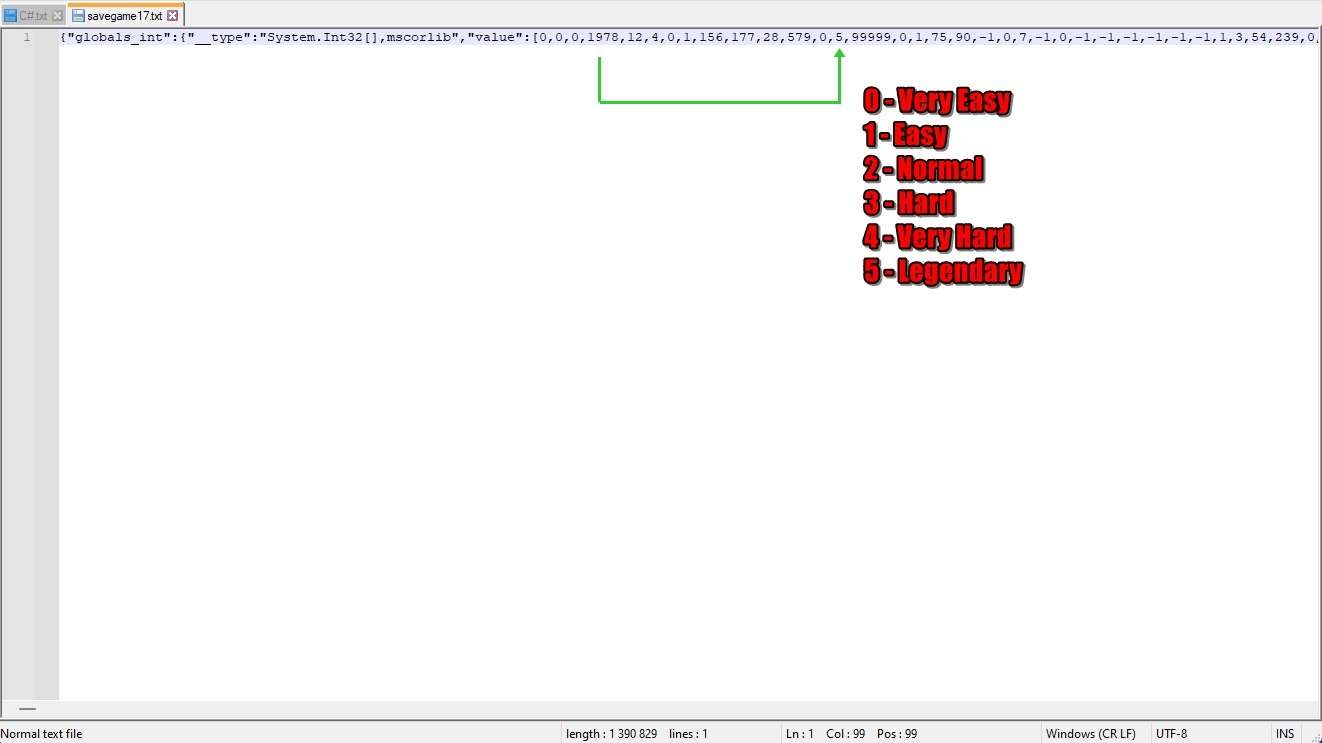
Realistic Development Speed Mode
This parameter is located next to the starting year.
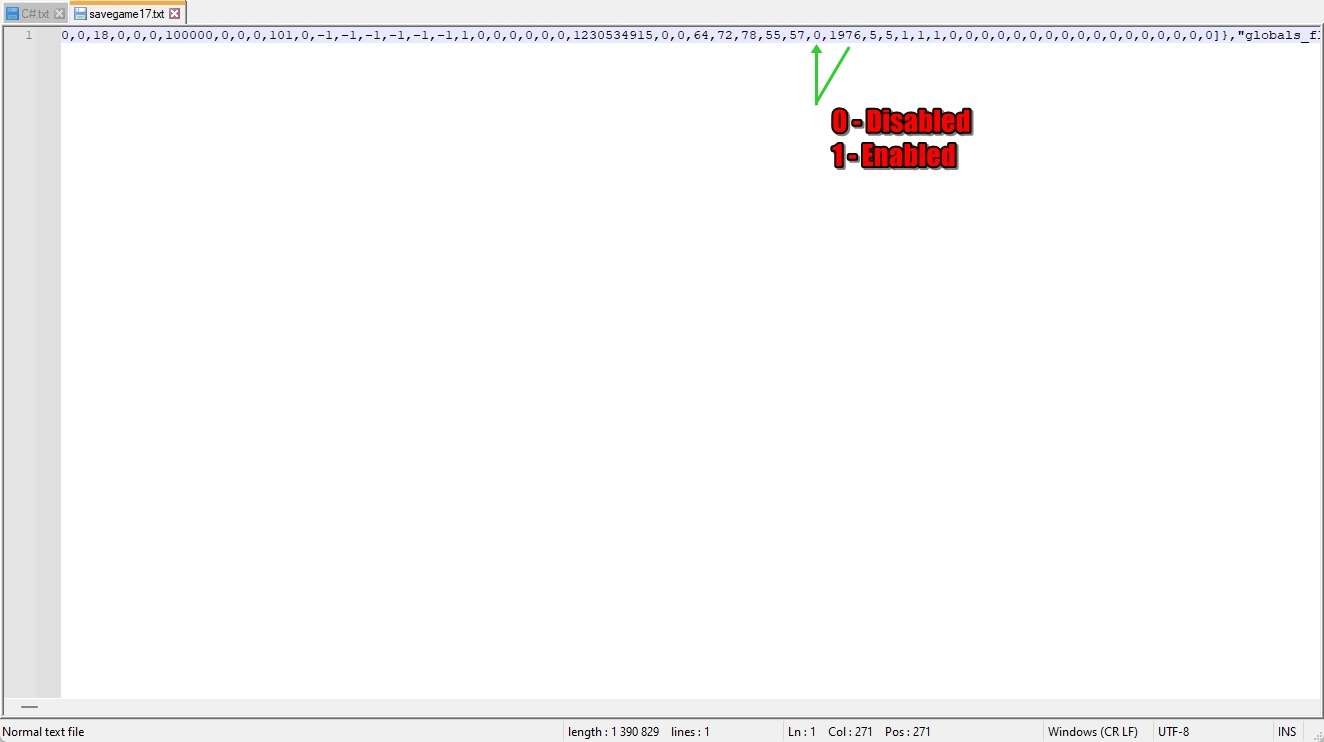
Money
To change the amount of money you need to find this text “globals_long”.
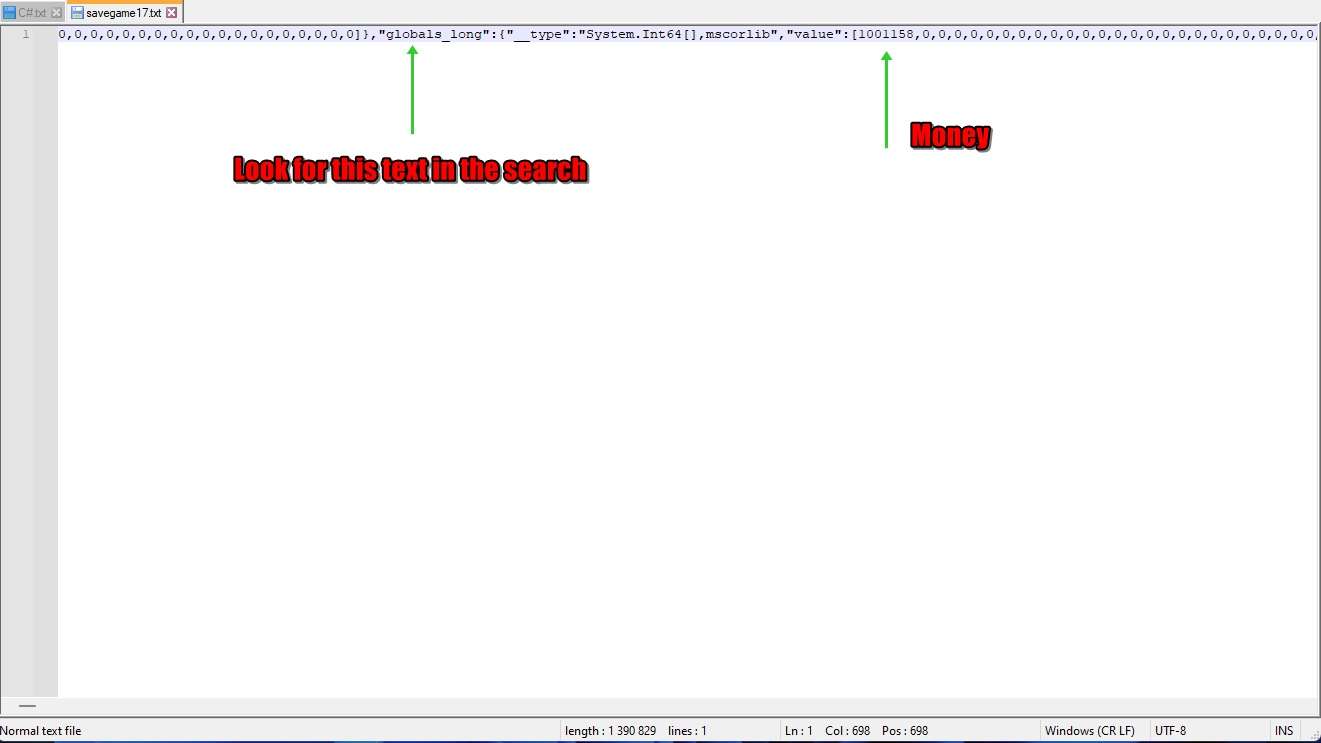
Game Speed
To change the amount of money you need to find this text “globals_float”.
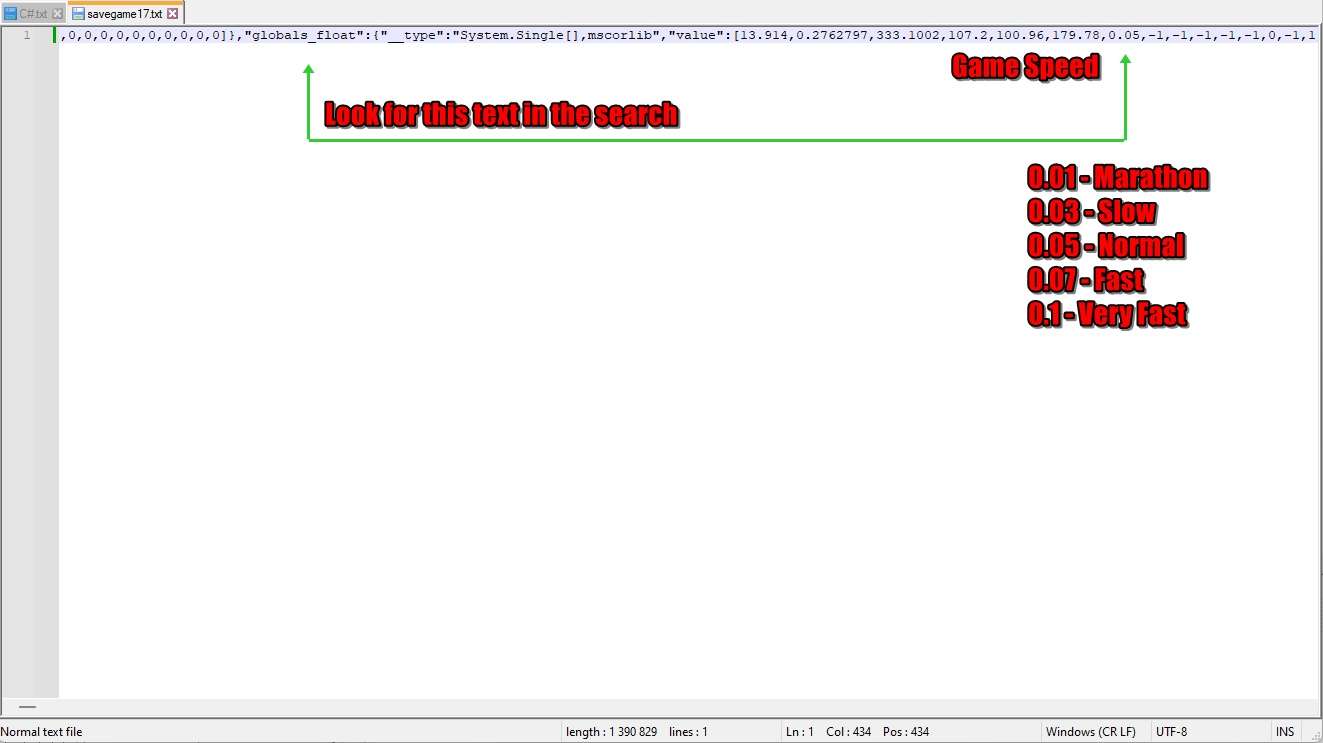





Be the first to comment