
The 2K Launcher has historically caused performance issues and crashes with many games, and Midnight Suns is no exception. This guide will help you disable the launcher and launch the game directly!
Guide to Disable 2K Launcher (Improves Performance)
Locate Main Executable
- Right click on the Midnight Suns entry in your Steam Library and pick Properties.
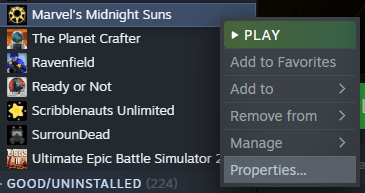
- Go to Local Files and then click Browse.
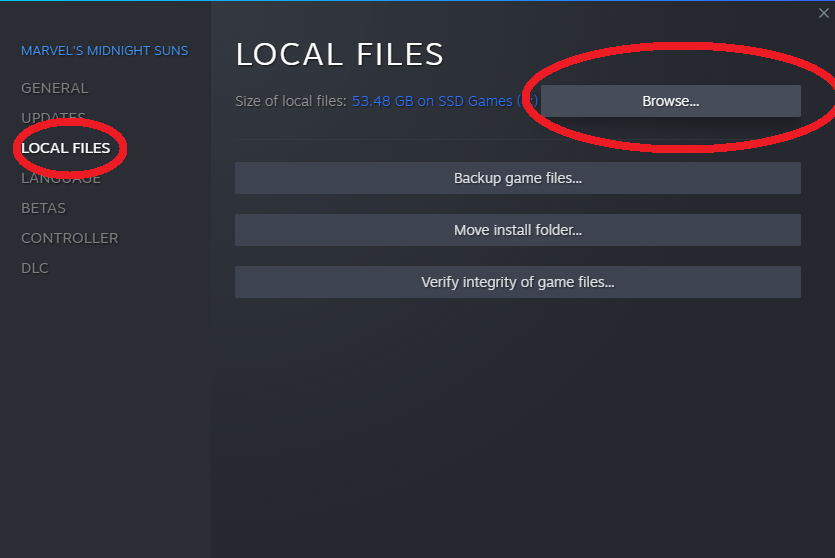
You are now in the Midnight Suns Steam folder. Find the main executable (known as ‘MidnightSuns-Win64-Shipping.exe’). The pathway is as follows:
- MidnightSuns folder
- Binaries folder
- Win64 folder
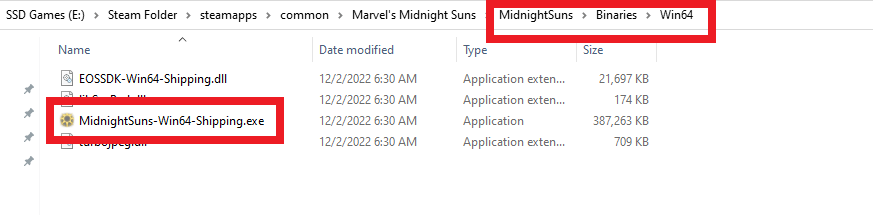
Now that you have located the main executable, copy the path to the file. It will look something like this (your hard drive and Steam folder name will vary).
Examples:
- “D:\Program Files (x86)\Steam\steamapps\common\Marvel’s Midnight Suns\MidnightSuns\Binaries\Win64\MidnightSuns-Win64-Shipping.exe”
- “E:\Steam Folder\steamapps\common\Marvel’s Midnight Suns\MidnightSuns\Binaries\Win64\MidnightSuns-Win64-Shipping.exe”
Edit Launch Options
- Right click on the Midnight Suns entry in your Steam Library and pick Properties.
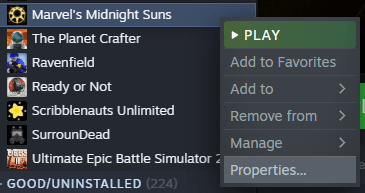
- Under the General Tab, find the Launch Options field.
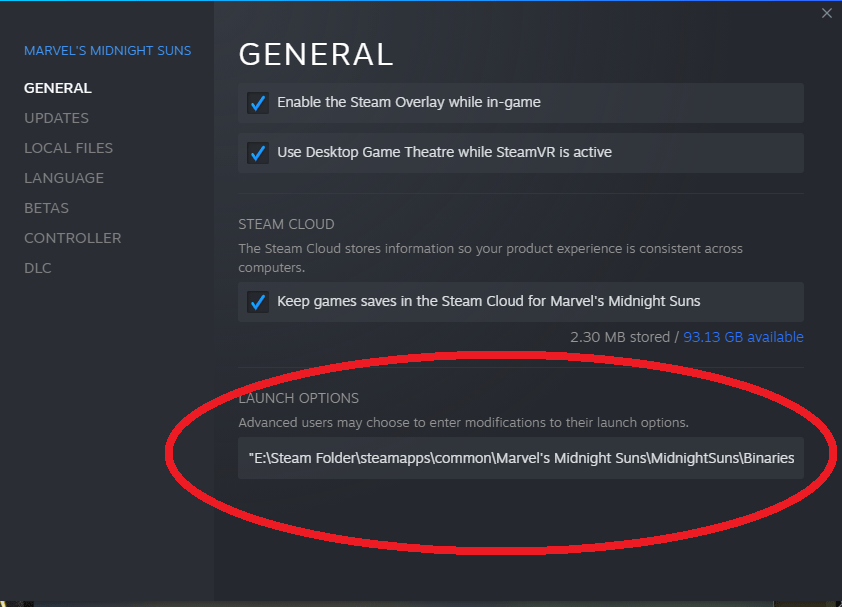
In the empty field put the path to the MidnightSuns-Win64-Shipping.exe on your system. Make sure it is in quotes and then at the end, add a space and add %command%
2 Examples of what this will look like:
- “D:\Program Files (x86)\Steam\steamapps\common\Marvel’s Midnight Suns\MidnightSuns\Binaries\Win64\MidnightSuns-Win64-Shipping.exe” %command%
- “E:\Steam Folder\steamapps\common\Marvel’s Midnight Suns\MidnightSuns\Binaries\Win64\MidnightSuns-Win64-Shipping.exe” %command%





Immediately better! Thanks for the assistance. And here I thought that the game was just dogshit. Now I want to do this for XCOM 2 since it always ran kind of badly as well.
restarted and today it is working. Thanks.
I followed the instructions and discovered that the Win64 file has no executable. I can’t seem to disable the 2k launcher through this method. Any thoughts on this issue?
Thank you for this! I noticed a difference right away when I booted up the game. The logos would hitch a bit, but I don’t see that happening now!
I get a failed operation every time I try to start the game with your guidelines.
Please copy and Paste exactly what you have in your Launch Options field.
For some reason, this disabled my ability to load or continue any save games.
this made me able to go on absolute max settings and still run smooth
It keeps telling me “It cant find the Folder” – I have this typed in to Properties – D:\Steam\steamapps\common\Marvel’s Midnight Suns\MidnightSuns\Binaries\Win64\MidnightSuns-Win64-Shipping.exe” %command%
But it says it cant find the folder even though THATS the exact location its at
Thank you so much for this, saw it seconds before I got a refund and my 5+ minute loading screens are now only a few seconds long