
This guide’s purpose is to show the current and best fixes for this collection, so these games can be played at their best through the use of mods.
Introduction
So, KONAMI have basically botched the release of the Master Collection. This guide’s purpose is to show the current and best fixes for this collection, so these games can be played at their best through the use of mods.
I will continue to update this guide as more mods are developed and KONAMI provides more patches.
Custom Resolution & Ultrawide Support
Both games run at 720p and there is no possible way to change this in-game.
This mod resolves this issue, allowing the games to be played in higher resolutions such as 1080p and 4k.
It also allows the game to be played in ultrawide resolutions, although the UI becomes stretched as a result.
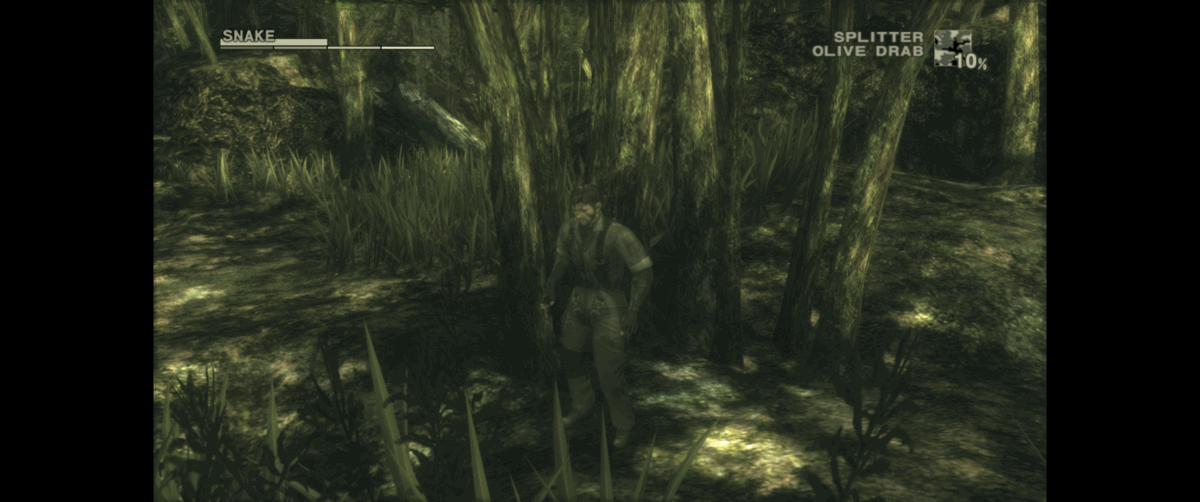
How to Install:
- Download the latest release from here.
https://github.com/Lyall/MGSHDFix/releases- Extract the contents to “steamapps\common\MGS3”
- Go into “MGSHDFix.ini” to adjust to your desired resolution such as “1920×1080” or (ultrawide 1440p): “3440×1440”
Better Audio
This mod fixes sound quality for cutscenes, prerendered movies and codec calls.
How to Install:
- Download the latest release from here.
https://www.nexusmods.com/metalgearsolidmastercollection/mods/7- Download “MGS3MC Better Audio” and extract contents to “steamapps\common\MGS3”, click yes to any file replacements
High Resolution Textures – Optional
This mod upscales most textures by 4x or 2x their original size using AI.
How to Install:
- Download the latest release from here.
https://www.nexusmods.com/metalgearsolidmastercollection/mods/14- Choose either “Hi-Res Textures (Full)” or “”Hi-Res Textures (2x)”
- Extract contents to “steamapps\common\MGS3”, click yes to any file replacements
Original
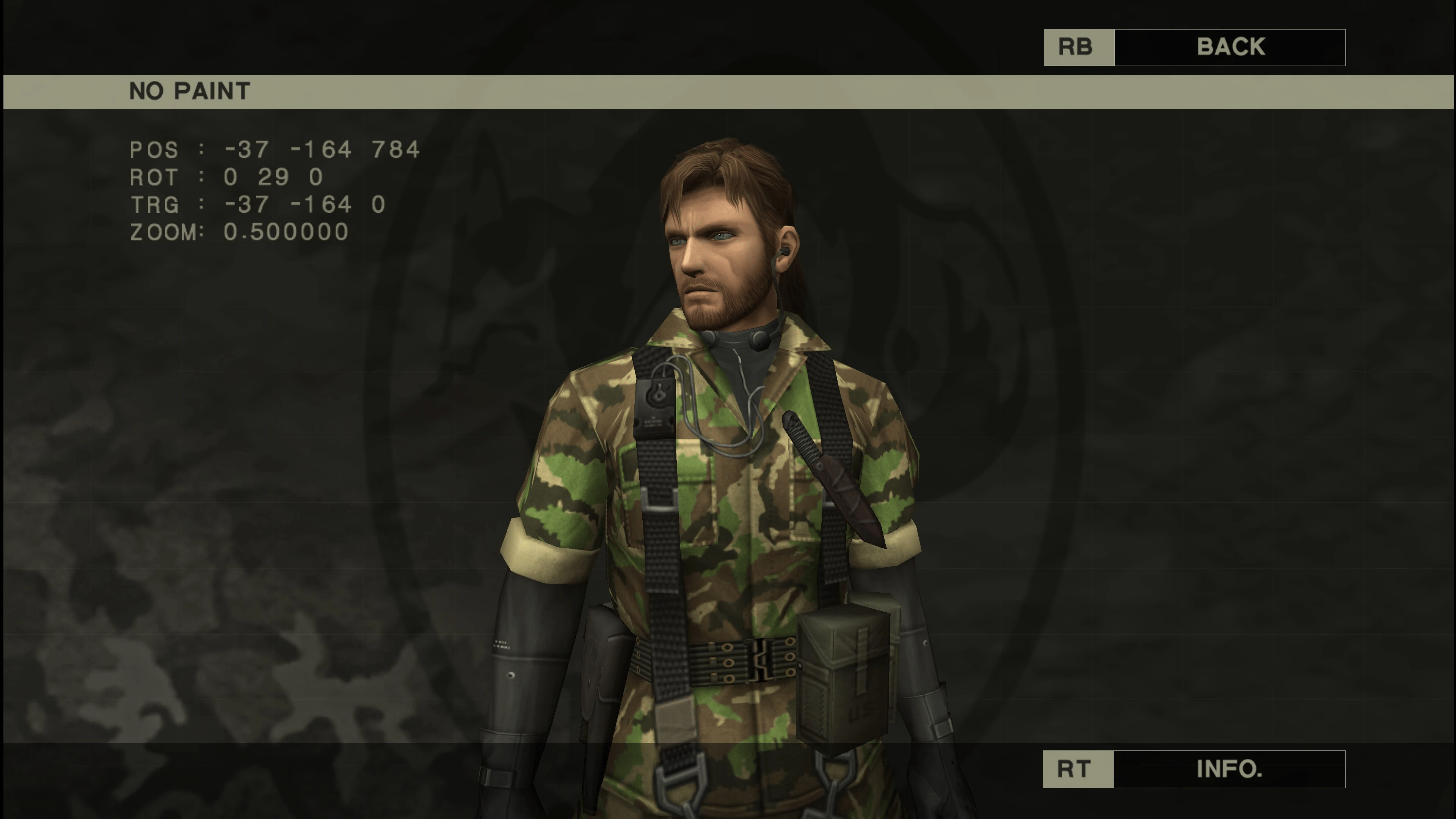
Upscaled
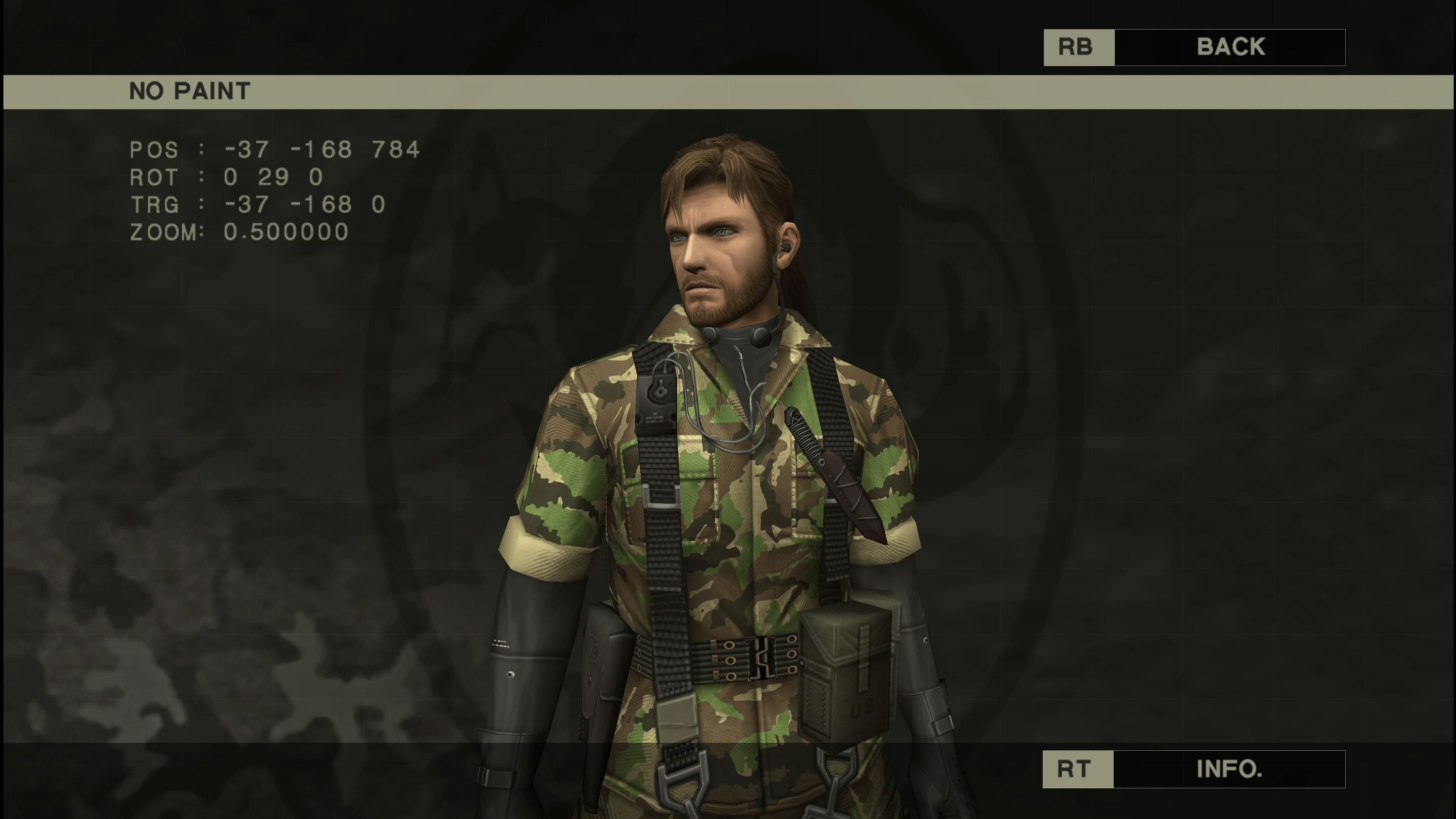
High Resolution UI Textures
This mod AI upscales most on-screen text and icons.
How to Install:
- Download the latest release from here.
https://www.nexusmods.com/metalgearsolidmastercollection/mods/4- Download “High Resolution UI Texture Pack” and extract contents to “steamapps\common\MGS3”, click yes to any file replacements
Updated Title on Menu and Loading Icon – Optional
This mod updates the menu title screen and loading icon from “HD Collection” to “Master Collection”.
How to Install:
- Go here.
https://www.nexusmods.com/metalgearsolidmastercollection/mods/5- Download “MasterCollection Splash v2 – MGS3 Avaresst” and extract contents to “steamapps\common\MGS3”, click yes to any file replacements.

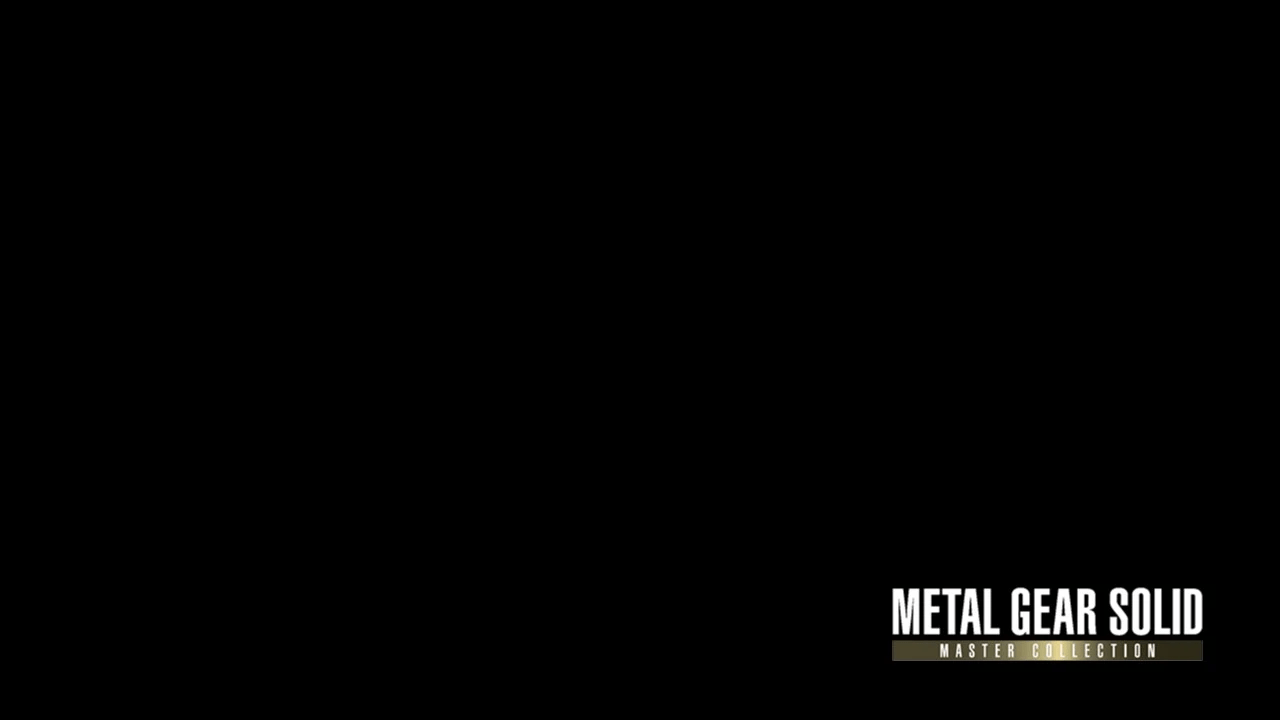





Is there any way to make the KBM controls good ? Especially the mouse controls.
I sadly haven’t seen any fixes or mods yet for better controls. The MSGHDFix does allow you to adjust mouse sensitivity now.