
Guide to Make the Dorm Look Better (PC & Steam Deck)
Сrеdit gоеs to Gökçeada!
How-To
- Go on PC to:
- C:\Users(YourComputerUser)\AppData\Local\P3R\Saved\Config\WindowsNoEditor
- If on Steam Deck, go to:
- deck\home.steam\steam\steamapps\compatdata\2161700\pfx\drive_c\users\steamuser\AppData\Local\P3R\Saved\Config\WindowsNoEditor
- Find the engine.ini file
- Enter this line of code into the bottom:
r.AmbientOcclusion.Method=1
r.GTAO.Combined=1
r.GTAO.Downsample=0
r.GTAO.SpatialFilter=0
r.GTAO.TemporalFilter=1
r.GTAO.UseNormals=1- Save.
- Done!
Editing the engine.ini file
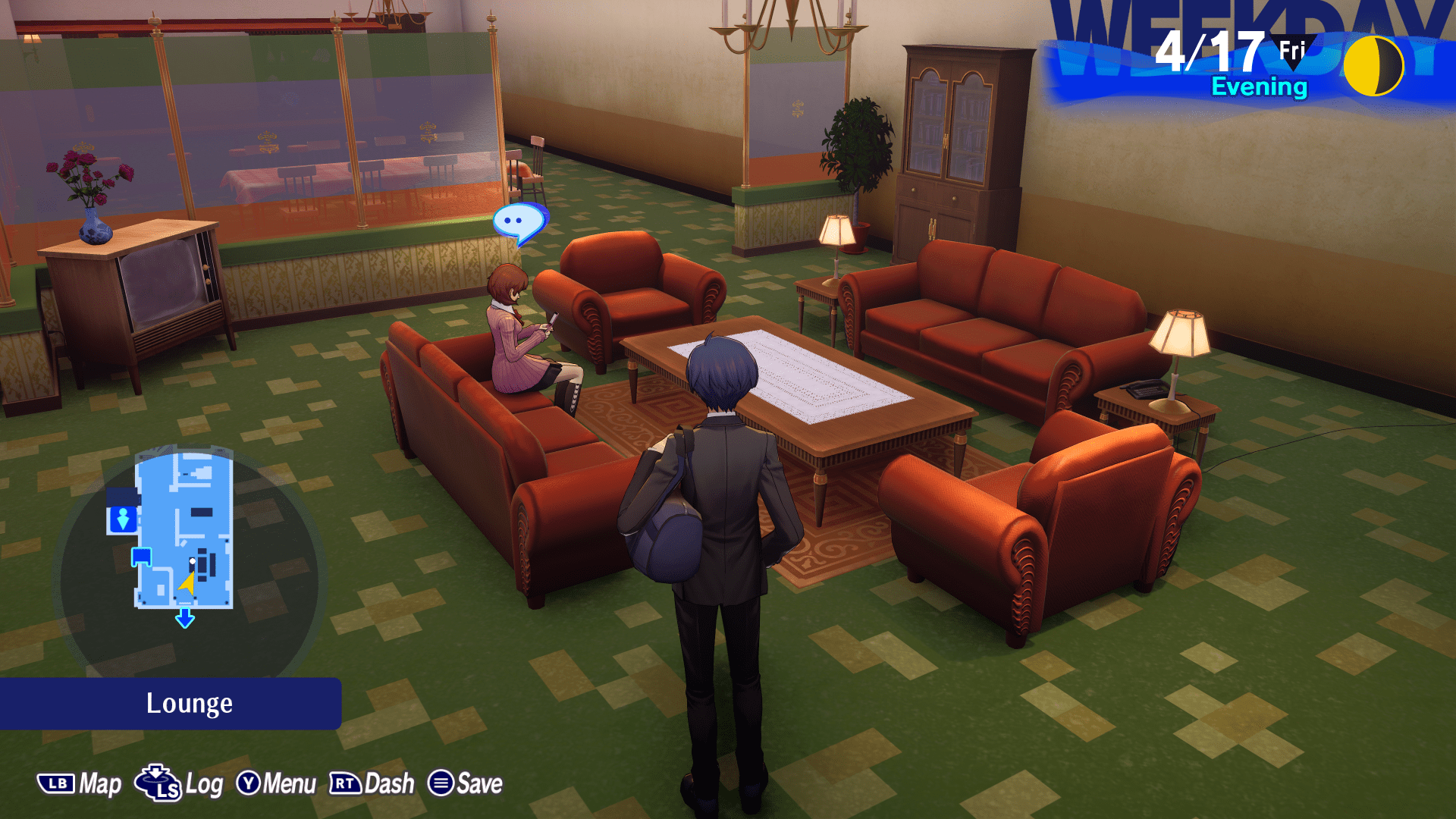





When it doesnt work try to put [SystemSettings] above those lines. I think he forgot this in the guide.
putting the brightness 3 pips down from default is aight too gamewide
Is this game using UE 4.24 or later? For what it’s worth having AO off is technically correct, and having AO on is up to art direction/personal preference.