
This guide is for those who bought the P3R deluxe edition for the artbook and soundtrack but were disappointed to discover that these were given as clunky apps and not simply files that can be freely downloaded. This guide will show you how to easily download these files to your local machine.
Contents
Guide to Download the Art Book and Soundtrack
Сrеdit gоеs to DudeGuy!
Step 1: Download and Install FModel
- Download FModel from their website or from their Github.
- Extract the downloaded file to anywhere you like and run the FModel application (Install the Microsoft .NET Runtime if it asks you to).
Step 2: Get the Soundtrack
Once you run FModel you will be shown the following screen and asked to select a directory.
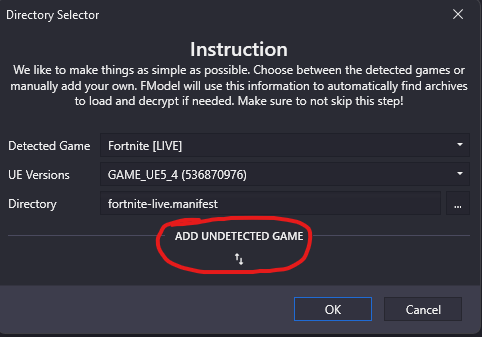
- Choose the “Add Undetected Game” option as shown above and then point it towards the steamapps/common/P3R/Soundtrack directory.
- Remember to click the little blue plus sign next to the field where you just entered the directory before clicking OK
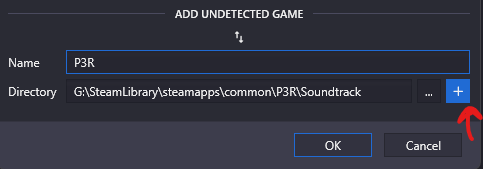
- Then under the Archives tab double-click on pakchunk0-WindowsNoEditor.utoc

- In the file tree go P3R_Soundtrack -> Content -> Soundtrack and then right-click on the Music folder and choose the “Extract Folder’s Packages” option
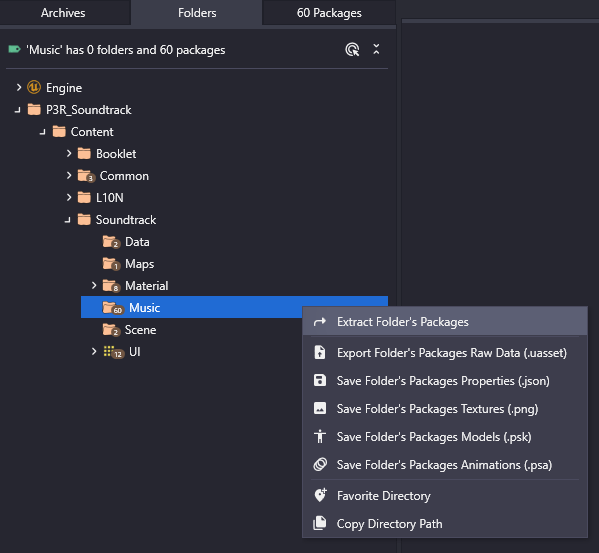
- An audio player window will pop up where you will need to right-click on any of the tracks in the playlist and choose the Save Playlist option.
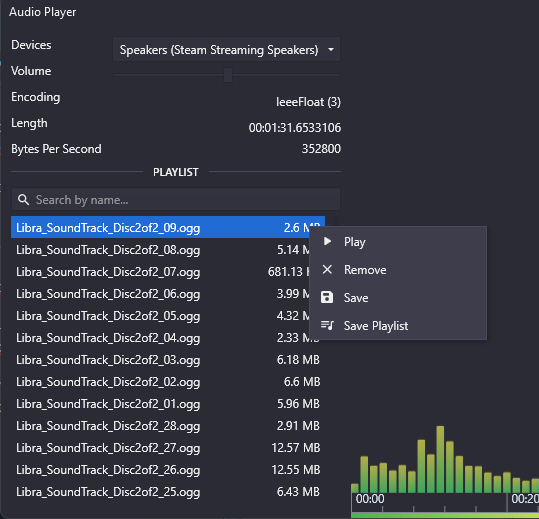
- After that you can find all the downloaded files in Output/Exports/P3R_Soundtrack in the same folder where the FModel.exe is found.
Step 3: Get the Art Book Pages
- First change your current directory by clicking on Directory in the top left corner of the editor and then pick the Selector option.
- Repeat what you did for the soundtrack except this time point it towards the steamapps/common/P3R/Artbook directory.
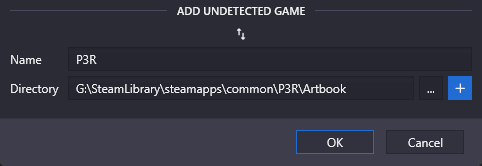
- Double-click pakchunk0-WindowsNoEditor.utoc under Archives again and then go P3R_Artbook -> Content -> Booklet -> UI -> Texture -> Book
- Then right-click on the Book folder and select “Save Folder’s Packages Textures (.png)”
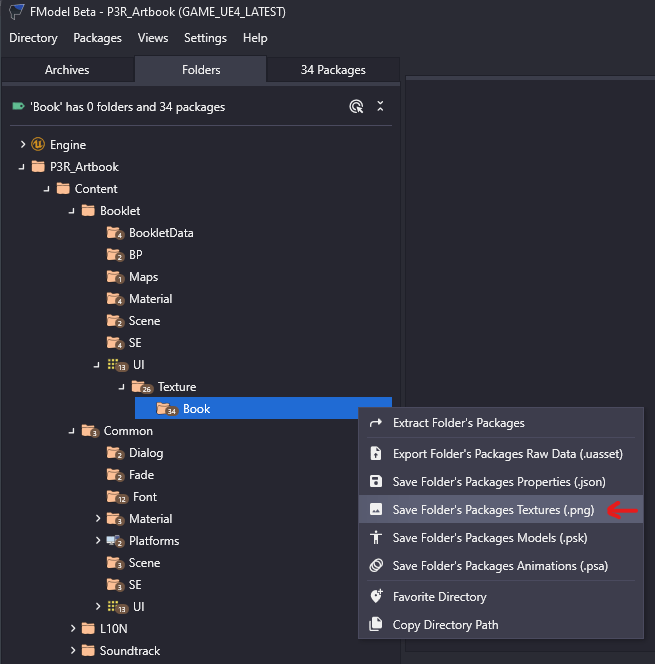
You can then find these files in the Outpout/Exports/P3R_Artbook folder next to where your FModel.exe is.





Is there another way for those that can’t use FModel because we use linux?
You can try umodel. I haven’t tried it before so I can’t say if it works for this or not but if I were you I would start here.