
Use this guide to fix your fps on laptops until the game gets optimized.
How to Fix FPS on Laptop
Settings (For Potato Laptops)
Set your in game settings to this:
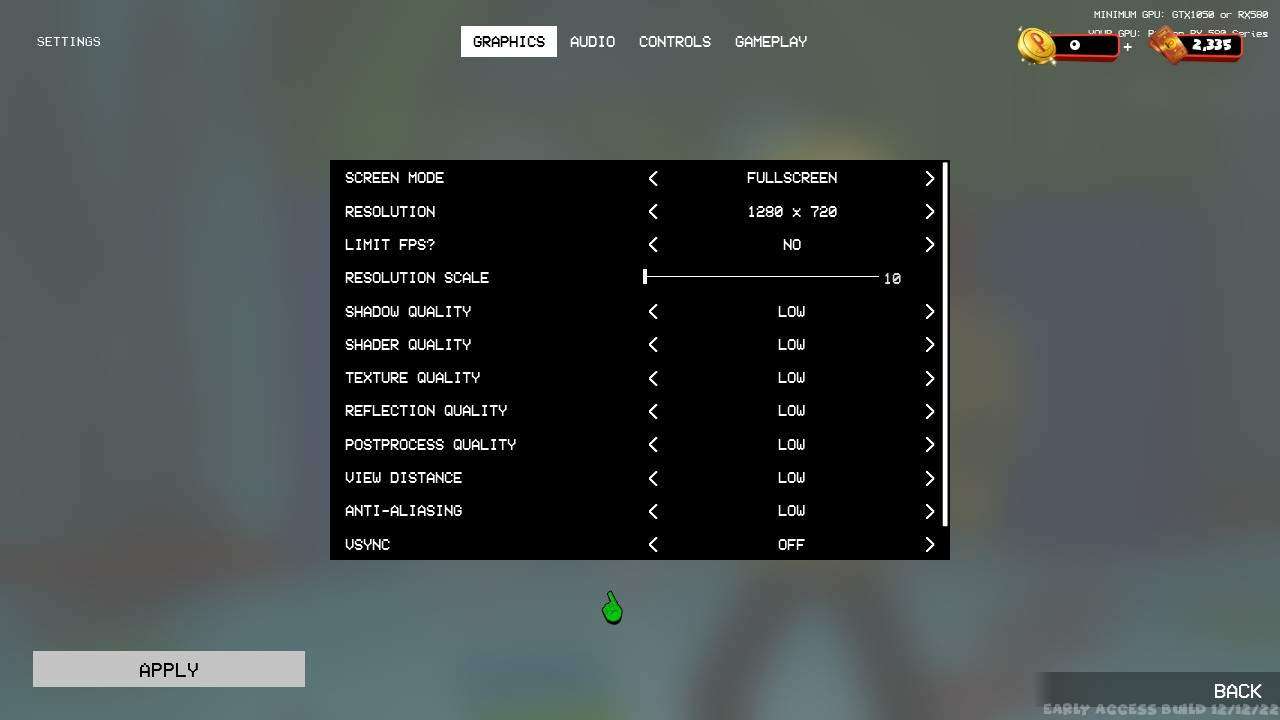
- Set your resolution to 1280 x 720.
- Set resolution scale to 10.
- Set all other settings to low.
If done correctly your game should look like this:
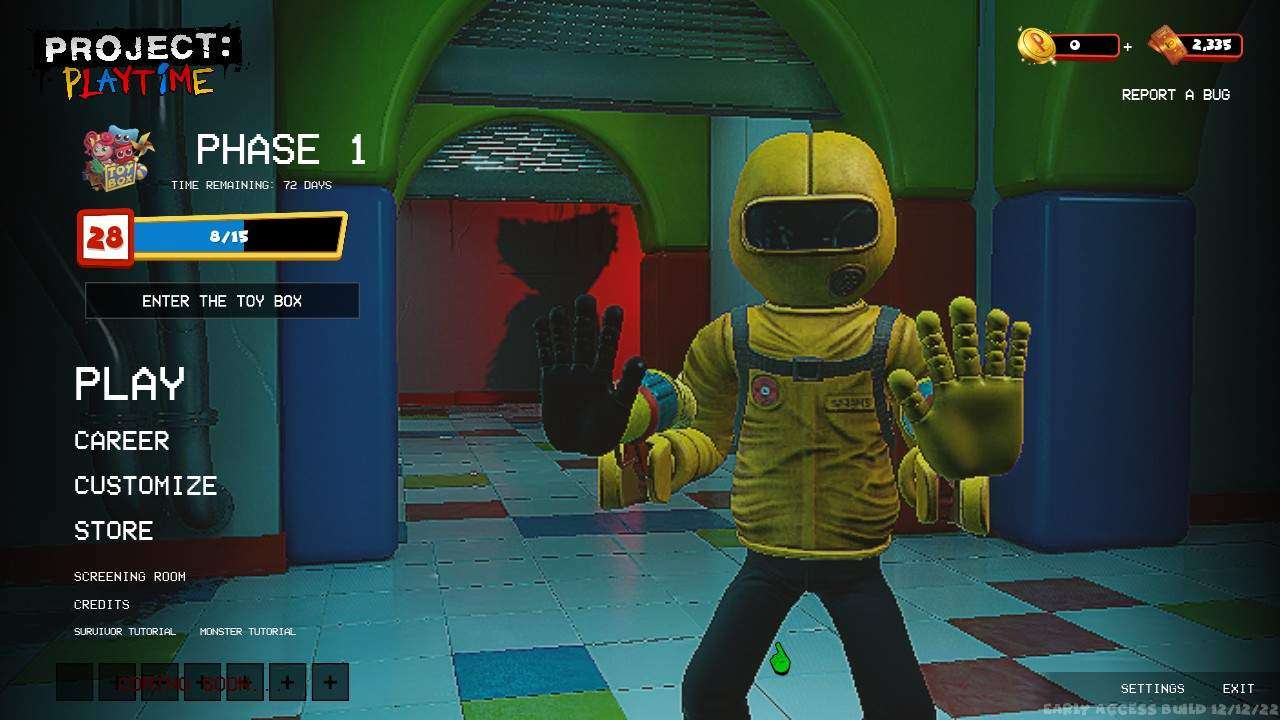
Note: You should be able to run with at least 30 fps on a potato laptop with these settings. It wont look super smooth, but at least you can play the game.
Settings (For Non Potato Laptops, But Not High End Laptops)
Settings:
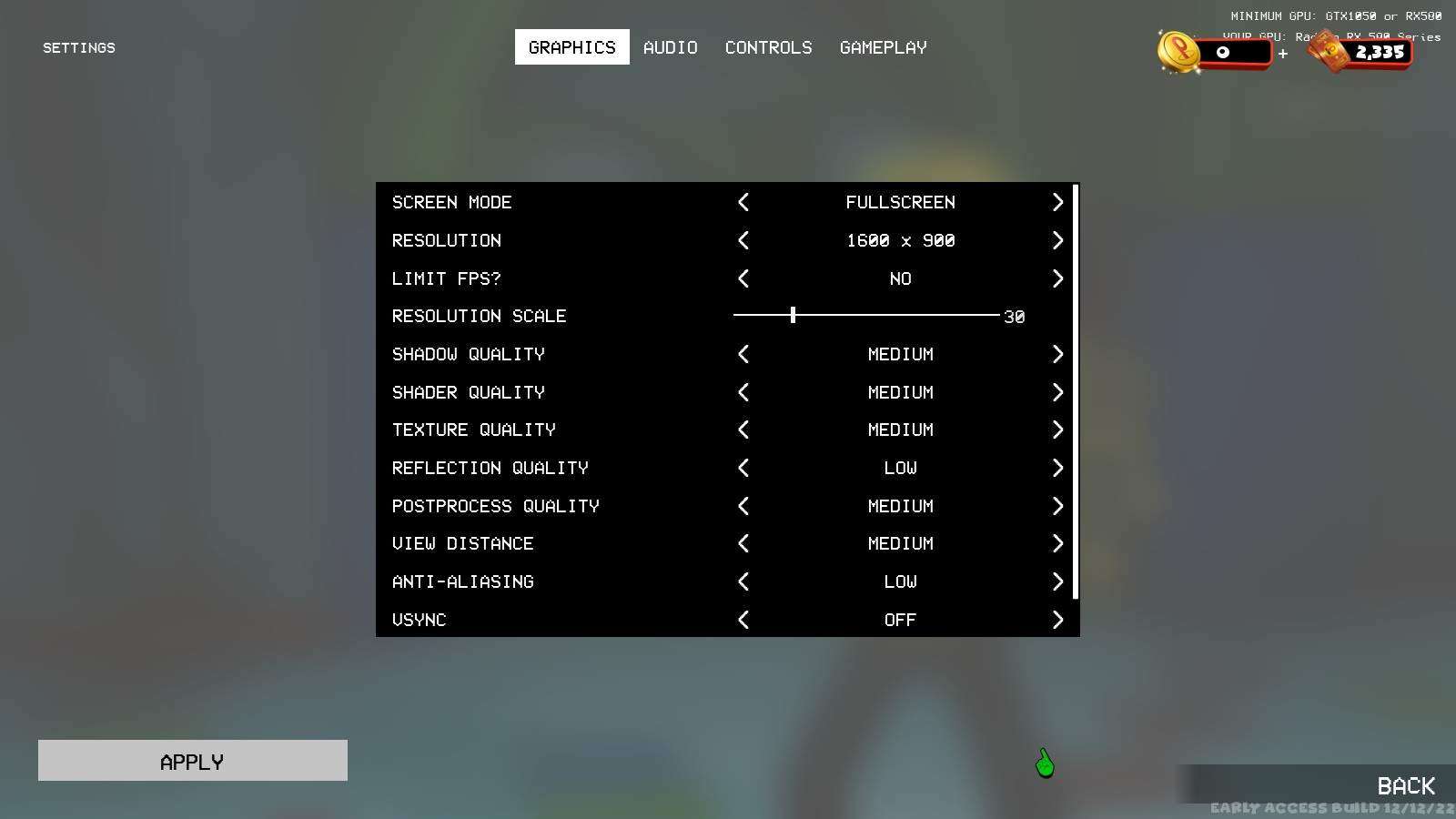
- Resolution set to 1600 x 900.
- Resolution scale set to 30.
- All other settings set to medium other than reflections and anti-aliasing.
- Set reflections and anti-aliasing to low.
Game should look like this:

Note: You should be running around 40 or 30 fps with these settings. For a more smooth experience, use potato laptop settings.





Im used to running like 14 fps but thank you!