
Simple way to explain it is: Hold your weapon down to move faster. Thats it.
Guide to Sprint
All credit goes to B1ackReaper!
Step 1 – Clearing binds for usage
Just go to your options menu and choose the controls tab.
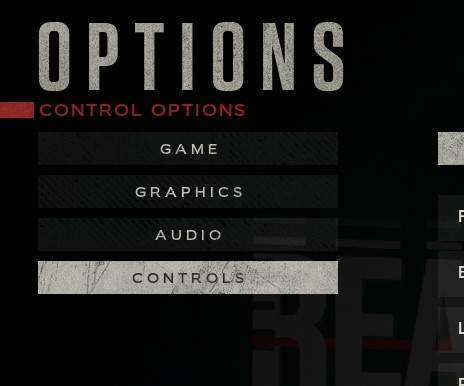
Clear your walking/toggle walking bind by clicking the button on the right side.

Step 2 – Setting the new “Sprinting” bind
Navigate to the Interactions tab on the controls menu.

Set the “Hold Low-Ready” action to the desired key, in this case, shift.

Profit.





the default keybind is some kind of “paying respects” to the original franchise it feels like. It definitely should be more “obvious” or a secondary bind…
While using VOIP in-game, the default channel is “local” wich means you can only speak to people while in range.
Pressing “L” (Default Bind) will switch channels through local/squad/team.
Choose accordingly but i advise to always use the “team” one.
With the default bind for reload, if you hold “R” (Check Ammo), Single tapping “R” (Normal reload, saving the magazine), Double tapping “R” (Quick reload, dropping the magazine on the floor).
Press “Alt” + “W” to peek tall windows. not the best to shoot a target, but a nice way to just scout
You don’t need to equip most of the tools you use. Zipties autoequip when you press “F”(Default keybind) behind suspects, Mirrorgun? Point at the door towards the floor, small logo appears with the mirrorgun, “F”. Disarming traps? Point at the wire, “F”.
You can see your teammates POV by pressing “T” (Default keybind). Tapping “T” will switch between teammates and holding “T” will close the widget. (this has a serious impact on performance and i advise you to tweak it by looking at the “Team View Refresh Rate”) I just use it for syncronizing entrances
Its not actually a sprint, just a low weapon ready that makes you move slightly faster at the cost of not having your weapon up when you need it.
This was one of my biggest pet peeves; how slow the characters move even with no armor. This helps a ton, especially when trying to get around big maps or to backtrack through cleared areas.
god bless this guide, I love the forced slower more paced out vibe that makes you take your time, but it is truly annoying trying to hunt the last guy hiding in a closet on your 6th rotation of the building at what can only be described as grandma speed while your gun is raised.