
Large FPS boost at the cost of quality. Tested on R5 3600 + 1070ti, upscaled from 720p to 1440p and average fps went from 50-70 to 90-150.
Performance Guide
How-To (Step by Step)
- Get MagPie.
- Unpack it anywhere.
- Run Magpie.exe
- Configure hotkey and sharpness.
- Put SoD in WINDOWED mode with resolution lower than native (like 1280×720).
- Press your hotkey (Alt+F11 default) while in game and it will stretch the game to borderless fullscreen.
Example Settings
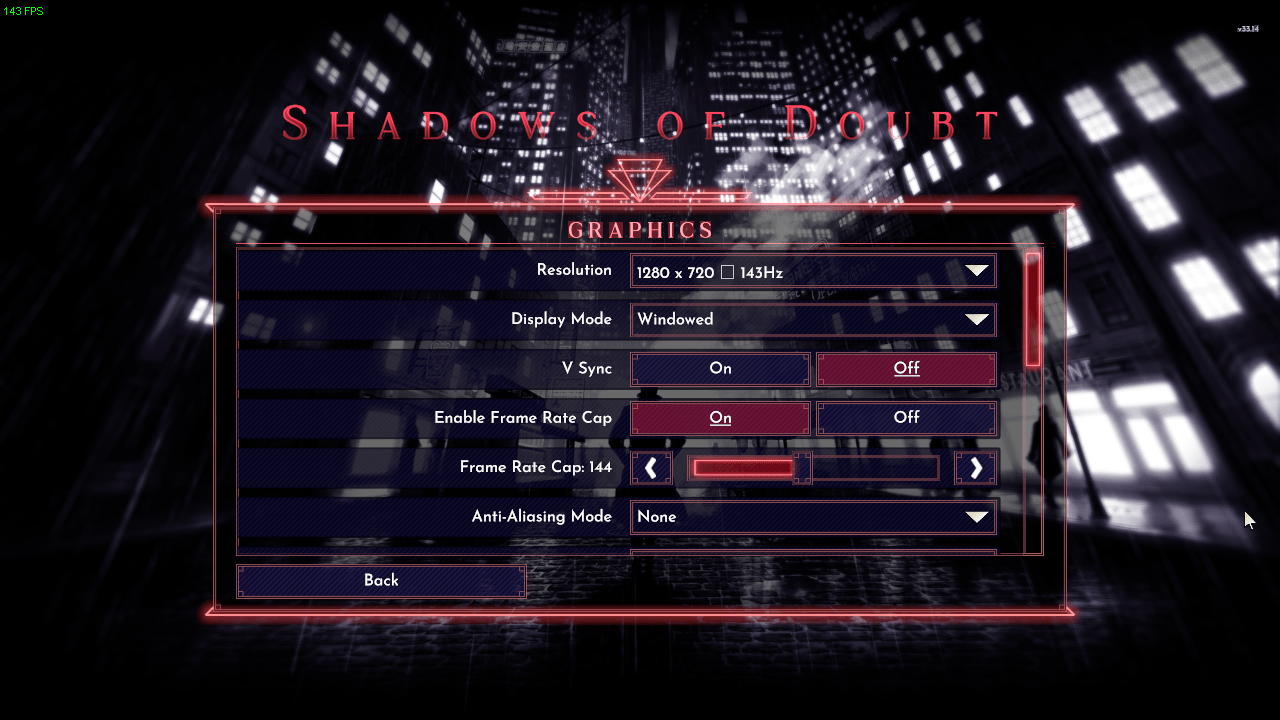





Just as a heads up for people looking to iron out those sub-60 dips. Keep that fps locked at 60. Going higher slows down your movement speed proportionate to how much you exceed that number. The devs do know about it but no ETA on a fix.
It looks fantastic on my 155hz monitor but walking around is unbearable.
What’s the difference between this, and just running the game at a lower fullscreen resolution?
Or, lowering your system’s resolution and then running the game windowed fullscreen?
I do appreciate you sharing this tip, and I hope it helps people 🙂 I’m just not sure what the difference is, is all.
It makes image a bit smoother. Sort of poor mans DLSS
use Scroll in options, disable all effects, apply.
you can run now at yout GTX 1050 :V
Thank you so much, i was playing this at 20 fps, now i’m at 60 thanks to you