
To those of you who have problems with the resolution not being correct I have a temporary solution while the developers work hard to fix the issue.
How to Fix Resolution
Сrеdit gоеs to Marvin!
Pay Attention Students
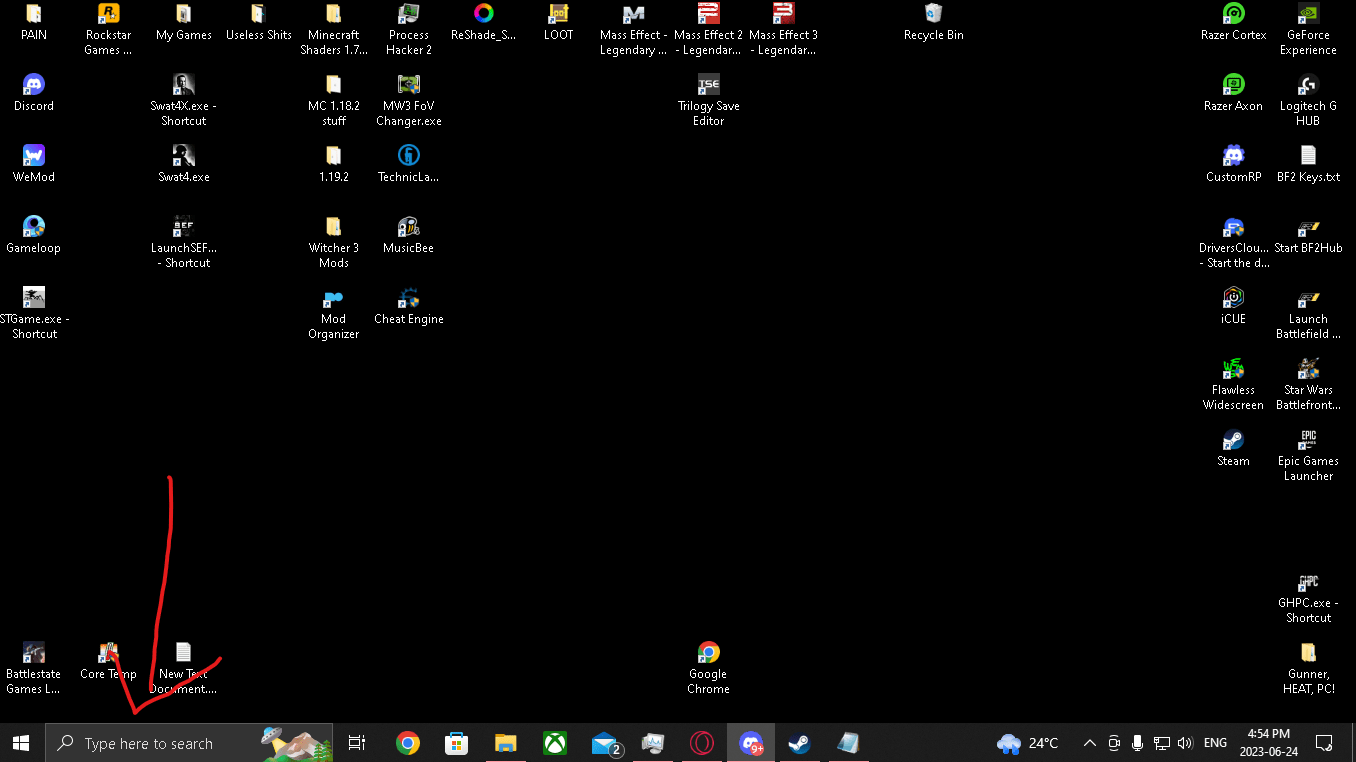
First things first you want to go to your Appdata folder if you dont already know how to locate it look at the screenshot and type in %localappdata% in the box the red arrow points at.
Now you have to find “SixDays” folder for me it’s:
- C:\Users\Name\AppData\Local\SixDays
From there if pretty straight forward find your config folder, it should look like this (SixDays/Saved/Config/WindowsNoEditor) there you want to open GameUserSettings.ini with the notepad. From there you search for LastUserConfirmedDesiredScreenWidth and LastUserConfirmedDesiredScreenHeight and enter your resolution’s value.
If you do not know your screen’s resolution open the Nvidia Experience application (the same one you open to Update you GPU drivers) then you click on the gear icon you go to “general” and find the box where it says “My rig” and boom there you are.
Hopefully this helped a couple of gamers.





Be the first to comment