
Tips and Tricks
Rule #1: When in doubt, fully stop and look around
The most important tip. Don’t ever leave your pilot seat without coming to a full stop. Otherwise, your truck may crash into something while you’re away from controls. If you arrive at the destination and disconnect the cargo while still having speed, your job won’t be paid until the cargo stops, which may take significant time, and catching flying container to reconnect back is not easy. And of course, if you jump out of airlock before the full stop, your truck will just fly away without you, and the chances are, you won’t be able to catch it.
If something feels wrong, look around. Notice the indicators and gauges values, all the warning lights. Click through all the pages on both screens, if there’s a problem, you will see it on one of the diagnostics screens. Check the buttons and switches, check condition of power cells, UCCs and air filters.
Rule #2: If you feel that you’re dying, jump into the space suit
It will negate the effects like lack of oxygen or deadly temperature and give you extra time to fix the problem with your truck.
Rule #3: Containers are your friends. Use them
Hard containers, medical containers and coolers are very useful, as they allow you to store your items without damaging them in case of hard accelerations or decelerations, or losing gravity. You can put all sorts of stuff into containers, as long as they fit. Some items like Power cells and UCCs take 1 space, some like Air Filters take 2 spaces, some like solder take 4, and some like Fuel Cans take 6. You can bring your containers around, so you don’t have to drop items you’re replacing on the floor. Containers also allow you to carry multiple items at the same time through the airlock.
Now for more tips:
- After starting the game and patching the hull, I advise you to go to the lower deck and put extra cells and UCCs into the hard containers, to keep them from breaking. Storing them inside containers saves them from being damaged because of being tossed around, and also makes them easier to find later.
- Soon after dropping off the first cargo, all the previously locked buttons and levers will unlock. Look around at your cab, notice all the switches, don’t forget to look up.
- The CB dialogue differs based on your replies or lack of them. If you play several times, try doing them differently. Although your handle will be Lucky Jay no matter what.
- If you are docked to the station and closed the menu, but want to see it again, it’s on the airlock door.
- While you are docked to the station, your truck is connected to the station’s power supply. So your power cells are not draining, and all the systems will keep on working even without cells inside. It’s the perfect time to replace the power cells, especially in Gravity Compensator, and to do other kinds of maintenance as well.
- Gravity compensator is under the stairs, by the way. When lowering the stairs back, be sure you’re not under them, otherwise you might become stuck or even be glitched out of the truck.
- Double-cell systems like Core and Maglock are a perfect way get the last drops of power from a near-depleted power cell. To be safe, put in the other slot a cell with significantly more charge, and keep an eye on the power bars on the right screen.
- Before replacing a UCC, don’t forget to turn off the system with its breaker, and don’t forget to turn it on afterwards.
- To refuel from a can, you must do an EVA. Go under the truck, the fuel cap is located between the two main thrusters. If you can’t drop the cap to grab the can, you will have to go inside and drop it in the truck. Alternatively, you can bring a container out and put the cap inside it. After refuelling, don’t forget to put the fuel cap back on, or your fuel will leak out. Overall, manual refuelling is not worth the hassle, and should be only done in emergency cases. Just visit stations regularly.
- Keep an eye on the dashboard. There should be no warning lights, except for the Shield in the left. If there’s any other warning light, check diagnostics screens on both displays.
- Right gauge is your air reserve, if the number under the gauge is negative, your truck is either losing air, or not generating enough. Better fix that before dying.
- To the right, there’s temperature indicators. If it’s too cold or too hot inside, adjust climate system. If adjusting does not help, your Climate Regulator is offline or broken. Better fix that before dying.
- Keep an eye on thrusters temperature gauges above the windscreen. If they’re too cold, they will work worse. You can enable choke to increase their fuel consumption and temperature. If they become too hot, they might catch fire.
- Your truck has a scanner. The lever is above you. Scanner can show you the Salvage Beacons where you can find more power cells, UCCs, fuel cans and air filters. It’s the only source of supplies in demo.
- When picking the job, check not only the destination, but the sender location as well. Bobtailing into another system to pick up the cargo is a waste of fuel.
- You can turn off the lights to save power.
- Turing off Driver Assist makes the flying “more Newtonian”. It can be used as a cruise control, except it also makes steering harder as well.
The Map
Click to enlarge…
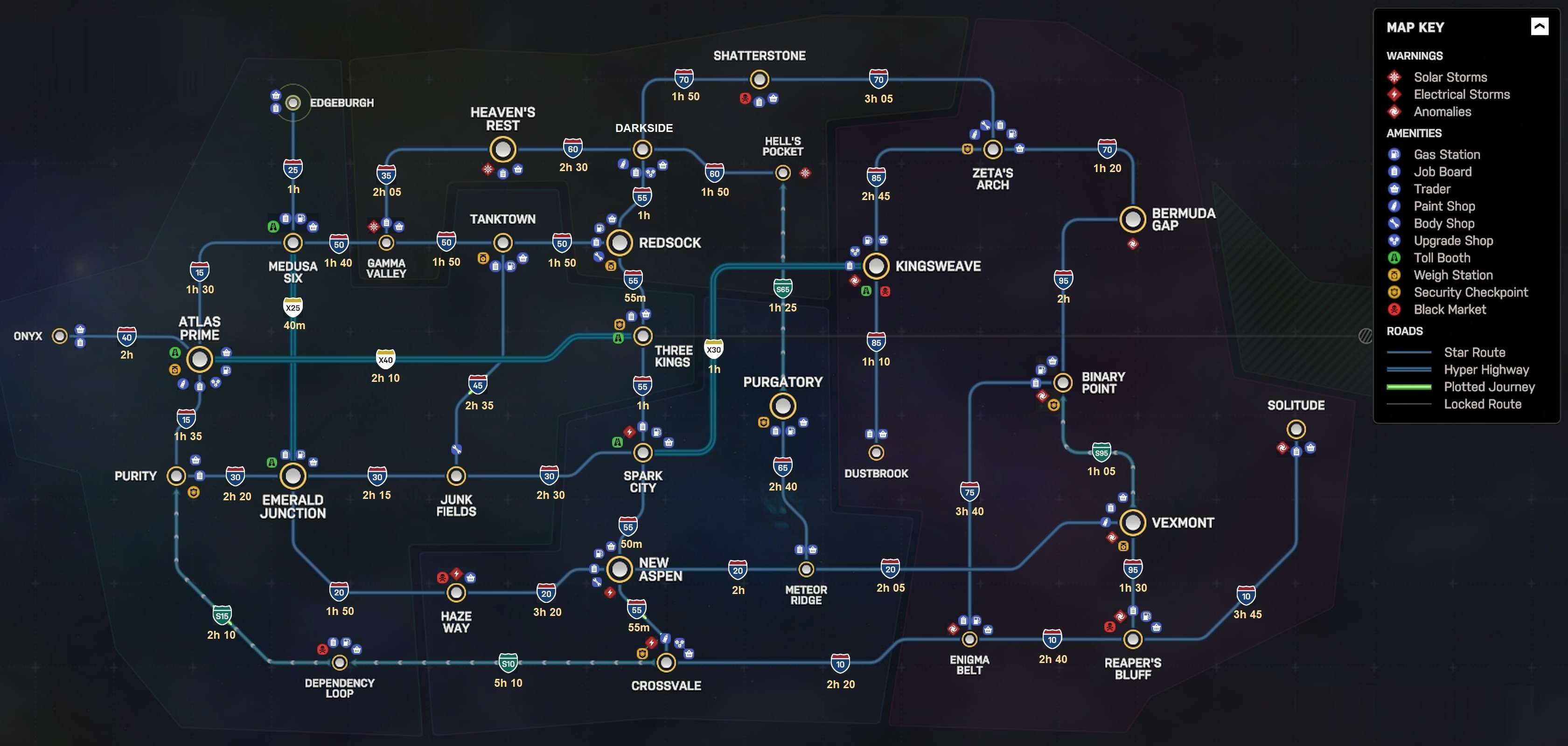




Be the first to comment