
This simple guide will explain where a couple of helpful containers are in Starfield.
Unlimited Storage Guide
Сrеdit gоеs to FstSergeant8595!
Constellation HQ (The Lodge) Basement
In Constellation HQ there is a basement to the right of spawn which leads to a room with all of the major workbenches.

This area consists of three storage boxes and three ammo cases with unlimited storage. A storage box with unlimited space is denoted by this icon on the bottom of the box.
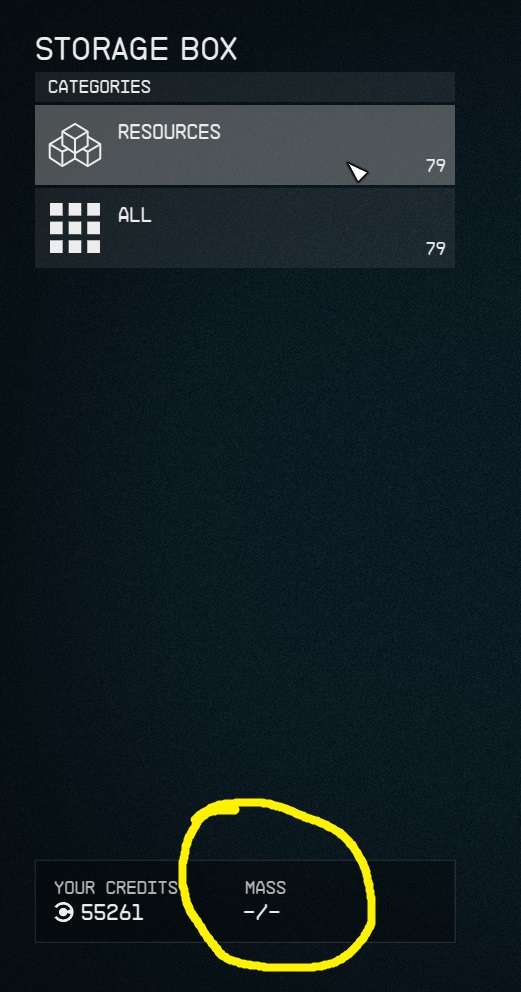
Storage Box 1:
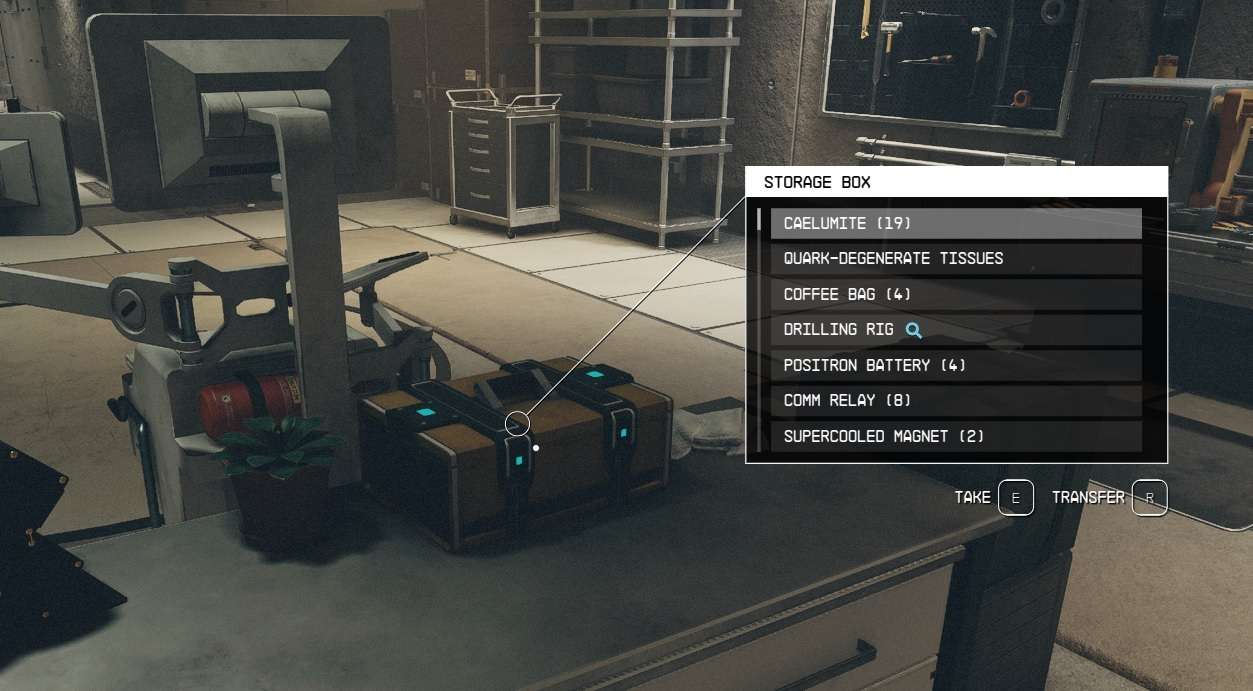
Storage Box 2 (in the adjacent room):

Storage Box 3 (in another adjacent room):

Ammo Cases 1-3 (Next to the weapon workbench):

These are helpful containers as they are right next to all the major workbenches. I recommend keeping your stuff here and simply taking what you need to an outpost instead of trying to keep your resources at 50 different outposts. Hopefully this guide helps someone as the storage situation in Starfield is currently a major issue for Bethesda game item hoarders such as myself.
Note that there is also an unlimited storage safe in the room you are provided during the main questline, however, these containers are not only closer to spawn, they are right next to the workbenches.





in new atlantis spaceport, directly behind your ship, there is a room that is locked by keycard and a guy standing guard. but there is a hackable novice console to the right that opens the door. inside is a big storage box with infinite storage as well as some contraband.
Fun note, Running while carrying too much cant kill you. Just drop you to 10% hp.
The next hint should read – “Upgrade to a ship with larger storage when you begin seriously working with outposts,” since the ship’s cargo space actually links to workbenches and other storage, unlike most of the other storage. Just wish that you could later upgrade any crafted storage boxes to do the same…
Also, I’ve had stuff disappear from inside my ship randomly, so no longer drop stuff on the floor.
The point of the guide is specifically containers with unlimited storage. None of the outpost or ship containers have unlimited storage no matter how upgraded they are.
I have unlimited storage on my ship. I can just drop all the junk on the floor.
Do those containers connect to your ship as well? the hassle of carrying the junk is not something i’m interested in.
The containers unfortunately do not connect to anything.
Love it! I’m going to stash all my resources there starting today! Now for the slow long crawl from ship to House. lol doh.
I figured it out luckily right before I moved all of my resources to my outpost so I didn’t have to do that lol.
You can “land” at the Lodge from orbit and appear right at the entrance, fully-loaded (and not have to waddle all the way over there from the star port).