
Game launchers are bloat and unnecessary. In this guide you’ll learn how to skip the launcher and launch directly into the game when you press PLAY, as it should.
Guide to Skip Launcher
Сrеdit gоеs to Evan John!
Skip Launcher
Go to the folder where your game is located
- Right-click on the Superhot title in your library.
- Click on Properties.
- Click on Installed Files.
- Click on Browse.
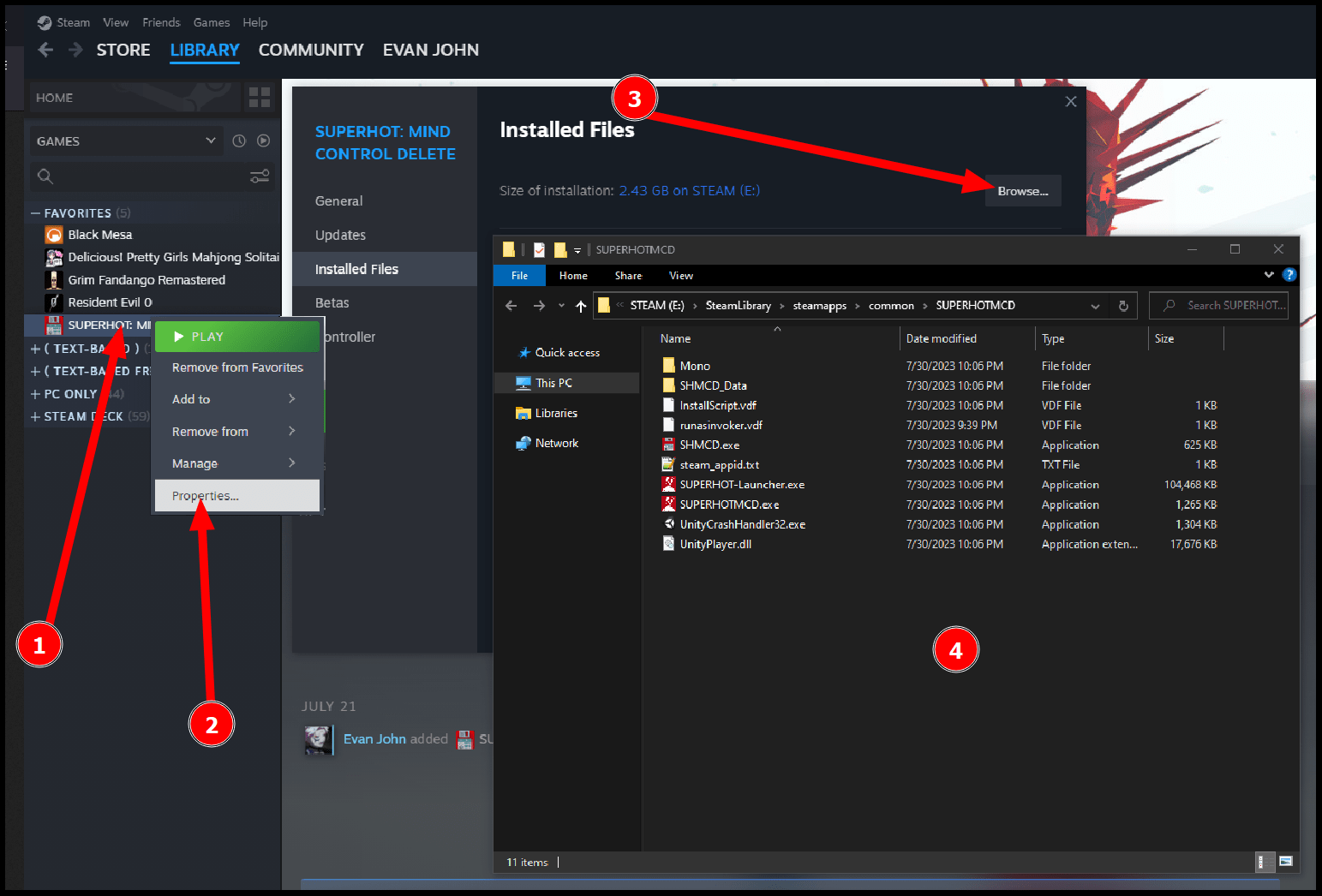
Swap the names of the Game Executable and Launcher Executable
These are the SHMCD.exe and SUPERHOTMCD.exe files respectively.
The SHMCD.exe file is originally the Game executable while the SUPERHOTMCD.exe file is the Launcher executable.
When we hit PLAY, Steam will launch SUPERHOTMCD.exe which is the launcher; swapping the two file names tricks steam into opening the game executable rather than the launcher.
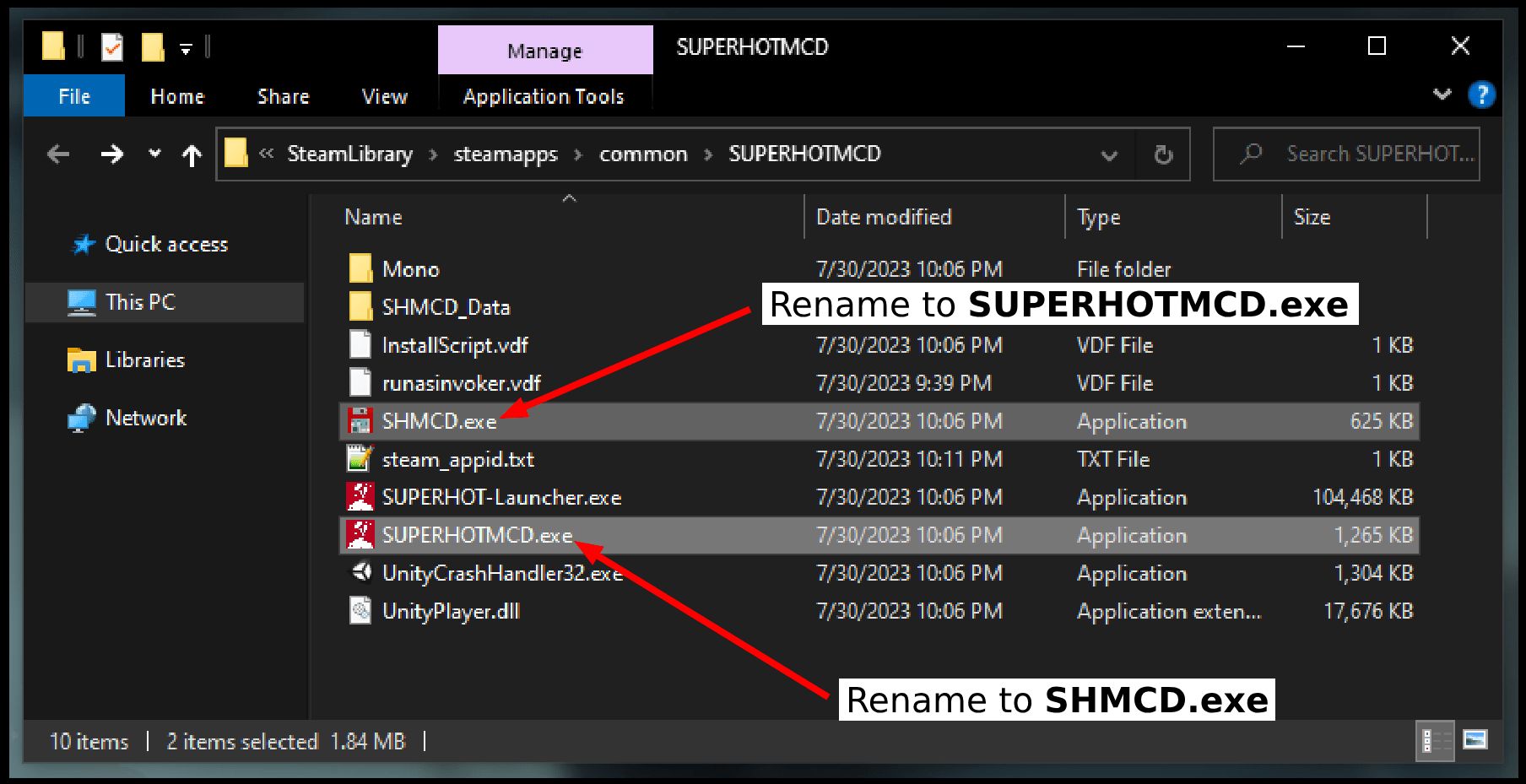
Fix the _Data Folder Association
Rename the SHMCD_Data folder to SUPERHOTMCD_Data.
With Unity games the _DATA folder needs to be associated with the executable for the game. Since SHMCD is no longer the Game executable but instead the Launcher, you will get an error when trying to launch the game.
Because the game executable is now SUPERHOTMCD.exe we will need to associate that Game executable to the new folder which we simply do by renaming everything before the underscore to whatever the Game executable is, in this case SUPERHOTMCD.
You can even rename the game executable to whatever you want like “HELLO.exe” and rename the _DATA folder to “HELLO_Data” and the game will launch. As long as the game executable and _DATA folder have the same name as each other, minus the extensions, the game will launch (Go ahead and try it out.)
In our case however, since Steam is specifically looking for SUPERHOTMCD.exe when we hit PLAY, we will need to rename the folder SUPERHOTMCD_Data.
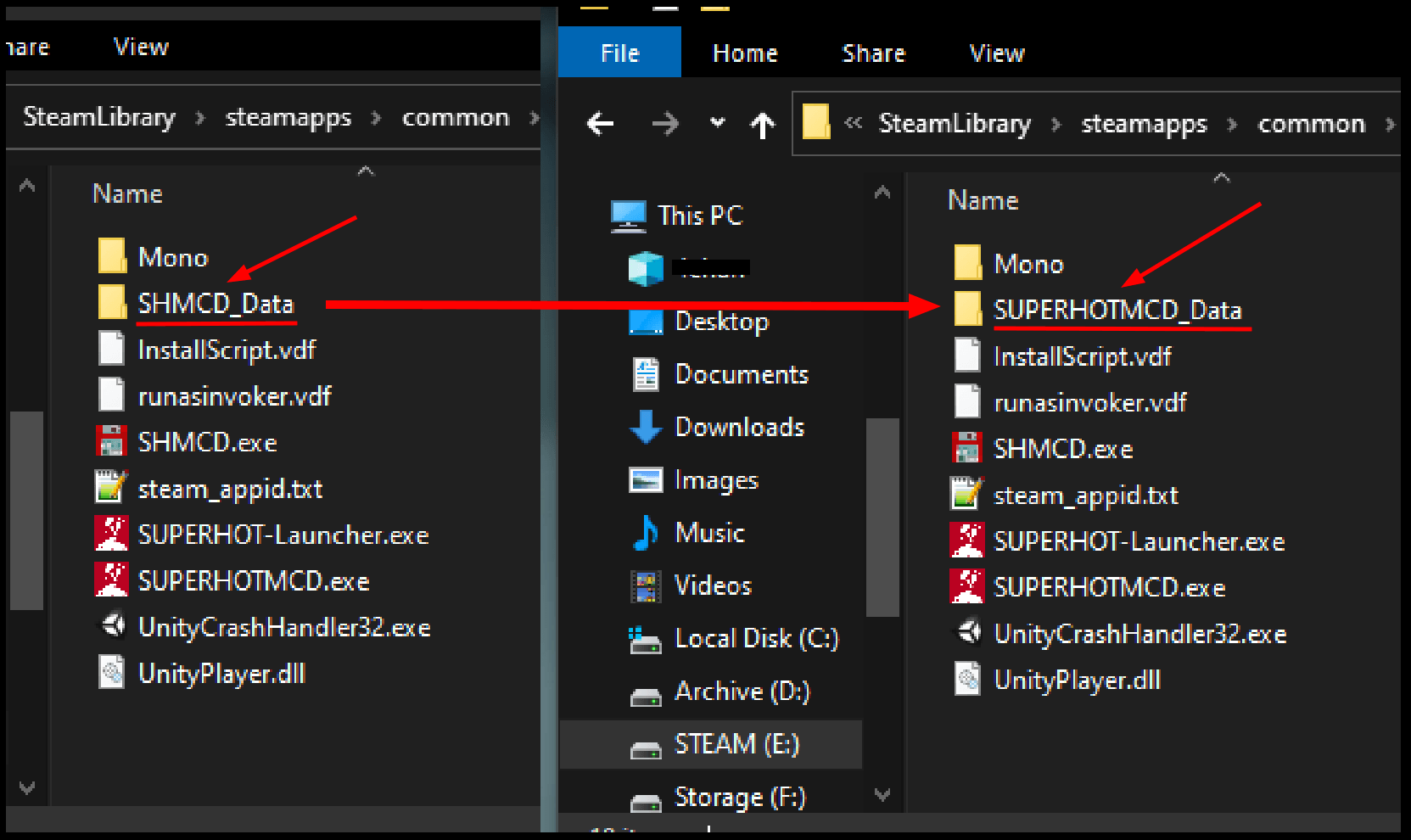
When you hit PLAY, it will launch directly into the game. As it should.





Be the first to comment