
The list is not showing because of Steam’s “Friends List” privacy setting.
Guide to Fix Empty Steam Friends Tab in Friend List
How-To
Change your Steam “Friends List” visibility
- Go to your Steam settings.
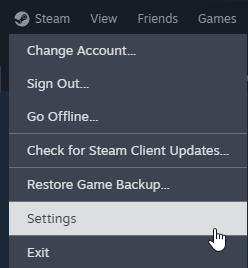
- Go to “Privacy Settings”.

- Set Friend List to “Public”.
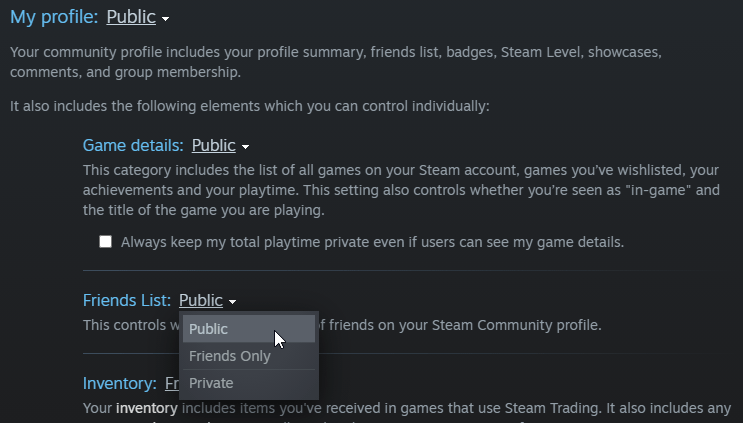
And with that your friendlist should show up in the game!





Be the first to comment