
This guide will show the file and parameters needed to limit the FPS of The Finals within the engine itself.
Guide to Limit FPS
Сrеdit gоеs to gnartistic!
How-To
Open up file explorer and paste the following into the bar:
%localappdata%\Discovery\Saved\Config\WindowsClientOpen “GameUserSettings.ini” and scroll down until you see the “FrameRateLimit” parameter then set it to whatever you’d like.
Make sure to change only the number before the decimal point as I haven’t testing changing the format.
There are also other settings you can play with in here to adjust the video settings of the game.
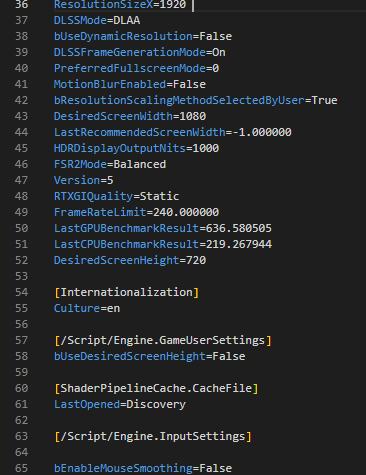





“AppData\Local\TEMPUS\Saved\Config\WindowsNoEditor” this is where my inifile was located
thanks!
now I wonder what are the possible values for Internationalization.Culture