
The second guide will cover “Emotes,” which enrich communication with other Descendants.
Please note that the guide is in line with the Steam Beta Test, and that some of the contents may be modified in the official service.
What Are Emotes?
Emotes are a way to easily express emotions and actions so that you can communicate with other Descendants.
Some emotes allow you to interact with other Descendants, which will be one of many elements you can enjoy as you play the game.

Emote – Send Heart solo motion (Left), Play Conga interactive motion (Right).
Emote Types and How to Use Them
Emotes can be found in Inventory (I) à Go to Decoration (S) à Emote.
Click on an emote and the arrow key on the right to equip it on that slot. Then you can use arrow keys (→, ↑, ↓, ←) to play equipped emotes.
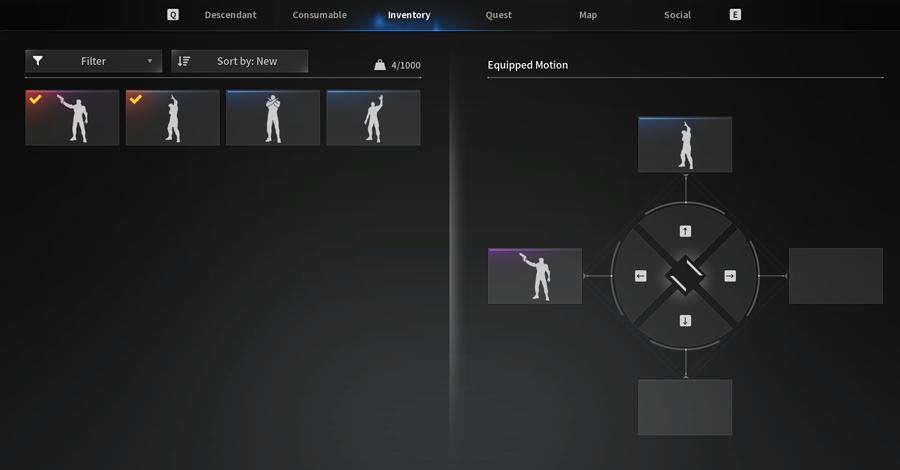
Equipping emotes.
Tip: During the test period, you can obtain various emotes from in-game events!
Basic emotes include Greeting, Decline, and Gun Cleaning and you can use more emotes during the test period by participating in the event!





Be the first to comment