
Upon release. This game has some alternate costumes in it’s Photo Mode, however they are unusable ingame, with that in mind. I have ported Lara’s other outfits onto her TR1, TR2 and TR3 default costumes. Via rename so you can just drag and drop to install.
Guide to Use Lara’s Alternate Outfits
Сrеdit gоеs to -Dat Mental Gamer-!
Downloads
First, you’ll need the files (or you can rename. It may take longer if you want all her outfits assembled/compiled though).
Downloads
Use the links below to get all the outfits renamed by me:
Install
- Download a zip of choice [1,2 or 3]. costume applies to that game in manor or story mode.
- When you’ve got the zip. open it and the first folder inside (EX: Lara’s Outfits over TR1 Default+Manor).
- You will now see multiple folders with outfit choices (EX: TR3 Antartica TR1).
- Open one of those folders. choose whether you want the costume in “Manor” or “Story” and then take the file inside that folder (EX: OUTFIT_TR1_CLASSIC.TRM inside TR3 Antarctica TR1 folder > Story)
- Place OUTFIT_TR1_CLASSIC.TRM into “Tomb Raider I-III Remastered\1\ITEM” and that’s the outfit installed.
Final results are below

Also: I never added the classic skins cause deleting one of the TR_CLASSIC files will revert lara back to classic counterpart.
Screenshots





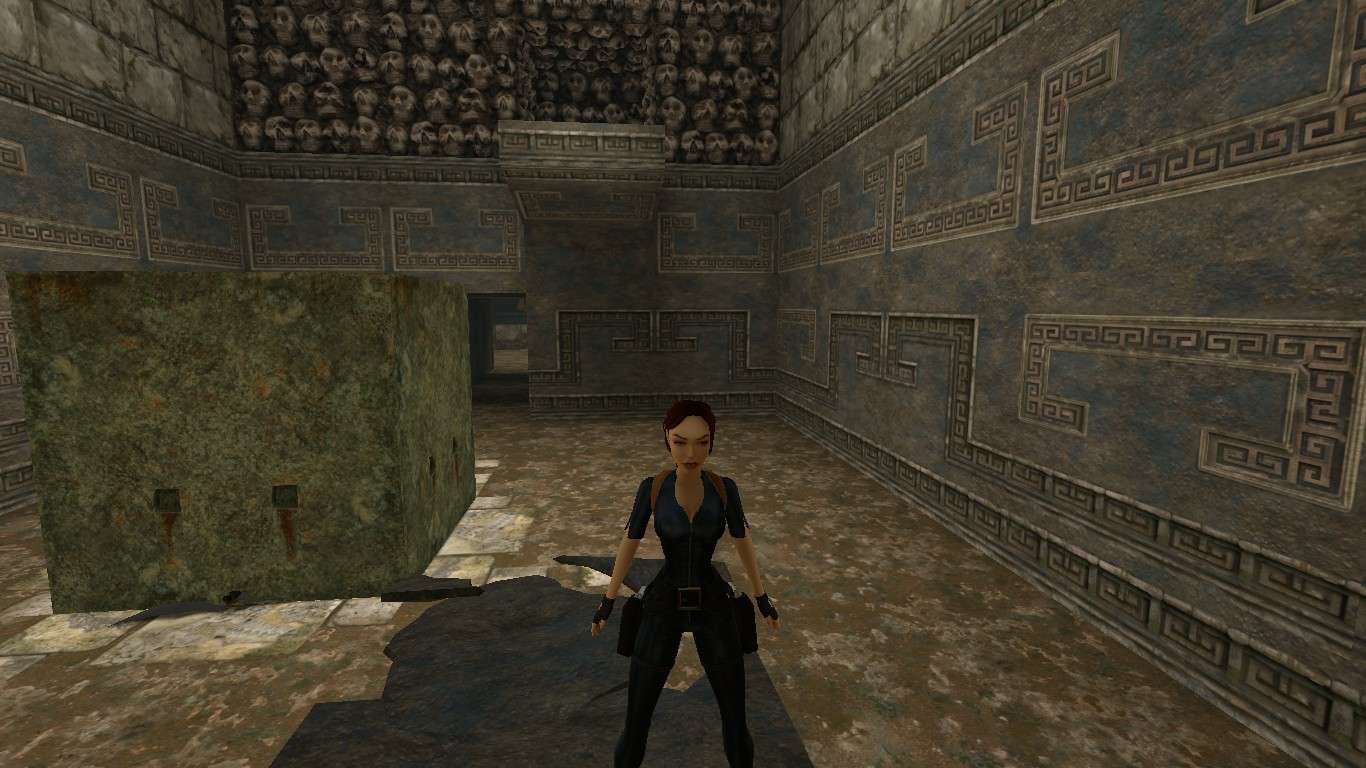










Be the first to comment