
A guide on how to make custom packages for easier (imo) direct deliveries to your clients and dealers.
Guide to Making Custom Sizes Packages
So, how do you make custom package sizes?
When you have an order for 15G of Ecstasy in the game, you have different options for packaging. One way is to split it into three 5G packages and place them in three different pockets. Another option is to put the entire 15G in one pocket, which will be explained in the next section. Before going with the single package option, you’ll need to create a 20G package first.

So it’s obviously more than what you need. Stay in workstation mode and enter drug placing mode.
Next thing you do, is put that package you just created on the table or shelf or whatever you use for workstation purposes. Select it with LMB. Just like on the image below
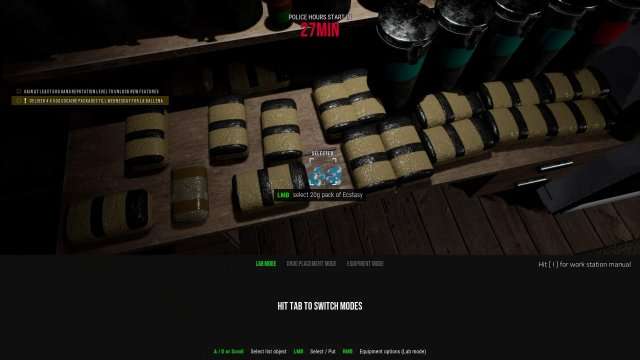
Next thing you have to do is point your mouse on whatever container you can use and put back 5 grams from that package you created couple seconds ago.

And Voila! If you did it right you should have 15G package of ecstasy. Just the exact amount your client asked for. Now go out there and make yourself a bit of paper!
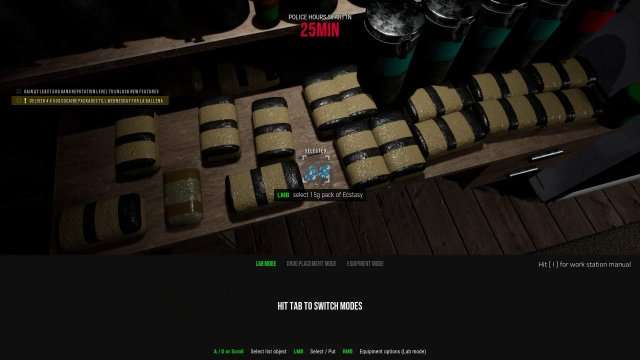
You can do this to create any package you want. For another example, if your client asks for 8G of product you create 10G package and put 2 grams back into the container. If he/she asks for 30G of product you create 50G package and put back 20 grams. You get the idea. It’s not the math on a level of quantum physics so you shouldn’t have any problem with it.
Packaging stuff this way makes your deals bit faster, plus it’s easier to check if you have right amount of everything in case you do bigger run with more clients who ask for various amounts of various products. Personally I had a problem few times when I made a lot of standard packages and then at some client I realized I handed wrong packages to someone and I can’t give that client exact amount he/she wants. Then I either have to reload save or run back for the product in proper packaging.
That’d annoying, huh? Oh and it can be helpful in police hours because you just use alt to drop a single package and you are done. That way it’s faster than playing with some slide thingy to drop right amount. Especially helpful when police might be right around the corner
Time for a Little Bug
So I said you can put 15G package in your pocket…
Normally in the game the biggest package you can put in your pocket is 5G. (Used to be up to 16G per pocket in any kind of packaging but it got changed in one of the updates a while back)
It’s true! There’s a little bug that allows you to put bigger packages in your pockets. If you create packages the way I tried to describe in this guide you can put them in your pockets. There are some limitations, however!
Those custom packages need to be at least 11G big. If it’s 10G or less it will not fit in your pocket. The package can be up to 32 grams big

Fun Fact Time!
This bug used to be, let’s say, bigger. You could fit up to 96G package in one pocket if you created it that way. Now it’s just up to 32 grams per pocket.





Be the first to comment