
This guide shows how adjacency bonus works in NMS as of early Next.
In Next, you can get extra benefits by placing upgrades next to each other. Putting up to three upgrades of the same type in a row or a right angle shape gives you a bonus. Two upgrades get a 4.6% bonus, and three get a 6.8% bonus. Diagonal placements do not count.
General Information
The information below is current as of the Next update.
- Upgrades can go in the Technology tab or General inventory. Regular items only fit in General inventory.
- Space stations sell S-class upgrades. Each station has different items. You can only find one S-class of each upgrade at a vendor. To get more, visit different stations or buy one, save, reload, and buy again.
- You can only use 3 upgrades of the same type now. Using a fourth will turn off all of them.
- The game doesn’t show much about how upgrades work. Warp distance is one of the few things you can see change. It’s measured in Light Years and shows up in the ship info.
- All upgrades of the same type have the same name when you buy them. For example, all Hyperdrive upgrades will be called the same thing.
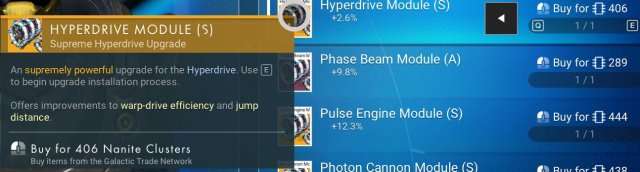
Vendor list
While we are at it, 2.6% of what FFS? Anyway, I end up with 3 different items, different names and stats, with 2.6% is nowhere to be seen.
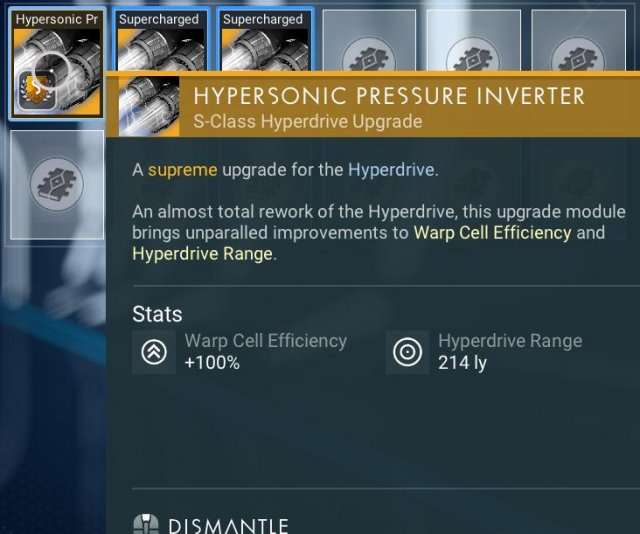
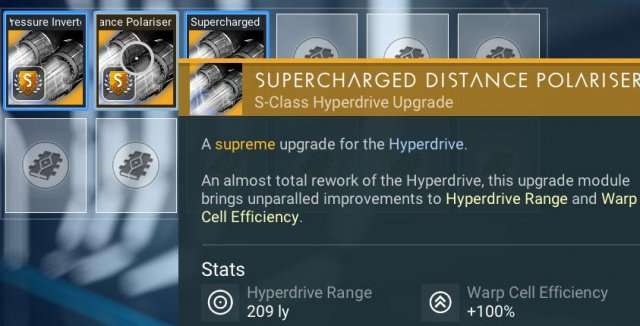
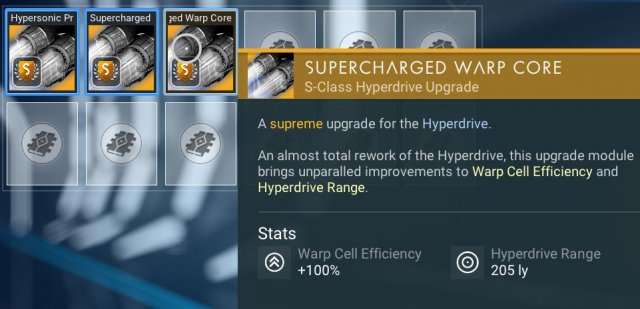
The 3 items when placed
On to the actual testing.
The Testing
The testing was done using warp module upgrades on an S-Class fighter with 12 tech slots. It has a 100.0 LY range with no upgrades, which makes it easy to see what’s what.

Empty ship
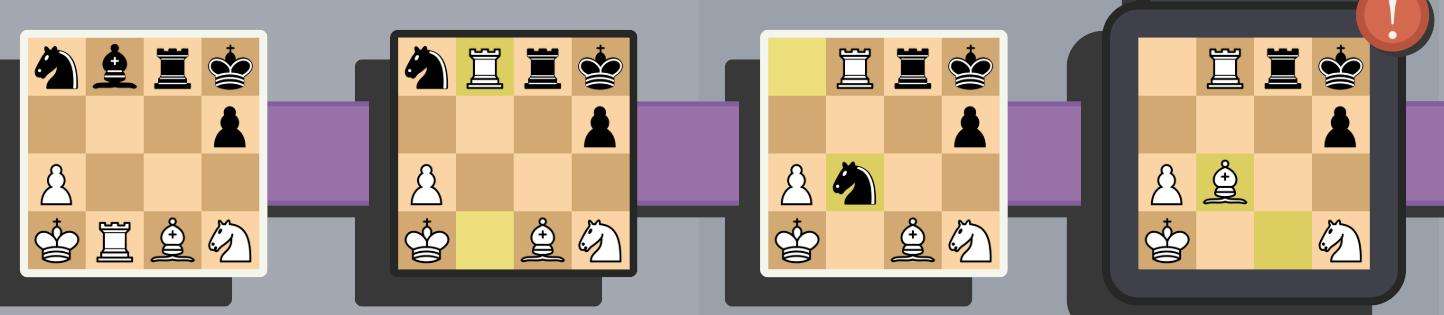
With one upgrade
Wow, we added 214 to the base 100, the game shows 313.6, close enough.
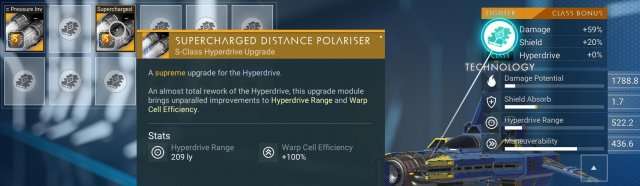
A second upgrade to a non-adjacent slot
100 + 214 + 209 = 523, the game showing 522.2 is close enough.
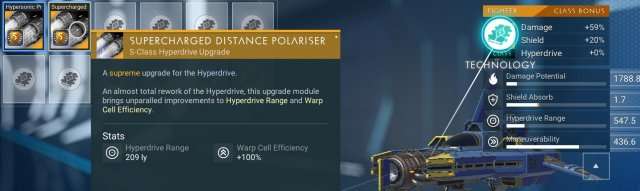
A second upgrade into an adjacent slot
Here we get 547.5 LY, which is about +4.6% for adjacency.
Let’s move on to 3+ upgrades:

3 upgrades, not adjacent
727.5, just the simple sum of the 3 LY extensions. Also, diagonal does not give bonuses.

3 in a line
Yay! 777.6, e.g. a +6.8% bonus.

All 3 in an L-shape
Same thing, 777.6.
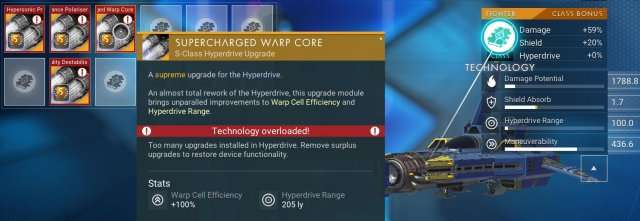
Added a 4th
Oh noes, we broke it. A fourth upgrade will deactivate them all, we are back to 100 LY.
I appreciate that the game developers limited the adjacency bonus. Without that limit, I would have filled my inventory with upgrades, and then complained about not having enough space.
Placement Order
Now, another thing. Minor, but needs mentioning. I bought 3 upgrades. They looked exactly the same on the vendor screen. They also looked the same in my inventory. Only when I placed them did I see a difference. Besides the name, they would have respectively 214, 209 and 205 LY. Playing a bit with the upgrades, I noticed that:
- The value does not depend on the item I have purchased. Whether I place the first, second or third first, I will have +214 LY.
- The value does not depend on where I place the upgrade, any of the three placed placed in any of the lots will give +214 LY.
- The value is not decreasing with each item. After 214, 209 and 205 the fourth was 218.
- The only logical explanation is that there is a seed that will slightly randomize the upgrade values, so in my case the first I use will be +214 LY, then it will be 209 and so on, regardless of anything else. I am not spending more time figuring out if there is a seed per upgrade path or a single one for all upgrades or something else entirely. I just figured for myself that, unless I have unlimited nanites, there is no point in reloading and to try and buy or place in some particular order to get max benefit.
This can be used to our advantage, though I am not sure if it worth the time reloading. In the screenshot above, the upgrades I have placed have given me 214, 209 and 205 LY. Let’s try another order:

A line with a different order
I have placed the first one in the middle, then the others to each side, giving me 209-214-205. The result is slightly different, 777.9 vs 777.6. So just like pre-Next, the one in the middle got more bonus than the others. But for +0.04% I personally wouldn’t bother.





Be the first to comment