
This guide will teach you how to enable the debug mode and use cheat codes like godmode, spawning items, spawning creatures and even how to unlock the story mode before the official release.
UPD:
After the update it doesn´t work anymore 🙁
How to Enable Debug Mode
- Right click the game in your Steam library and select “Properties”.
- A window will open. Select the “Local Files” tab.
- Click the “Browse Local Files…” button and wait for your explorer to open.
- Open the following path: GH_Data/Resources.
- Create the following folder structure scripts/Debug in the “Resources” folder.
- In the created “Debug” folder create a file called “DEBUG” (empty .txt file without extension .txt).
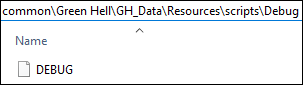
Cheat Codes
Main Menu Cheats
- U – Unlock story mode.
- L – Show fake loading screen.
- K – Hide fake loading screen.
In Game Cheats
- F1 – Show debug menu: Item.
- F2 – Show debug menu: Scenario.
- F3 – Show debug menu: Spawners.
- F4 – Show debug menu: Skills.
- F5 – Show debug menu: AI.
- F6 – Show debug menu: Wounds.
- F7 – Show debug menu: Dialogs.
- F9 – Show debug menu: Log.
- L-CTRL – Show coordinates in upper right corner.
- NUMPAD + – Forward time (1 hour).
- NUMPAD – – Backward time (1 hour).
- NUMPAD / – Increase game speed.
- L-CTRL + M – Toggle godmode (Unlimited health and stamina).
- L-CTRL + U – Complete notebook (Crafting, Item infos, Injuries, …).
- NUMPAD ENTER – Forward time (10 hours).
- L-CTRL + O – Show statistics.
- ; – Start trailer.
- = – Toggle rain.
- – – Unlock cursor.
- R-ALT + K – Kill all creatures.
- L-ALT + L – Give all creatures 10 damage.
- I – Spawn item (select in item debug menu).
- NUMPAD 0 – Spawn creature (select in AI debug menu).
- NUMPAD 2 – Spawn creature as hallucination (select in AI debug menu).
- NUMPAD 3 – Spawn creature as idling (select in AI debug menu).
- NUMPAD 1 – Play dialog (select in dialogues menu).
- Z – Spawn enemy wave.
- F8 – Finish all Blueprints.
- R-CTRL + H – Toggle HUD.
- NUMPAD 9 – Save game.
- NUMLOCK – Decrease game speed.
- PAUSE – Pauses the game without opening the pause menu.
- L-ALT + ` – Kill the player.
- L-ALT + L-SHIFT + ` – Damage the player (25 points).
- – Add injury.
- BACKSPACE – Damage the player with claws (30 points).
- V – Show diving mask.
- B – Show biohazard mask.
- L – Start goldmine dream.
- R-ALT + F – Put fire in hand.
- F10 – Open crafting manager.
- F11 – Put item in hand into backpack.
- R-ALT + J – Pass out.
- L-SHIFT + 5 – Save location.
- L-SHIFT + 6 – Teleport to saved location.
- , – Attach worms.
- ” – Attach leeches.
- PAGE UP – Increase sanity by 5.
- PAGE DOWN – Decrease sanity by 5.
FAQ
What is the debug mode?
Its a mode made by the developers of the game to test certain features quickly.
Can I get banned?
No 🙂





Be the first to comment