
This is a guide meant to show you how to get 100% Orange Juice sprites directly from the game files. You will only need 7zip.
Concise Guide on How to Get Sprites
What You’ll Need
- 7zip.
Getting the Sprites
What you’ll need to do to get the character sprites, is locate the game files and find a file called “units.pak”. You’ll find it in the “data” folder.
- Directory: C:Program Files (x86)Steamsteamappscommon100 Orange Juicedata
After you locate the units.pak file, right click it, select “7-Zip”, and then extract the file to a separate folder.
After the extraction is complete, you should see .png image files for the sprites, fully editable and usable within the folder you extracted the .pak file to.
That’s it. Now you have your 100% OJ sprites!

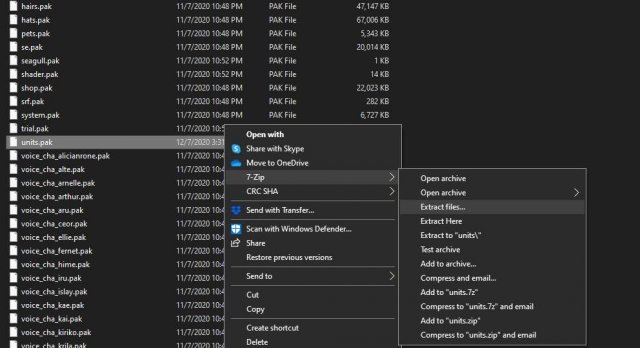
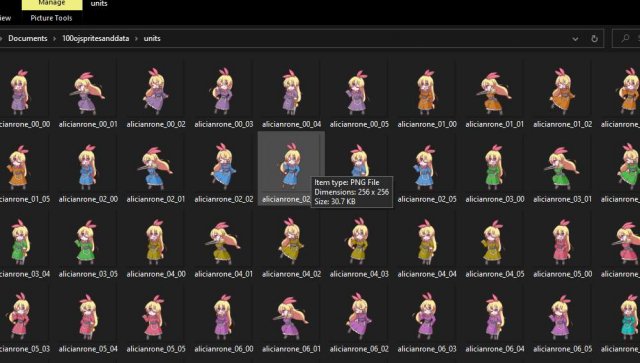




and it’s all?
it doesn’t show up at all!