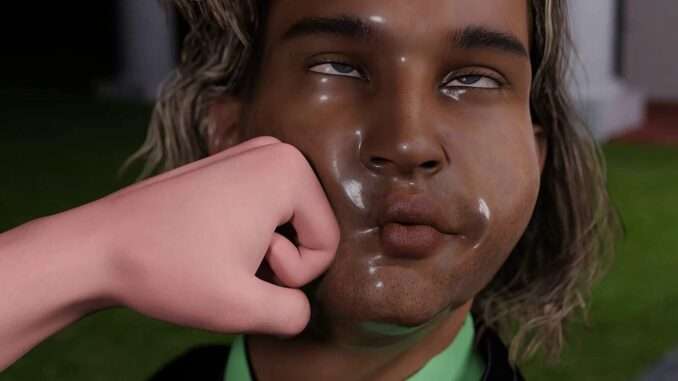
Ever wanted to cheat in Being A DIK? Here is a guide on how to do it, along with some commands to help you through the game!
How to Cheat in Being a DIK
How to Enable RenPy (Cheat) Console
Enabling the console in RenPy games is fairly simple. Go to your steamapps common folder. Example:
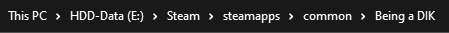
- When in the game folder click on “renpy” then “common”.
- Find the file 00console.rpy and open with Notepad.
- Use find (CTRL + F) and search for config.console
- Look for the line config.console = False & change it to True.
- To make sure it works open the game then click CTRL + O. If it opens we are good to cheat!
If done right, when clicking CTRL + O, this is what it will look like in game:
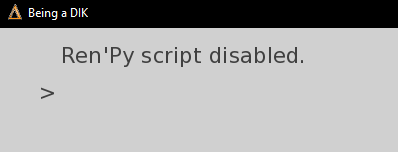
Character / Relationship Cheats
Lets start with some Relationship, Character & dk point codes!
Changing your Dk status.
This one can change your *** level.
dk = {insert number here}I wouldn’t go higher than 10 on this one. I experienced some crashes after going higher.
Character Relationships
This one changes the Relationship Points you have with any given character.
RPjosy = {insert number here}Example:
- RPmaya = 30
I am not sure what the max level for character relationships are, but I wouldn’t go higher than 30.
Examples for all characters
- RPjosy = 30
- RPmaya = 30
- RPsage = 30
- RPisabella = 30
- RPjill = 30
- RPdiks = 30
- RPpreps = 30 (Season 2 exclusive)
Game Cheats
These cheats can be used in season 1 & 2! So, these are not specific to season 1, but can be used in season 1 & season 2. Some season 2 cheats can only be used in season 2 (Next part of this guide).
Character Relationships
These are the characters that can have their Relationship Points edited with the command
RP{entername} = {enter number}- Josy
- Maya
- Sage
- Isabella
- Jill
- diks
Money
This one is easy! When you run out of money you need to use the command again.
- money = 5
Season 2 Cheats
Season 2 specific cheats! These cheats can only be used in season 2.
Character Relationships
These are the characters that can have their Relationship Points edited with the command
RP{entername} = {enter number}- All characters from season 1 list
- Preps
Mansion Money
This cheat will change the money amount you have in the mansion minigame
mansion_money = {Enter number here}Mansion Minigame Stats
This cheat will change the stats to 100 for the frat members in the mansion minigame.
Clean:
- mStatClean = [100,100,100,100,100,100,100,100,100]
Build:
- mStatBuild = [100,100,100,100,100,100,100,100,100]
Work:
- mStatWork = [100,100,100,100,100,100,100,100,100]
Salvage:
- mStatSalvage = [100,100,100,100,100,100,100,100,100]
Minigame score:
You can also change the minigame score if you really wanted to using
mansion_score = {Enter number here}Brawler / Fight Cheats
Increase Hit Points to max:
- sports_hp=4
Increase Dexterity to max:
- sports_dex=4
Increase Move to max:
- sports_mov=4
Increase Power to max:
- sports_pow=4
Add Roundhouse kick:
- sports_roundhouse_skill=True
Add Healing:
- sports_healing_skill=True
Vault Codes
There will be a unique combination to open the phone vault in each episode.
- Episode 1: 1386
- Episode 2: 4413
- Episode 3: 3985
- Episode 4: 0421
- Episode 5: 4226
- Episode 6: 4463
- Episode 7: 1159
- Episode 8: 3211
- Episode 9: 4232
Cheat for Swyper
To get the best benefits while engaging with characters in Swyper, reply as follows:
- C: 1, 1, 2, 2, 1, 1, 1, 2, 3, 2, 3, 1, 1, 1, 1
- Catrin: 1, 3, 2, 1, 1, 1, 1, 1
- Ellie: 2, 1, 1, 1, 2
- Ida: 1, 1, 1, 1, 2, 3, 2
- Nicole: 1, 1, 1, 1, 1, 1, 2





THE CURRENT DIK STATUS AIN’T WORKING FOR ME EVERYTIME I TYPE dk or dik = whatever number i checked the phone and still not changing
Do this:
dik = 8
affintiy = ‘CHICK’
I’m sorry, but an uncaught exception occurred.
While running game code:
File “game/script.rpy”, line 4301, in
TypeError: ‘int’ object is not callable
— Full Traceback ————————————————————
Full traceback:
File “script.rpyc”, line 4301, in script
File “renpy/ast.py”, line 928, in execute
renpy.python.py_exec_bytecode(self.code.bytecode, self.hide, store=self.store)
File “renpy/python.py”, line 2245, in py_exec_bytecode
exec(bytecode, globals, locals)
File “game/script.rpy”, line 4301, in
TypeError: ‘int’ object is not callable
Windows-10-10.0.19041
Ren’Py 7.4.10.2178
Being a DIK 0.8.3
Sun Mar 26 06:18:50 2023
what is that?
this come up after i use the cheats. why?
While running game code:
File “game/screens.rpy”, line 5966, in execute
File “game/screens.rpy”, line 5966, in keywords
File “game/screens.rpy”, line 5968, in keywords
File “game/screens.rpy”, line 5968, in
NameError: name ‘nonPatreonConfig’ is not defined
Change it to “True” capital T
hey. i can not save. the cheat works but i can no longer save or load a game…sucks.
Be aware using the affinity cheats will stop your affinity bar working properly again for the rest of the save, ie no choices will affect your affinity anymore. The only way you can change affinity from this point is to use the cheat to change to neutral/dik/chick as needed.
any idea how i can rise the Chick points
CTRL + O does nothing. It’s Shift + O to open the console on Windows.
Thank you have been Sitting here for 20 minutes trying to get it to work thought I messed something up
Put my dik lvl at 10, still can’t choose option with (Dik)
One little advice for everyone DO NOT USE THE MANSION SALVAGE MONEY AND SCORE BEFORE THE TUTORIAL IT WILL CRASH THE GAME AFTER TOMMY JOINED IN ON THE BOARD! I cannot fix it I have to do it all over again. FFS
Type dik = [number] then hit enter
The correct keyboard shortcut for accessing the console in-game is “Shift + O”, not “Ctr + O”
dont wor for me
any idea how to tweak affinity?
affinity=u’CHICK’
Change chick to dick or neutral
affinity = u’DIK’
affinity = u’NEUTRAL’
affinity = u’CHICK’
dik = [-30 to 30]
dtype = [-3][-2][-1][0][1][2][3]
dpenalty = [-15 to 15]
cpenalty = [-15 to 15]
this isnt working for me was this change or removed
The correct command is affinity = u”CHICK”