
Easy performance boost and fix for most problems (works on all three definitive edition titles).
Start Options
- Open your Steam Library
- Right click the game’s title and select Properties
- On the General tab you’ll find Launch Options section.
- Enter the launch options you wish to apply and just add “-dx12″ (without ” “).
- Close the game’s Properties window and launch the game.
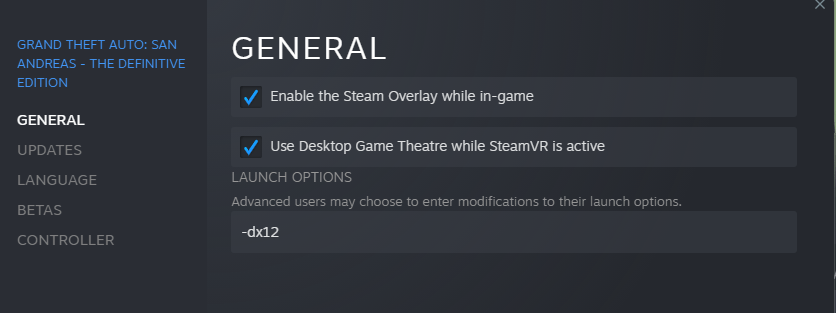
Note: Your GPU needs to support dx12 (almost every gpu does support it).
Little Graphic Setting Tweak
Biggest impact on performance:
- Car reflections: set to “screen”
This almost doubled my FPS.
Some smaller impacts:
- Visual effects: set from “Ultra” to “High” (almost no visual difference)
- Cloud quality: set to “Volumetric” (almost no visual difference)
- World shadow quality: set to “medium” (has a visual impact)
- Streetlight quality: set to “medium” (has a visual impact)
- Vehicle light quality : set to “medium” or “low” (has a visual impact)
You can also set all settings from “Ultra” to “High”. This will have little to no impact on visual appearance but it will give you a more consistent framerate.





un grand merci tu ma fait gagne le double de fps
Works great. Also setting everything from Ultra to High makes all the difference and no noticeable changes.
Now I can actually get +60FPS while driving in the city, THANK YOU.
Just changing car reflections to screen helped! Thanks man.
DX12 actually a good idea
I’ve set everything on high though.
On Ultra its freezes like hell but on high – working like a charm
Frames were dropping like mad on GTA 3. Setting Car Reflections to Screen, worked and game is playable. Thanks