
In this guide I will teach you how to play with outdated mods in the last version of the game.
How to Make Outdated Mods Work
Warning: This method only works for mods which have been last updatded during the same major update as your base game. for example: mod game version – 1.11.4 / game version 1.11.9 ✔ (both in 1.11) | mod game version – 1.10.8 / game version 1.11.9 ✖
This guide will help you a lot in those cases when paradox launches a new patch, and makes your mod become outdated
- 1st step: Close the game and the launcher then go to: C:\Users\Yourusername\Documents\Paradox Interactive\Hearts of Iron IV\mod
- 2nd step: Find the .mod file that correspond with the outdated mod. You can do this by looking at the modification date, or open the file with the notepad and you will find the name of the mod.
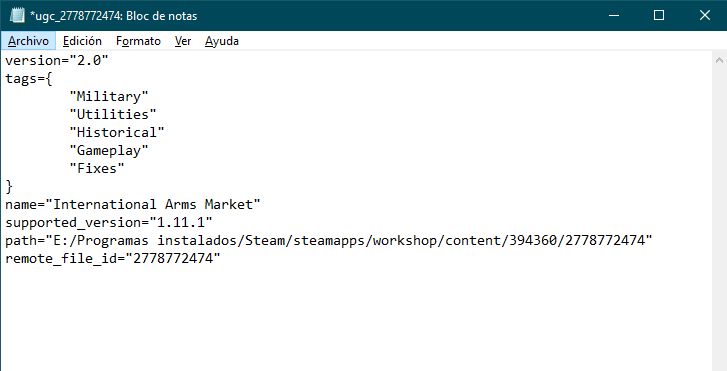
- 3rd step: Open the correct .mod file and change the “supported_version”. E.G: <<supported_version=”1.11.1″>> to <<supported_version=”1.11.*”>> Just delete the last number and put an asterisk, and save the file.
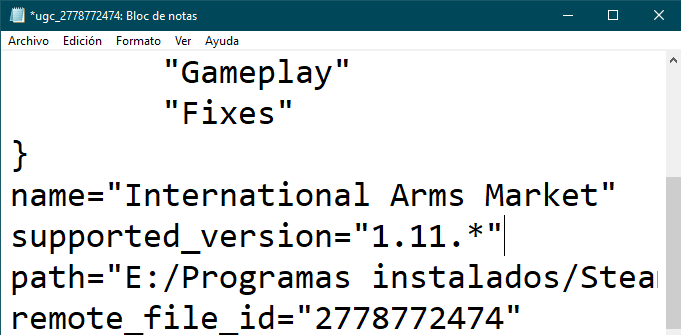
- 4th step: Copy the path that is under the supported version <<path=”E:/Programas instalados/Steam/steamapps/workshop/content/394360/2778772474″>> and paste it in the file explorer.
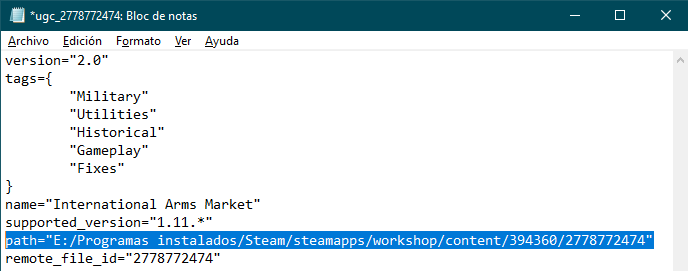
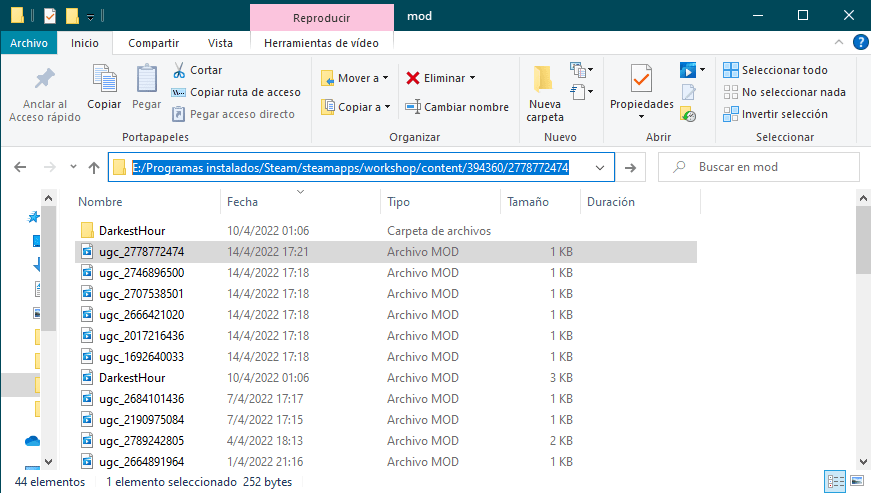
- 5th step: You will see some folders, a thumbnail, and one file called “descriptor”, you open that file with the notepad and do the same as before: change the “supported_version”. E.G: <<supported_version=”1.11.1″>> to <<supported_version=”1.11.*”>> Just delete the last number and put an asterisk, and save the file. And that’s it, just open the launcher and you will see that the mod doesn’t have a warning sign, it means that it is ready to use. If the mod still has a warning sign restart the launcher, restart steam or reload the mods.
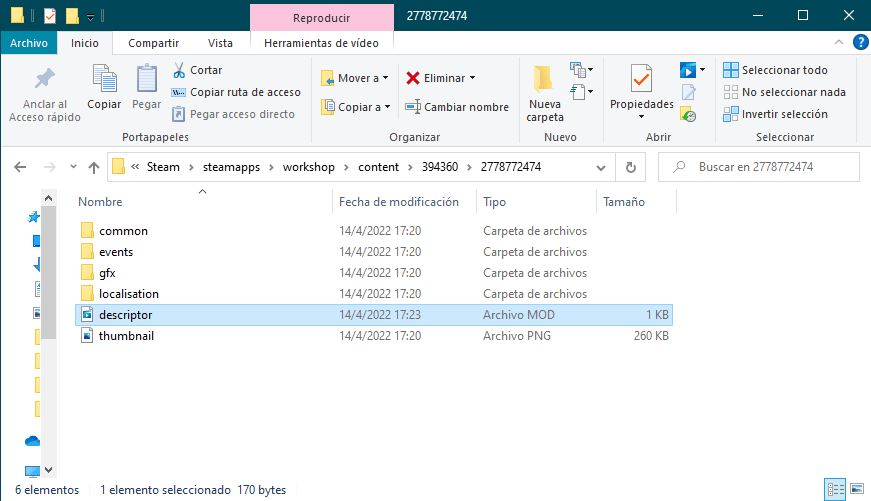
I hope it worked for you!





Be the first to comment