
Guide to Trading Between Alts (IOS / Android)
- Step 1: Use the search bar to find the alt/player to trade with.
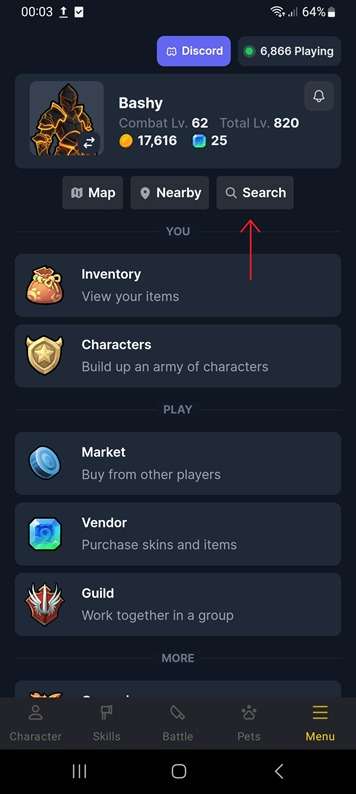
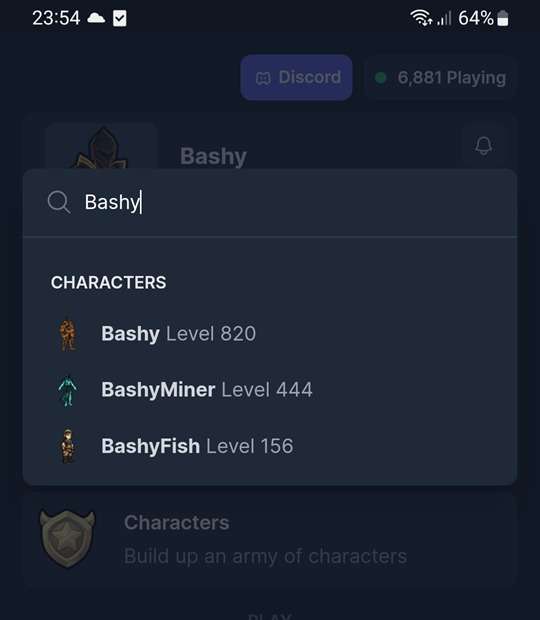
- Step 2: Once on their profile click trades and click new trade.
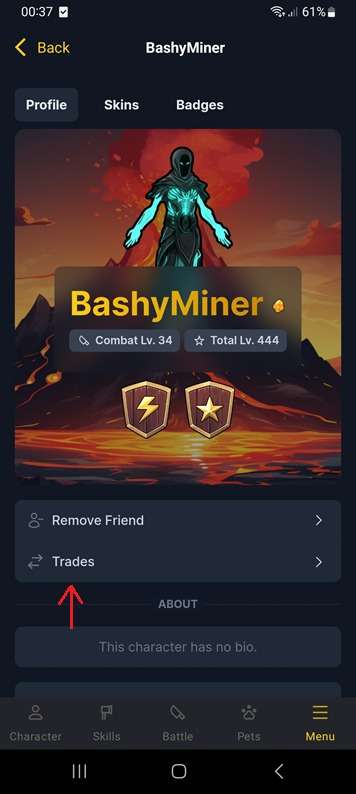
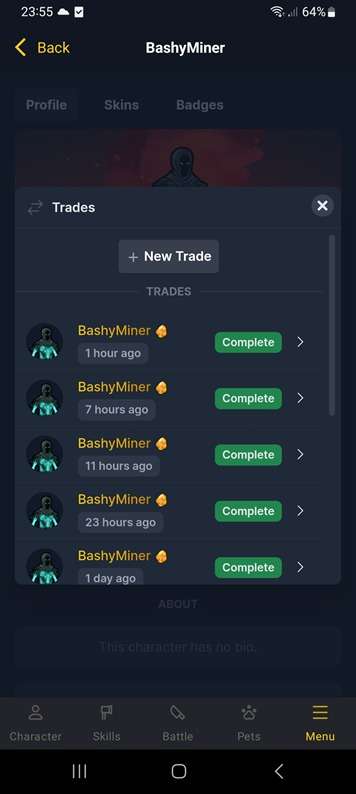
- Step 3: Here you will find 2 buttons to add either items or gold.
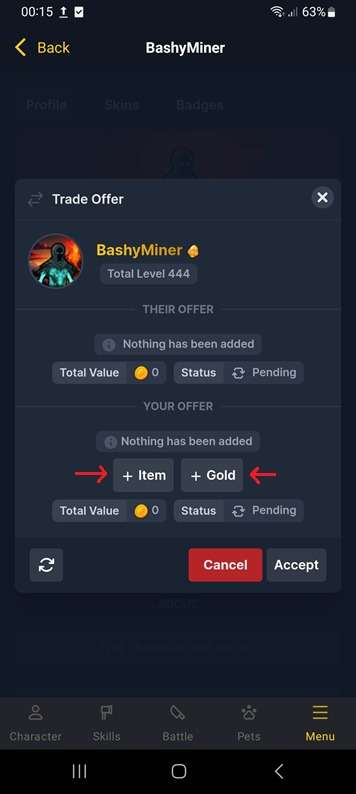
- Step 4: Select the item/gold you want to add and amount.

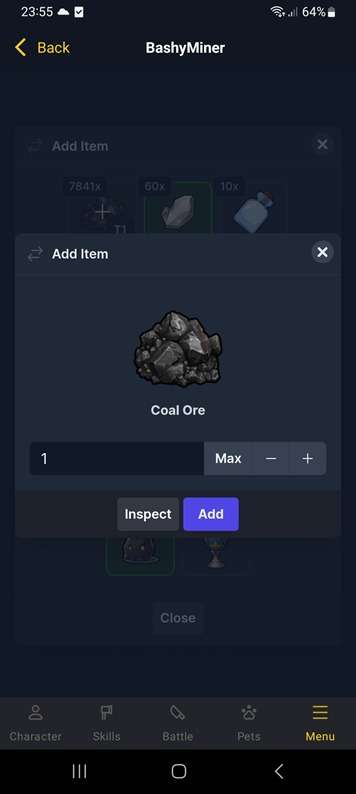
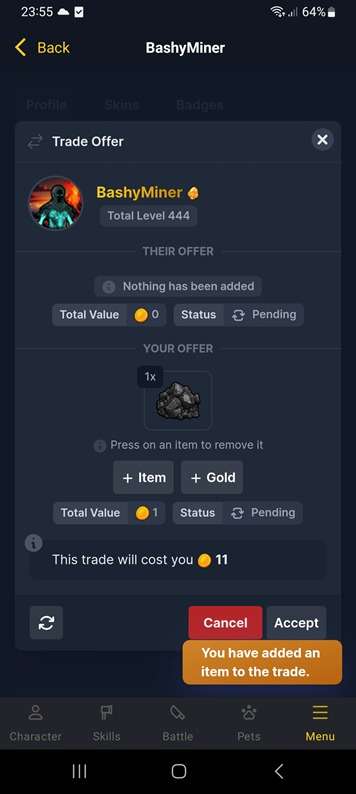
- Step 5: Now accept the trade if its with an alt an move over to the character you’re trading with and check its notifications and accept the trade.
Do not do this when trading with other players!
Wait with hitting the accept button till both parties have put in the items/gold before hitting accept else you might get scammed. From the moment you click new trade it will show them the notification for the trade.
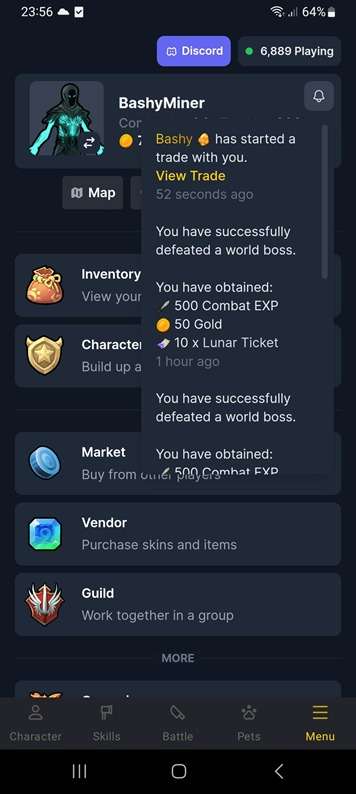
Happy grinding!





Be the first to comment